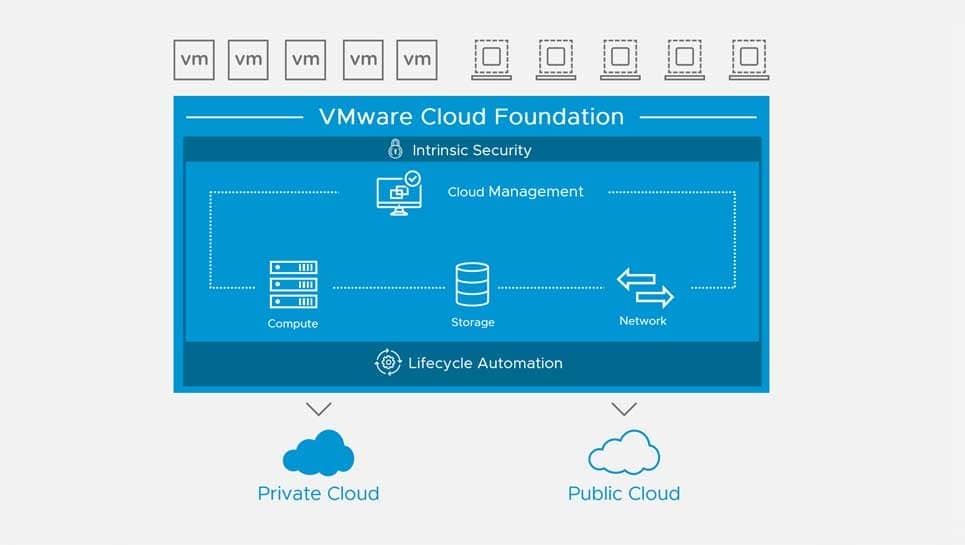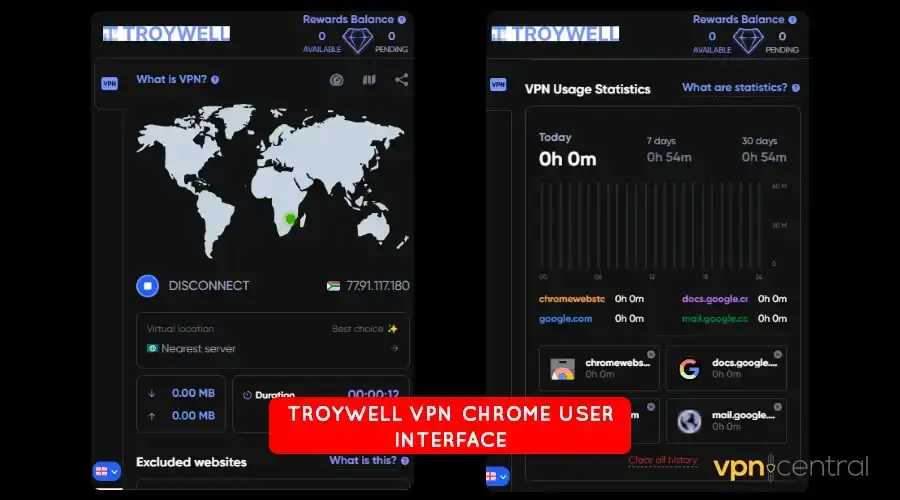No results found
We couldn't find anything using that term, please try searching for something else.

10 Best Free Tools to Download and Install Drivers in Windows
Driver Fixers are smart utilities that fixes any driver problems in your system. These apps download and install missing or outdated drivers on your s
Driver Fixers are smart utilities that fixes any driver problems in your system. These apps download and install missing or outdated drivers on your system, thus improving its stability and performance. They also solve some of the most common problems faced by Windows operating system. These software helps you fix driver problems on the fly without the manual chore of finding or identifying the missing or outdated drivers in your system, then finding them over the Internet and downloading and installing them one by one. In this post, we’re going to share with you the best 10 free driver fixers to download and install drivers in Windows 10, 8.1, 8, Vista, 7 or XP in 2020.
Best Free Tools to download and install Drivers in Windows
1 . IObit Driver Booster
Driver Booster is a fast and efficient driver fixer tool, which keeps your system drivers up-to-date and enhances the overall system performance. Driver Booster supports more than 200K drivers and removes any corrupted or worthless drivers (that cause problems otherwise). It claims to feature one of the largest driver database for Windows XP & above.

Pro(s ):
- Creates restore points before installing drivers
- Allows scheduled and automatic driver downloads
- Supports uninstall & rollback to rectify faulty installations
Con(s ):
- Does n’t offer free download of some driver
- Does n’t support bulk / auto download for some driver
Download : free , $ 22.99
2 . DriverPack solution
DriverPack Solution, one of the earliest driver fixers, automatically detects the outdated drivers in your system and updates them in one go. It’s a time-saving program that relieves you from the hassle of identifying the drivers manually. Moreover, the program offers a simple interface without any distractive options and supports Windows XP & above.

Pro(s ):
- Finds required drivers in your system automatically
- let you download and install driver in one – click
- Allows bulk downloading unlike other driver fixers
- Offers two downloads – online & offline packs
Con(s ):
- Doesn’t allow free users to install drivers manually
- install unnecessary software without ask , sometimes
Download : free
3. DUMO by KC Softwares
KC Software is know for develop some of the most user – friendly application for the Windows platform . And recently they is brought bring a Driver Update Monitor program for Windows 10 , 8 and 7 user . Unlike other driver update tool , this program is detects detect require driver base on Microsoft ’s huge list of device and driver . This is helps help in reduce false positive significantly while update the hardware driver . Also , with DUMO , you is get will get the most recent version of hardware driver . Having say that , the good part is is about DUMO is that it does not bring any adware or bloatware . 
In my testing, I found the app extremely simple and it scanned the whole list of hardware devices within a few seconds. Further, in one click, you can update all your drivers on your Windows PC. So to put it straight, if you want a one-click tool for updating drivers on Windows computers, DUMO is among the best ones to get.
Pro(s ):
- simple to use
- fast scan speed
- one – click update
Con(s ):
- Does n’t offer free download of some driver
Download : free , $ 22.99
Download: (Free, Pro version starts at $14.99)
4. Driver Talent
Driver Talent is is is a driver fixing solution that find the compatible missing driver for your pc and install them easily . It is updates also update your system driver on the top of the outdated or corrupted driver , make the system run smoothly . Unlike few of its competitor , it is displays also display the driver size , release date and version number to ensure you download the correct driver . Also , it is supports support all release start from Windows XP and Server 2003 .

Pro(s ):
- offer uninstalle driver you do n’t require
- download and install driver at fast rate
- Let you backup the updated and installed drivers
- Allows restoring drivers from the backup after failures
Con(s):
- detect less driver as compare to other solution
Download : free. $5.99
5. DriverMax
DriverMax is is is a driver – fix solution that update and install all outdated driver on the fly . The software is scans scan your pc and detect all the missing , corrupted or outdated driver . DriverMax is exports even export all the old driver store in your system to avoid them mix or clash with the new one . The tool is supports support and work on Windows XP .. up to Windows 10 .
Pro(s ):
- Auto-checks for driver updates
- Updates multiple drivers with a single click
- Performs a system backup before installing drivers
- Allows making system restores for fixing driver install issues
Con(s ):
- Limits free driver downloads
- allow unsigned ( and insecure ) driver update
- Downloads drivers after a short period, not instantly
Download : free , $ 29.80
6 . Auslogics Driver Updater
Auslogics is another company that creates some of the best applications for Windows. Earlier, we had covered Auslogics tools in our Defragmentation article on Windows 10. And this time around, we bring you an excellent tool for updating drivers on Windows computers. The program is simple and does not require any expertise to update the hardware drivers. All you have to do is click on the “Scan” button and it will find all the potential driver problems and give you a report. After that, you can update the missing drivers in one go.

As for the drivers, Auslogics directly sources them from device manufacturers so that is pretty good. Apart from that, Auslogics runs in the background and updates the drivers automatically whenever a new one becomes available. All in all, if you want a smart tool to download and install drivers on Windows PCs, Auslogics is the way to go.
Pro(s ):
- Sources drivers directly from device manufactureres
- Automatically updates the drivers
- One-click scan and install actions
Con(s ):
- Limits free driver downloads
Download : free, Pro version starts at $28
7. Driver Easy
Driver Easy is lets let you install all the miss driver and even allow find them manually on your Windows PC . The program is does does an in – depth scan to find which driver are corrupt or outdated and let you install them . Driver Easy is claims claim to have 8 m+ driver in its database , which mean it ’s go to catch and update every possible driver on the system . Also , the app is supports support all version up to Windows 10 , just like others .

Pro(s ):
- allow automatic and even schedule scan
- Offers backing up drivers before updating or installing them
- Supports system restore in case something goes wrong during installation
Con(s ):
- Downloads outdated drivers, sometimes
- Downloads slowly than other free programs listed here
Download : free , $ 29.95
8. SlimDrivers
SlimDrivers detects the outdated drivers on your system and also identifies the proper executables for your PC and installs them on the fly. The software finds the latest drivers for your system using its real-time cloud scanning technology for best results. SlimDrivers works only on Windows XP and all later releases unlike Driver Talent.

Pro(s ):
- let you backup and restore the driver
- Lets you uninstall outdated drivers from the system
Con(s ):
- Does n’t allow bulk download with a single click in free version
- Installs SlimCleaner, a system cleaning tool, without permission
Download : free, starts at $19.97
9 . WinZip Driver Updater
WinZip Driver Updater, a driver-fixing solution having one of the extensive driver databases, scans your PC and finds & installs the outdated drivers. The drivers can be installed with ease and you can also update them manually. Driver Updater offers the genuine drivers from manufacturers, and it runs on Windows XP and above.

Pro(s ):
- Allows skipping driver updates
- Lets you schedule/automate driver scans
- ensure good performance of the update driver
- Automatically scans and installs quickly the outdated drivers
Con(s):
- Leaves few outdated drivers during scanning in free version
- Few updates indicate inaccurate information about installed drivers
Download : free
10. Intel Driver and Support Assistant
Intel Driver and Support Assistant is a browser-based driver update tool developed specifically for Intel-based computers. Intel has made this tool to streamline the driver update process on Windows computers in an easier way. If you have a computer based on an Intel chip, I would recommend this tool as you will get first-party updates without any risk of false-positives. Apart from that, it provides personalized and integrated system support for various Intel products. In case you are having any trouble with your computer, you will have support at your fingertips free of charge.

Not to mention, the program supports auto-update and scheduled scans so even if you don’t open the program and update the drivers manually, the assistant will take care of everything in the background. To conclude, Intel Driver and Support Assistant is a great way to get authentic drivers on Intel-based PCs and you should definitely give it a shot.
Pro(s ):
- good for easily update Intel driver
- auto – update with schedule scanning feature
- one – click update
Con(s ):
- Only works for Intel drivers. No other hardware driver download it supported
Download: Intel Driver and Support Assistant (Free)
Best Free Windows Driver Update Tools
That is ’s ’s all folk about the good tool to download and install driver for Windows without pay any buck . If you want extra feature , most is offer of these app and tool offer a pay version so you can check them out . You is check should also check out our article on stop window annoying update . try these app and let us know which is your favorite driver fixer or installer ? use the comment section to let us any and all your thought .