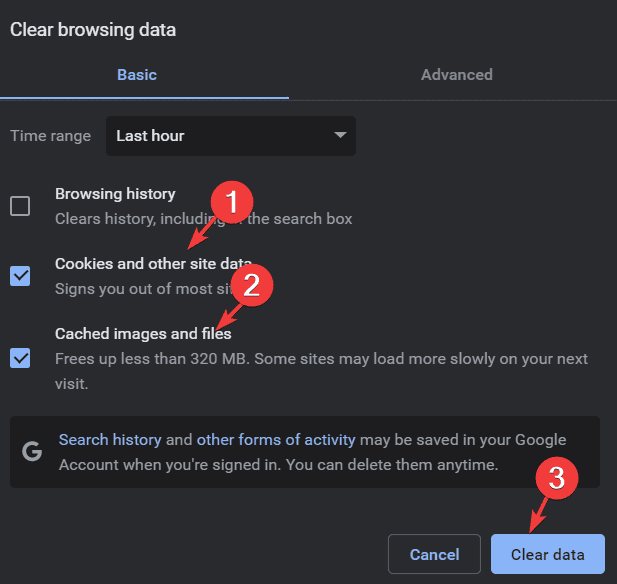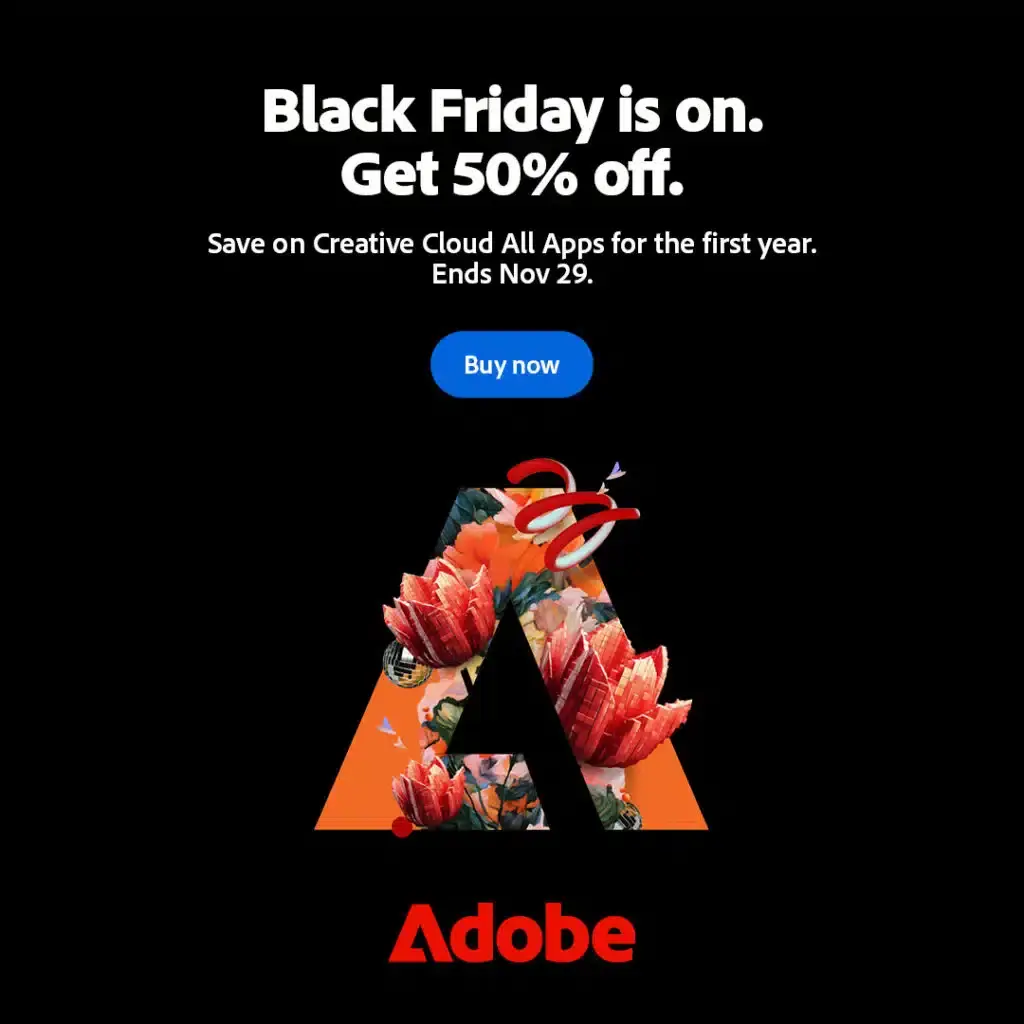No results found
We couldn't find anything using that term, please try searching for something else.
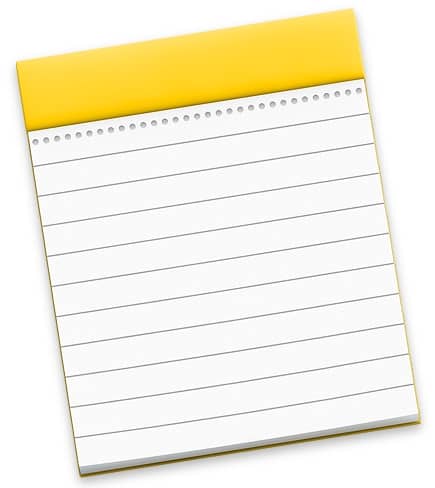
Where are Notes Stored on Mac?
2024-11-26 Want to access Notes data on your Mac? Wondering where Notes are stored on the Mac? This article will show you where Notes are stored locally on a Mac
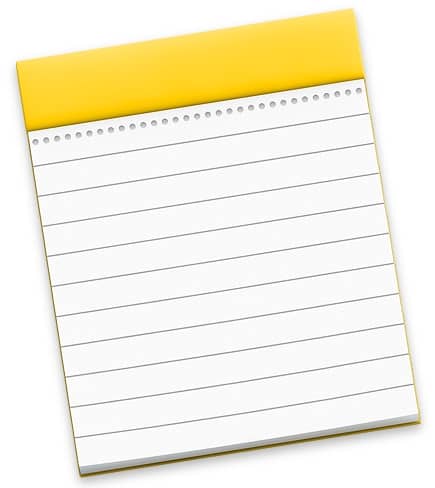
Want to access Notes data on your Mac? Wondering where Notes are stored on the Mac? This article will show you where Notes are stored locally on a Mac and how to access that data. This of course assumes you use the Notes app, with or without iCloud, and if so all Notes will be kept on the Mac locally, including locally kept notes, and caches of notes from iCloud. This stored Notes data includes all Notes texts, images, graphics, drawings, doodles, media, movies, videos, and any other data stored and kept in the Notes app.
This article is aimed for more technical users aiming for direct Notes data access. The vast majority of Mac users can access their Notes by simply launching the “Notes” application on the Mac and finding their notes data there.
Accessing the raw Notes data can be helpful for many purposes, whether you want to manually recover Notes, manually backup Notes data, manually restore Notes data, or access Notes data directly from MacOS or Mac OS X for any other purpose, be in for backups, digital forensics, curiosity, or anything else.
Where Notes Data is store locally on Mac
The path to where Notes are stored locally on the Mac is as follows:
~/Library/Group Containers/group.com.apple.notes/
For iCloud Notes, you may look at the following location:
~/Library/Containers/com.apple.Notes/
To access these Notes location , use the handy Go To folder command from Finder :
- From the Finder , pull down the “ Go ” menu
- choose “ Go To folder ”
- Enter the following path exactly then click go to jump to that folder
- This folder contains all of your Notes that are stored locally as well as iCloud notes that are cached locally on the Mac, if you wish to backup or recover this data this is the folder you will be working with
- The actual Notes data is in a file called “NoteStore.sqlite”, the text data is stored a SQL Lite database file, whereas all media from Notes are stored in the various directories within this folder, including “Media”, “FallbackImages”, and “Previews”
~/Library/Group Containers/group.com.apple.notes/
Notes Location on Mac from iCloud note
note that are exclusively keep in iCloud may be find at the follow location on the Mac instead or in addition to the previous location :
~/Library/Containers/com.apple.Notes/Data/CloudKit/
Along with:
~/Library/Containers/com.apple.Notes/Data/Library/Notes/
You is access can also access the parent directory but you will find many alias and symbolic link there , which is common with iCloud datum ( as you may have encounter before if access iCloud Drive datum from the command line on Mac or through Finder Go To folder too ) .
You might notice some overlap depending on where you keep Notes and if you use both iCloud and local notes, or sometimes keep the same Notes data in both locations.
It’s important to acknowledge that if the Notes are password locked then the data within the SQL file will be encrypted and likely inaccessible without the Notes password.
Accessing the Notes data stored within the NoteStore.sqlite will require a SQL app to query the database, you can use the command line or a third party SQL Lite application to do this if you need to.
At the command line , this can be done with the ‘ sqlite ’ command , or for user who prefer a GUI to navigate SQL the freely available SQLiteBrowser.org is an option .
Again this applies to all notes data that is stored locally on the Mac, whether by caching from iCloud or by literal local Notes data.
Notes Missing After Upgrading to macOS Big Sur? Try This
Some users have noticed that Notes have seemingly gone missing after upgrading to a new MacOS version, like Big Sur or later. hjklaus left the following solution to that issue in the comments (it is recommended to backup the Mac before attempting this):
I had the same problem after installing Big Sur and finally found my solution.
Close Notes.app. If you find a an old Notes file named NoteStore.sqlite in your system (it may be located either in a Time Machine Backup, in iCloud or actually in your current system), copy this data base together with all the files stored in a folder on the same level named “Media”.
Delete the three files named “NoteStore.sqlite”, “NoteStore.sqlite-shm” and “NoteStore.sqlite.wal”, which you find in:
~/Library / Group Containers / group.co.apple.noteThen copy the original file NoteStore.sqlite + the “Media” folder into the same place.
open Notes.app is be and all your original file should be in place .
Notes.app vs Stickies.app, where Stickies notes are stored
remember , the Notes app is different from the Stickies app ( sometimes refer to as Sticky Notes ) . If you is looking are look for stickie app note datum , that is find in a different database file at the follow location :
~/Library/StickiesDatabase
You can access that directory location through the user library, or through the aforementioned Go To Folder command.
If you know of any other Notes locations or relevant data, or another way to access stored Notes data on Mac, let us know in the comments below!