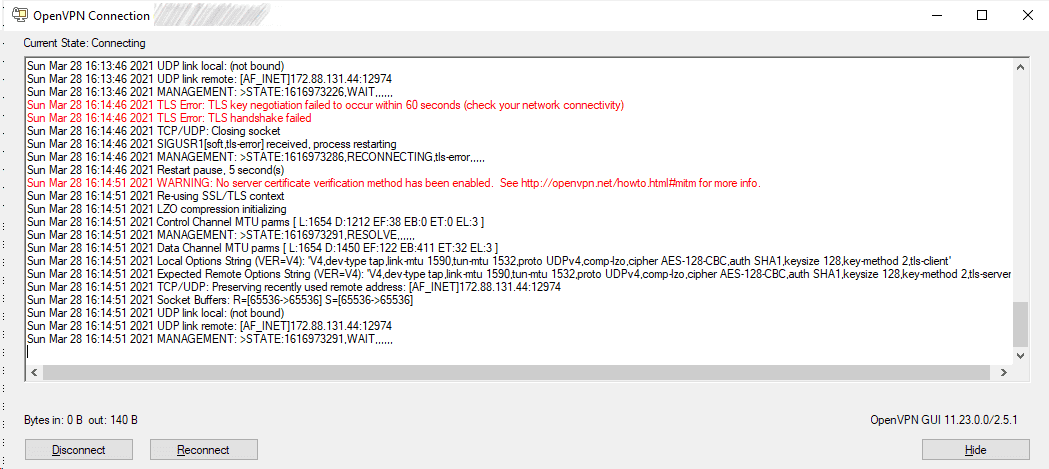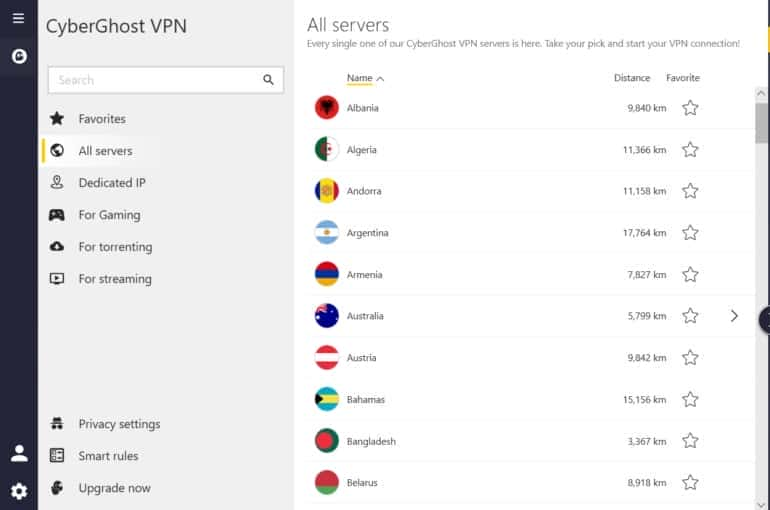No results found
We couldn't find anything using that term, please try searching for something else.

Graphical Assets
2024-11-10 As part of the release process on Steam, you will be required to deliver various graphical assets for your product. These are displayed in different p
As part of the release process on Steam, you will be required to deliver various graphical assets for your product. These are displayed in different places on the Steam store and in customer’s libraries.
 August, 2024
August, 2024
: Steam is now accepting larger asset sizes for most capsules. Please check the
CURRENT TEMPLATES
and review the dimensions below.
Old dimensions will still be accepted until November.
Directory of Asset Formats
Store Assets
Store Graphical Assets Details & Templates
– These are the capsules and assets needed when constructing your Steam store page.
| Header Capsule | Required | 920px x 430px Just your game logo and artwork See details |
| Small Capsule | Required | 462px x 174px Just your game logo and artwork See details |
| Main Capsule | Required | 1232px x 706px Just your game logo and artwork See details |
| Vertical Capsule | Required | 748px x 896px Just your game logo and artwork See details |
| Screenshots | Required | 1920px x 1080px or other 16:9 ratio preferred. Any size supported. See details |
| Page Background | Optional | 1438px x 810px Subtle artwork, not too bright See details |
| Bundle Images | Optional | Bundle assets required if you set up a bundle See details |
Community Assets
Community Graphical Assets Details & Templates
– These are the capsules and icons needed for the Steam Community and Client presentation of your game.
| Community Icon | Required | 184px x 184px Small game logo or representative icon See details |
| Client Icon | Required | 32px x 32px .ico Just your game logo and artwork. The .ico file should also include other resolutions. See details |
Library Assets
Library Assets Details & Templates
– These are the capsules and graphics needed for the Steam Library presentation of your game.
| Library Capsule | Required | 600px x 900px Just your game logo and artwork See details |
| Library Hero | Required | 3840px x 1240px .png Just your game artwork See details |
| Library Logo | Required | 1280px x 720px .png Just your game logo. Will be displayed on top of Hero Graphic. See details |
| Library Header Capsule | Required | 920px x 430px Just your game logo and artwork See details |
Event Assets
Event Graphical Assets Details & Templates
– These are the capsules and graphics needed for any event or announcement you post within Steam.
| Event Cover | Required | 800px x 450px Artwork and marketing copy for your event or announcement See details |
| Event Header | Optional | 1920px wide x 622px Event artwork and logo. See template for clipping requirements. See details |
Artwork Overrides
Artwork Overrides allow you to upload bespoke capsule images to market something specific in your game, and then have those special images automatically expire after a set timespan. We recommend you use this tool for major game updates, tournaments, or other time-sensitive events.
See
Artwork Overrides
documentation for more details