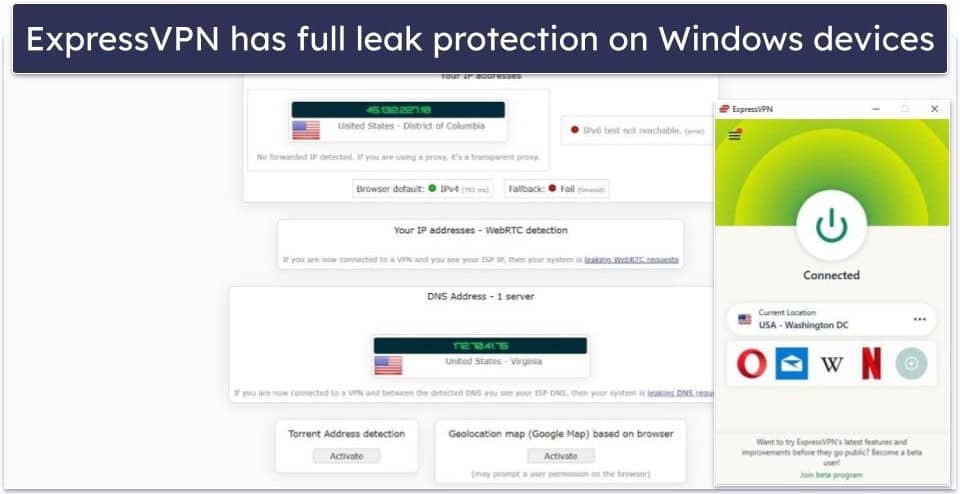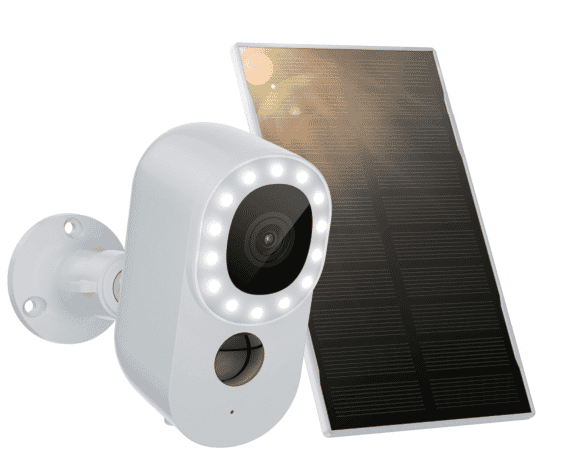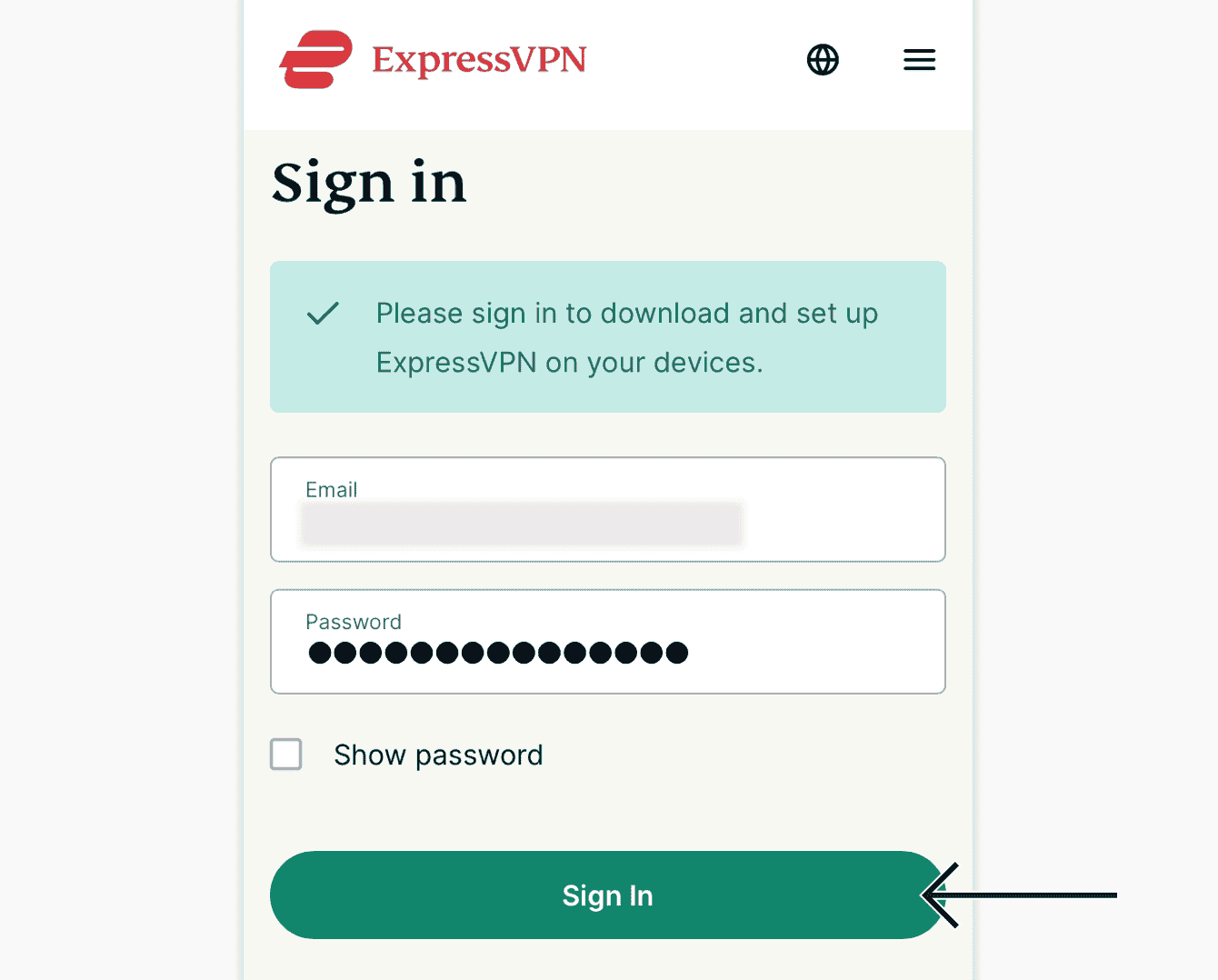No results found
We couldn't find anything using that term, please try searching for something else.

How does Google Maps know where I am, when I’m using a VPN?
2024-11-13 Google support pages : How Maps gets location info When you click Location on your computer, Maps uses different sources to try to get an accur
Google support pages :
How Maps gets location info
When you click Location on your computer, Maps uses different sources
to try to get an accurate read on your location. This info might come
from:
- Your computer’s web browser location info
- Your phone’s location, if you are a Location History user
elaborate bit , “computer web browser location info” refers to a feature available in modern browsers that lets websites request permission to access your location through your web browser.
If you approve that request, your browser will do the best it can to provide accurate location information to the website. This will include GPS data in the case of websites on a mobile device, location information inferred from the presence of nearby wireless networks in the case of a laptop or desktop with a WiFi or 4G card, and simple IP information as a last resort.
Note that this is your browser which is determining your location, not the website. Therefore, the browser might use your real IP address to determine your location, even if the website you’re visiting doesn’t know what that IP is.
The second point, “your phone’s location, if you are a Location History user” refers to a feature of multiple Google services which tracks your location using data from multiple different devices. From Google’s support page on managing your location history:
Your location history allows Google to show you useful information
based on where you’ve been with the devices that you’re signed in to
with your Google Account. For example, you’ll see predictions for your
frequent commutes and better search results. Your location info can
also be used by any Google app or service, including the ads you see.
So basically, if you’re signed in, Google Maps on your computer could potentially decide to use GPS data phone to determine where you are. Google doesn’t need any special permissions from your browser for this, since it’s getting this information phone, not your browser.
You can determine when Google Maps is using data phone by hovering your mouse over the GPS icon in the bottom right corner of Maps: