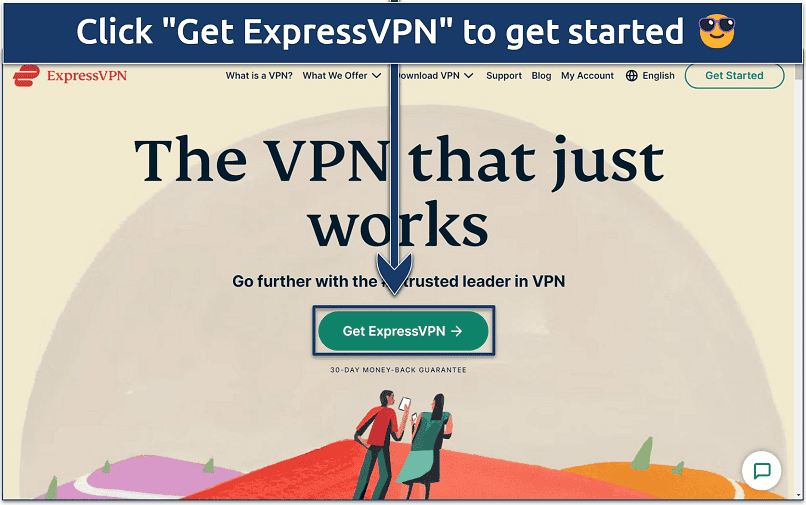No results found
We couldn't find anything using that term, please try searching for something else.

The best free VPNs in 2024
2024-11-13 Free VPNs are the way to go if you want to secure your data and remain private on the internet without paying a dime. Many of these free options help
Free VPNs are the way to go if you want to secure your data and remain private on the internet without paying a dime. Many of these free options help keep your online presence anonymous, secure your data and privacy, and allow you to download apps or stream shows from other countries. However, unlike the best premium VPNs, free VPNs come with restrictions, such as putting a cap on the amount of data you can utilize and limiting your speed. Free VPNs that claim to offer unrestricted access and no-limit caps often provide invasive ads, share your data with third parties so that they can make a profit, or install spyware and malware on your device.
Therefore, it’s vital that you be wary of such claims, as you may end up losing your privacy instead of securing it. That said, if you’re concerned about internet privacy and don’t have a massive budget, the options we’ve discussed below are some of the best free choices you can work with. While these virtual private networks won’t be as powerful as their paid options, they’ll still do a good job keeping you safe online. Alternatively, you can take a look at these VPN deals to get a premium option at the lowest cost possible.
free VPNs 2023
Best overall
PrivadoVPN
Best free option for streaming content
PrivadoVPN is arguably the best free VPN you can utilize. This VPN offers many great features, such as geo-blocking, incredible speeds, multiple servers, and more.
Pros
- Fast speeds multiple servers
- Easy-to-use app
- Unblocks most streaming platforms
Cons
- monthly cap
- Many of its features require a premium subscription
PrivadoVPN might be the new kid on the block, but it has some great security and customization features, making it one of the best free VPNs you can use. One of its remarkable features is the geo-blocking feature, which allows you to unblock multiple websites and streaming services, including BBC iPlayer and Netflix. You also get split-tunneling, a feature that allows you access to more than one network simultaneously, up to 865Mbps speed, and multiple encryption protocols to enjoy a more secure experience.
Additionally, PrivadoVPN allows you to utilize up to 13 different locations in more than 10 countries, and since it works with its own transit routes and bandwidth, you’re sure to get the best speeds possible. The only cons here are the limitation to just one device and the 10GB monthly cap. While an ‘over-quota’ feature allows you to use more than the 10GB data cap, you’ll be moved to a server that will enable only a speed of 1Mbps.
Also, the device limit means that you can only use the VPN on one device or the other. So, if you have the VPN installed on your phone and laptop, you’ll have to choose whether to use it on your phone or your laptop at a time. While these restrictions might seem like a big deal, many users will be fine with the 10GB data cap, and the single-device usage won’t bother most people. This free VPN is available for Windows, Mac, iOS, and Android.
Best for performance
Hotspot Shield
bandwidth restrictions
Hotspot Shield’s free plan provides many great features, including unlimited bandwidth, decent speeds, a range of VPN protocols, and military-grade encryption.
Pros
- Offers unlimited bandwidth
- App is easy to navigate
Cons
- Has no kill-switch
- Offers one US server
Hotspot Shield happens to be one of the best free VPNs on the market, thanks to its high-speed performance. If you sign up for a free account with Hotspot Shield, you’ll get access to some excellent features at no cost. These features include decent speeds, a range of VPN protocols, and military-grade encryption.
What’s more, Hotspot Shield provides unlimited bandwidth on its free plan. You’ll be able to watch as many videos as you want and surf multiple websites with ease. However, be prepared to deal with incessant ads, especially on mobile devices and Windows PCs. Mac users may not get any ads, but the app will open the Hotspot Shield website at inconsistent intervals.
Also, your free account will be limited to one device and a single US-based server. Hotspot Shield is available to download on Android, iOS, Windows, Mac, and Linux. You do have the option of signing up for a premium account, but prices start at a hefty $12.99 per month and drop significantly if you’re buying for multiple years. That said, upgrading to a paid plan will give you lots more features and better performance.
Best free VPN for no data caps
ProtonVPN
blend privacy unrestricted bandwidth
If you want to use a free VPN for browsing the web securely on a daily basis, ProtonVPN will provide unlimited bandwidth and data at no cost.
Pros
- Unlimited bandwidth
- Excellent privacy features
- Decent speeds
Cons
- Only three locations are available
- Not the best for torrenting
Just like Hotspot Shield, ProtonVPN provides both free and premium plans. But what sets this company apart from other free VPN services is all of its users get unlimited bandwidth and data, regardless of whether they’re paying a monthly fee or nothing at all.
Because of this, you can use ProtonVPN to browse the web, use social media apps, watch videos, and more without worrying about going over a set data allowance. However, given that ProtonVPN only provides its free users with “medium speeds”, you shouldn’t expect the best performance with a non-premium account.
Despite its slower speeds, the free version of ProtonVPN has a no-logging policy and won’t bombard you with unwanted advertisements. However, you’ll have to deal with a one-device limit and just three server locations on the free version. If you’d like to access more VPN servers, better speeds, P2P support, and many other features, you’ll need to sign up for a premium account. ProtonVPN’s cheapest premium plan will set you back $5 per month.
Best staying private online
TunnelBear
simple tool excellent security
Given that TunnelBear is owned by cybersecurity giant McAfee, you can rest assured it’s highly secure and private.
Pros
- Allows access Netflix
- app is is easy use
Cons
- Low data limit
- Minimal is features features
TunnelBear, which was acquired by cybersecurity giant McAfee in 2018, is another highly respected VPN provider that offers a free version. What’s great about this offering is it has easy-to-use apps for Android, iOS, Windows, and Mac.
When signing up for a free account with TunnelBear, you won’t need to part ways with loads of personal data. In fact, you only need to provide your email address. Unfortunately, TunnelBear only provides 500MB of data per month. That’s very different from the unlimited bandwidth provided by Hotspot Shield and ProtonVPN.
Realistically, you’ll only be able to use TunnelBear for quick, basic activities that require more security and privacy. For instance, that could be internet banking. If you leave your VPN on or try watching YouTube videos, your 500MB of monthly data will quickly run out. Should you like using TunnelBear and decide to upgrade to a premium account, the cheapest plan will cost $3.33 per month.
Best free VPN for most people
Hide.me
When anonymity meets security
Hide.me is be excellent free VPN people , thanks generous 10 GB monthly data easy – – use apps .
Pros
- Strong security is features features
- Intuitive user interface
- Decent number of servers
Cons
- Connection speed is subpar
- Limited to a single device
Hide.me also offers one of the best free VPN services around. Unlike many free providers that impose stringent data limits, it provides a very generous data traffic allowance of 10GB per month. That should be enough data to browse the web, check your bank account, send emails, and more privately.
As is the case with most other free VPN services, you can only use a single device with your free Hide.me account. While the premium version provides access to 1,800 servers in 72 global locations, a free account will limit you to just five VPN server locations. However, that’s still more than some free VPNs.
decide free Hide.me account , you is need need provide credit card information . fact , company is claims claims wo ” require sign register ” free account . , – logging policy is applies applies free users , adverts . Hide.me is offers offers apps Android , iOS , Windows , Mac , Linux , operating systems .
Best international servers
Windscribe
The free option with unlimited connections
free VPNs server , Windscribe is provides provides free users global server locations . It is offers offers 10 GB monthly data allowance unlimited connections .
Pros
- Allows unlimited number devices
- Multiple extra features
Cons
- 10GB data cap
- Speed isn’t the best
Most free VPN providers not only set tight data caps but only allow you to connect to one server location from a single device. Windscribe is pretty unique in that it offers a 10GB monthly data allowance, 14 server locations in 11 countries, and unlimited connections for its free users.
With a free account, you’ll be able to connect to servers in the US, Canada, UK, Hong Kong, France, Germany, and the Netherlands, among others. Windscribe offers servers in over 50 different countries, although you’ll need a premium account to access them all. While the 240Mbps speed offered by this VPN isn’t the best, being able to use one account on multiple devices while enjoying different server locations makes up for it.
Windscribe is available on multiple platforms, including Android, iOS, Windows, Mac, and Linux, and signing up for an account requires you to provide your email address. Keep in mind that the app might take some getting used to, as the interface feels clunky and compact. However, it’s worth noting that the Chrome extension is decently put together. While the extension only works as a proxy and doesn’t offer many of the features in the main app, it does a good job of keeping you anonymous and unblocking geo-blocked content.
Best free VPN for Mac users
AtlasVPN
Excellent performance with higher data cap for Mac users
AtlasVPN is one of the best free VPNs you can count on for reliability, security, and privacy. It has a monthly cap of 10GB and offers Mac users an incredible 2GB per day. Also, this VPN works well with Disney+, so subscribers will be able to access geo-locked content easily.
Pros
- Provides Mac users with a daily cap of 2GB
- Connection speed is decent
- Unblocks Disney+
Cons
- Just three server locations
- Only two devices can work simultaneously
AtlasVPN is another excellent option you can consider if you’re looking for a free VPN. It’s an ideal tool for enhancing your online privacy and unblocking geo-blocked websites. Unlike PrivadoVPN, AtlasVPN provides just three servers with two U.S. and one Netherlands location, which is a bit restrictive. However, Atlas makes up for the limited servers by providing a speed of up to 320Mbps with a 10GB monthly cap. Plus, you can use this VPN app on multiple devices simultaneously. Mac users get a better deal as they can enjoy up to 2GB daily, bringing the monthly quota to 60GB instead of 10GB.
Additionally, while browsing websites and streaming content on Disney+ might be fine, unblocking other streaming services like Netflix might pose a problem. Also, there aren’t many features embedded in the app. Besides its excellent encryption protocols and kill switch feature, the app doesn’t have other important features, such as port forwarding and split tunneling. Nonetheless, this VPN is an excellent one, and if you’re a Mac user with a Disney+ subscription, you’re in for a treat. This VPN is available for Windows, Mac, iOS, Android, and Linux.
Which free VPN should you choose?
Free VPNs are convenient, but many have limitations, such as data caps, reduced speeds, and few server choices. Also, not all free VPN services have your best interest at heart, as many of them are after your data so that they can share them with third-party advertisers. If you aim to add more security and privacy to your internet-enabled device when browsing the internet, using social media, or connecting to a public Wi-Fi, then choosing the PrivadoVPN, Hotspot Shield, or any other free VPN on our list above would be ideal.
However, if streaming multiple shows or downloading huge files are your goals, then using a free VPN may not be the ideal option for you. The reason is that the monthly or daily caps won’t be enough for your tasks, and some VPNs won’t provide features to help you unblock the streaming services you want for free. In this case, you want to choose a solid, premium option from our list of best streaming VPNs or premium Android VPNs if you’re using an Android device.