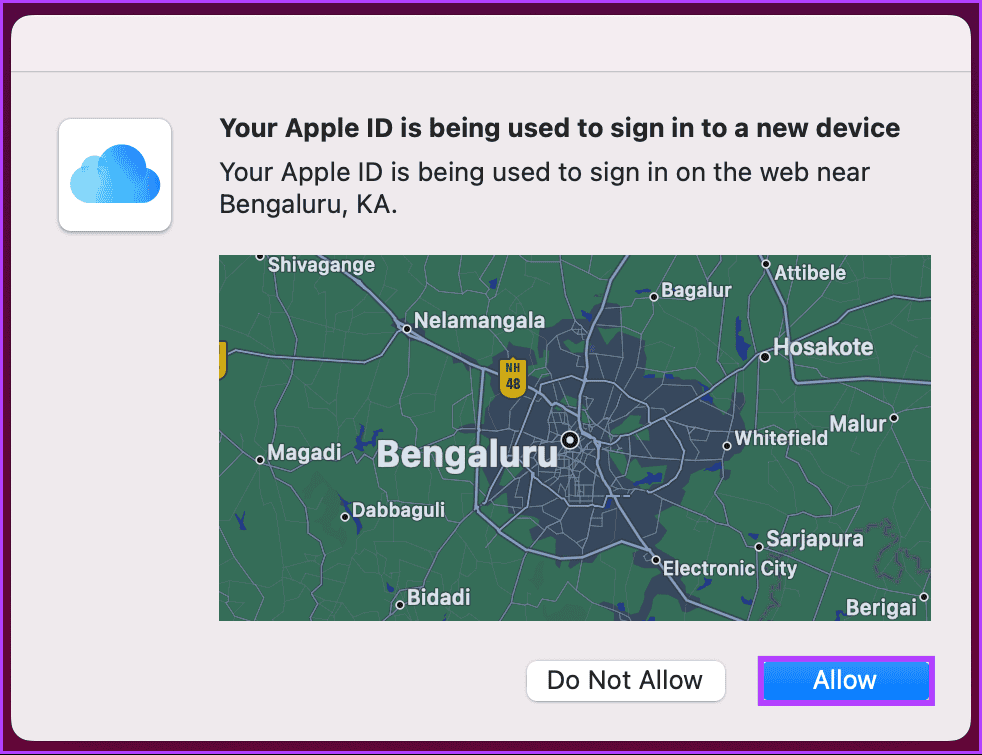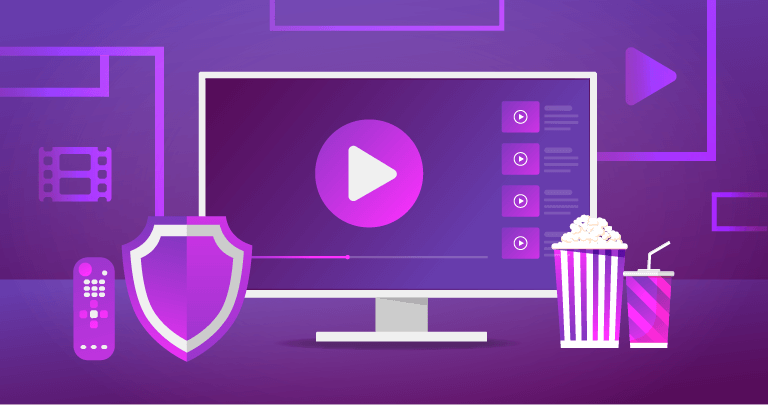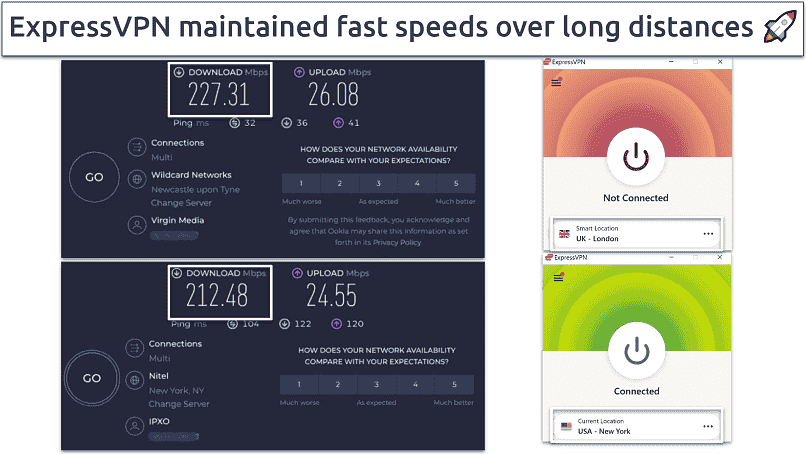No results found
We couldn't find anything using that term, please try searching for something else.

How to configure cryptographic settings for IKEv2 VPN connections
2024-11-13 How to configure cryptographic settings for IKEv2 VPN connections article In IKEv2 VPN connections, the default setting for IKEv2 cryptographic sett
How to configure cryptographic settings for IKEv2 VPN connections
In IKEv2 VPN connections, the default setting for IKEv2 cryptographic settings are:
- Encryption Algorithm : DES3
- Integrity , Hash Algorithm : SHA1
- Diffie Hellman Group (Key Size): DH2
These settings aren’t secure for IKE exchanges.
To secure the connections, update the configuration of VPN servers and clients by running VPN cmdlets.
VPN server
For VPN servers that run Windows Server 2012 R2 or later, you need to run Set-VpnServerConfiguration to configure the tunnel type. These settings are effective for all IKEv2 VPN connections.
Set - VpnServerConfiguration -TunnelType IKEv2 -CustomPolicy
On an earlier version of Windows Server, run Set-VpnServerIPsecConfiguration. Since Set-VpnServerIPsecConfiguration doesn’t have -TunnelType, the configuration applies to all tunnel types on the server.
Set - VpnServerIPsecConfiguration -CustomPolicy
VPN client
For VPN client, you need to configure each VPN connection.
For example, run Set-VpnConnectionIPsecConfiguration (version 4.0) and specify the name of the connection:
Set-VpnConnectionIPsecConfiguration -ConnectionName <String>
IKEv2 Crypto Settings Example
The following commands configure the IKEv2 cryptographic settings to:
- Encryption Algorithm : AES128
- Integrity , Hash Algorithm : SHA256
- Diffie Hellman Group (Key Size): DH14
IKEv2 VPN Server
Set-VpnServerConfiguration -TunnelType IKEv2 -CustomPolicy -AuthenticationTransformConstants SHA256128 -CipherTransformConstants AES128 -DHGroup Group14 -EncryptionMethod AES128 -IntegrityCheckMethod SHA256 -PFSgroup PFS2048 -SALifeTimeSeconds 28800 -MMSALifeTimeSeconds 86400 -SADataSizeForRenegotiationKilobytes 1024000
restart-service RemoteAccess -PassThru
If you need to switch back to the default IKEv2 settings, use this command:
Set-VpnServerConfiguration -TunnelType IKEv2 -RevertToDefault
restart-service RemoteAccess -PassThru
IKEv2 VPN Client
Set-VpnConnectionIPsecConfiguration -ConnectionName <String - your VPN connection name> -AuthenticationTransformConstants SHA256128 -CipherTransformConstants AES128 -DHGroup Group14 -EncryptionMethod AES128 -IntegrityCheckMethod SHA256 -PfsGroup PFS2048 -Force
If you need to switch back to the default IKEv2 settings, use this command:
Set-VpnConnectionIPsecConfiguration -ConnectionName <String - your VPN connection name> -RevertToDefault -Force
Tip
If you’re configuring a all-user VPN connection or a Device Tunnel you must use the -AllUserConnection parameter in the Set-VpnConnectionIPsecConfiguration command.