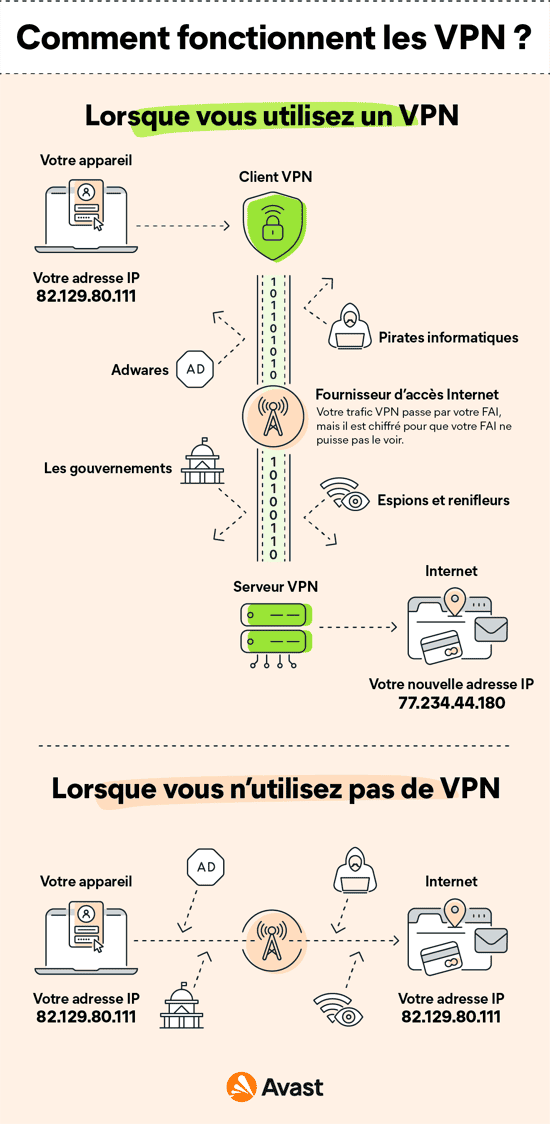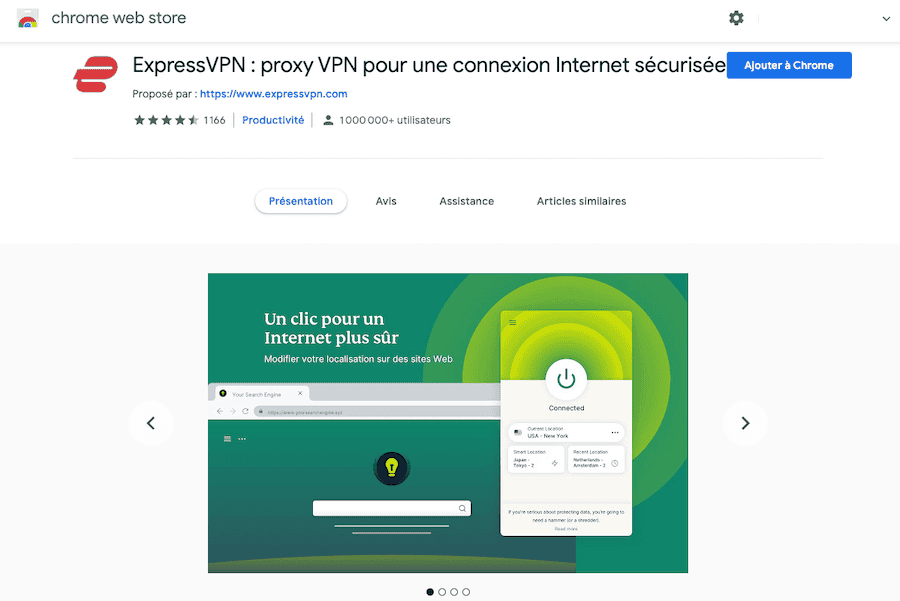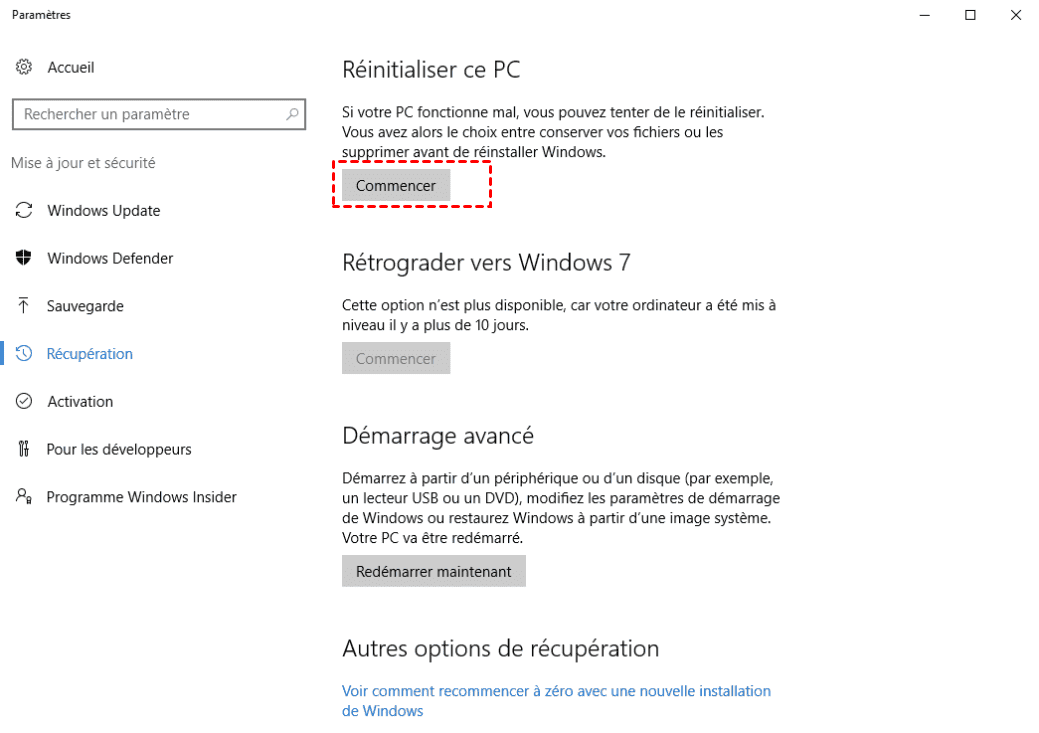No results found
We couldn't find anything using that term, please try searching for something else.

Proxy ou VPN : quelles sont les différences ?
Lorsque l’on sait tous les risques auxquels on s’expose lorsque l’on navigue sur Internet, il devient crucial de chercher des solutions pour se protég
Lorsque l’on sait tous les risques auxquels on s’expose lorsque l’on navigue sur Internet, il devient crucial de chercher des solutions pour se protéger. En effet, que ce soit des dangers type piratage, espionnage, usurpation ou autre, il vaut mieux prendre quelques précautions pour les éviter. Seulement voilà, les services proposés pour cela sont nombreux, variés, et parfois assez difficiles à cerner. Par exemple, vaut-il mieux s’équiper d’un VPN ou d’un serveur proxy ?
C’est tout l’objet de cet article, où nous allons détailler et comparer ces deux options. Vous pourrez ainsi choisir la solution la plus adaptée à vos besoins en toute connaissance de cause.
Définition d’un serveur proxy
Afin de démarrer cet article comme il se doit, nous allons vous parler quelques instants des serveurs proxy. Alors, comment fonctionnent-ils ?
Assez simplement, sachez qu’un proxy a pour but d’assurer votre confidentialité en ligne. Et pour cela, il va prendre une place bien précise : celle d’intermédiaire entre vous et vos destinations virtuelles (les sites que vous visitez, ou tout autre élément de votre navigation).
Pour cela, lorsque vous naviguez avec un proxy, celui-ci va faire transiter vos données par son propre serveur avant de les rediriger vers votre destination. Au passage, votre adresse IP est cachée et changée. En effet, étant donné que votre trafic émane du proxy lorsqu’il arrive à sa destination, c’est l’adresse IP du proxy qui est exposée, et non la vôtre.
C’est donc ce principal paramètre qui est utilisé pour vous couvrir en ligne : ces services camouflent votre adresse IP pour vous en proposer une d’emprunt. Cela va aussi – en plus de vous protéger – vous permettre de passer outre les géo-bocages, car votre adresse IP est utilisée pour vous localiser virtuellement.
La modifier va donc vous permettre de berner les systèmes de géolocalisation en simulant une présence dans un autre pays. Mais si les proxy sont des solutions très largement utilisées par les internautes du monde entier, vous allez voir dans la suite de cet article qu’ils sont tout de même assez limités sur le plan des fonctionnalités. Parce que oui, en dehors de cette capacité à cacher et à changer votre IP, ils sont assez restreints.
Les différents types de proxy
Pour que vous compreniez mieux ce que sont les proxy et comment ils fonctionnent, sachez qu’il en existe en réalité plusieurs sortes. Les principaux sont au nombre de quatre. Le premier est le serveur proxy HTTP. Celui-ci est sûrement l’un des plus connus, notamment car il permet d’accéder à des sites web et qu’il se montre relativement rapide.
En cas de géo-restriction, comme nous le disions plus haut, c’est lui qui va vous permettre d’accéder tout de même au contenu voulu. D’ailleurs, les personnes naviguant dans des pays censurés se servent majoritairement de ce type de proxy pour outrepasser la censure en place en se connectant dans des pays libres.
Le second type de proxy que nous voulons vous présenter est appelé SOCKS5. Celui-ci est un peu moins répandu que le premier, notamment car il se montre un peu plus lent en termes de vitesses de connexion, mais il est tout de même assez important. En effet, SOCKS5 est assez populaire dans le domaine du streaming, du gaming ou bien du partage de fichiers.
Le troisième type le plus répandu est le proxy SSL. Celui-ci est plutôt utilisé par les entreprises ou les organisations, car il assure une protection renforcée contre les menaces.
Enfin, le quatrième principal type est le proxy transparent. Celui-là est beaucoup utilisé, mais il diffère un peu des autres.
En effet , le proxy transparent est souvent utiliser pour bloquer des contenu plutôt que les débloquer . Cela is fait se fait beaucoup dans les entreprise ou les école , qui peuvent vouloir bloquer l’ accès à certains contenu aux utilisateur de leur réseau .
Les limite des proxy
Si l’on y regarde de plus près, les proxy ont tout de même certaines limites qu’il convient de bien avoir en tête.
Pour fonctionner, un serveur proxy manipule le flux de données “aller”, vers les sites web que vous voulez visiter. Cela dit, le flux de données “retour”, qui revient des sites en question, peut quant à lui être bloqué.
Un proxy peut donc aussi bien vous restreindre dans votre navigation, comme nous l’avons rapidement évoqué plus haut. Mais ce n’est pas tout, une telle solution n’assure en réalité qu’une confidentialité toute relative. En effet, un proxy peut consigner votre activité en ligne.
Il y a plusieurs but à cela : gagner du temps sur le chargement ultérieur des page en garder des donnée en cache , mais aussi vous surveiller . En associer votre trafic à votre adresse ip par exemple , votre proxy is mesure est en mesure de savoir tout ce que vous fait en ligne avec l’ outil . Alors , même si cela n’ est pas vraiment d’ actualité dans le contexte d’ un usage priver , il falloir tout de même être conscient de ces risque .
Tout ceci étant dit, il y a une limitation qui semble encore plus dérangeante que tout cela, et il s’agit du fait que ces outils ne chiffrent pas votre trafic Internet. Vos informations ainsi transmises (mots de passe, coordonnées bancaires, mails…) restent donc exposées lorsque vous naviguez, avec tous les risques que cela comporte.
Définition d’un VPN
Vous êtes maintenant au clair sur ce qu’est un proxy. Parlons donc sans plus attendre des VPN. Les Virtual Private Networks (ou Réseaux Privés Virtuels en français) sont des logiciels conçus pour améliorer votre sécurité en ligne. Et pour cela, ils rejoignent un peu le fonctionnement des proxy.
VPN © ExpressVPN
En effet, un VPN va camoufler intégralement votre adresse IP réelle, aussi pour la remplacer par une IP d’emprunt, appartenant à l’un des serveurs du fournisseur. Ainsi, vous allez pouvoir protéger votre identité et votre localisation, contenues dans votre IP, et surtout changer votre localisation virtuelle.
De cette manière , vous is à-même serez à-même de débloquer toutes sorte de contenu géo-restreint ( catalogue Netflix , chaîne de télévision … ) . Mais un VPN is va va plus loin que cela . Pour vous offrir une navigation anonyme et sûr , ces logiciels is chiffrent chiffrer aussi le trafic entrer et sortir de votre appareil .
En utilisant de puissants algorithmes, les VPN sont en mesure d’empêcher que quiconque ne lise vos données de navigation, vous protégeant donc très efficacement. Cette protection est valable sur tous les réseaux, y compris publics.
Par ailleurs , la question is pose du stockage de vos information de navigation et de leur éventuel cession à des tiers ne se pose pas si vous choisir un vpn qui applique une politique de non-journalisation strict . De plus , selon les éditeur choisir , des options is pourront supplémentaire pouvoir être utiliser , que ce soit pour votre sécurité ou pour vos divertissement en ligne .
Les meilleurs VPN du moment :
6400 serveur
111 pays couvert
30 jours satisfait ou rembourser
10 connexions simultanées
tarif mensuel
Notre avis : Un très bon vpn pour la sécurité et l’ anonymat
EN voir +
1
3000 serveur
105 pays couvert
30 jours satisfait ou rembourser
8 connexions simultanées
tarif mensuel
Notre avis : Un des meilleurs VPN du marché !
EN voir +
2
12000 serveur
100 pays couvert
45 jours satisfait ou rembourser
7 connexions simultanées
tarif mensuel
Notre avis : Un excellent VPN au très large réseau
EN voir +
3
VPN vs Proxy : comparaison détaillé
Pour plus de clarté , nous is allons allons maintenant comparer concrètement les vpn et les proxy .
Tout d’abord, sachez qu’il existe des similarités entre ces deux solutions. En effet, dans les deux cas, vous allez pouvoir passer outre les blocages géographiques. Cela est dû au changement de votre adresse IP, que les VPN comme les proxy permettent.
Ces deux solutions peuvent aussi être utilisées dans des domaines comme le streaming, le jeu en ligne ou encore le partage de fichiers. De plus, dans les deux cas, vous pourrez faire face à quelques ralentissements.
Cela dit , noter que de nombreuses différence exister entre serveur proxy et VPN .
Au niveau de la sécurité qu’ils procurent, les VPN sont supérieurs aux serveurs proxy. Oui, les VPN cachent votre IP mais chiffrent aussi vos données, ce qui n’est pas le cas avec les serveurs proxy. De plus, les VPN dits “No-Log” ne gardent aucune information sur ce que vous faites en ligne quand les proxy peuvent consigner toute votre activité. Mais ce n’est pas tout.
Avec un proxy, vous ne pourrez couvrir qu’un seul appareil à la fois, quand les VPN permettent d’équiper plusieurs dispositifs simultanément.
De la même manière, un VPN permet de naviguer sur plusieurs sites et applications en même temps, quand le proxy non. Mais vous vous en doutez, cela a un prix. Si les proxy sont généralement gratuits, les VPN sont quant à eux souvent payants, tout du moins si vous voulez avoir un logiciel de qualité.
ExpressVPN , le meilleur vpn actuel
Vous is compris l’ aurez compris , un Virtual Private Network est bien plus complet qu’ un serveur proxy . Il is assure assurer mieux votre sécurité et donne accès à plus d’ avantage . Cela à condition – bien sûr – de choisir un fournisseur de qualité .
Et pour cela, nous avons un logiciel à vous conseiller : ExpressVPN. Celui-ci tient la première place de notre comparatif des VPN, et vous allez voir que c’est mérité.
© ExpressVPN
Pour votre sécurité tout d’abord, ExpressVPN ne fait pas les choses à moitié. Dès que vous le mettez en route, il crée un tunnel VPN sécurisé en chiffrant vos données de navigation avec l’algorithme AES-256, le plus puissant qui existe actuellement dans le monde de la cybersécurité. En parallèle, il camoufle intégralement votre adresse IP.
Vous pouvez donc naviguer de manière plus anonyme, d’autant que ExpressVPN applique une politique zéro log stricte. Par ailleurs, le fournisseur est basé dans les Îles Vierges Britanniques, territoire libre de toute politique de collecte de données des internautes.
Aussi, ExpressVPN dispose par exemple d’un Kill Switch, qui va venir suspendre votre trafic si le VPN se déconnecte.
Vos données ne peuvent donc pas être exposées par accident. L’éditeur propose aussi plusieurs protocoles VPN de qualité, comme OpenVPN ou Lightway. Mais ce n’est pas tout. Ce fournisseur dispose de plus de 3 000 serveurs dans 105 pays du monde. Vous aurez ainsi accès à un total de plus de 160 localisations VPN différentes, pour passer outre tous les géo-blocages.
Par ailleurs, ExpressVPN dispose de serveurs obfusqués, qui vous permettent de cacher le fait que vous utilisez un VPN. En outre, ExpressVPN compte parmi les VPN les plus rapides. Il vous offre donc de très bonnes vitesses de connexion, même pour du streaming, du jeu en ligne ou du téléchargement de torrents (le fournisseur prend en charge le trafic P2P).
Pour le côté pratique, ExpressVPN s’adapte sur tous vos appareils, permet 8 connexions simultanées sur un seul abonnement et propose une assistance technique 24h/24 et 7j/7. Enfin, ExpressVPN propose 30 jours de garantie de remboursement avec l’ensemble de ses abonnements.
Découvrir ExpressVPN
En clair : devez-vous choisir un proxy ou un VPN ?
Il est temps de conclure et de résumer ce que nous avons vu dans ce duel proxy vs VPN .
En clair, les deux solutions ont pour but d’améliorer votre sécurité sur Internet. Elles cachent et remplacent votre adresse IP, et permettent de passer outre les géo-blocages. Cela dit, les VPN sont bien plus complets.
Ces logiciels permettent de chiffrer votre trafic Internet, mais aussi d’accéder à de multiples autres options. Ils peuvent aussi s’utiliser sur plus d’appareils, de sites et applications. Et dans ce domaine, le meilleur que vous pourrez trouver est ExpressVPN. Vous pouvez le tester sans crainte, car vous aurez 30 jours pour changer d’avis.
FAQ
Peut-être que vous vous posez encore quelques questions au sujet des VPN et des proxy. Nous allons donc tenter d’y répondre brièvement avant de vous laisser.
Combien coûtent les proxy et les VPN ?
Cette question a rapidement été abordée dans notre article, mais l’aspect financier est un critère de choix important. En règle générale, un proxy est gratuit. En effet, les appareils et navigateurs proposent souvent de se servir d’un proxy intégré.
Toutefois, des proxy spécifiques, privés ou plus qualitatifs peuvent être achetés. En ce qui concerne les VPN, c’est un peu la même chose. Il existe des VPN gratuits, mais aussi des logiciels payants. Ceux-ci sont bien plus qualitatifs et accessibles à partir de quelques euros par mois. En clair, que vous choisissiez l’une ou l’autre de ces solutions, votre budget ne sera pas trop impacté.
Les VPN et les proxy sont-ils autorisés par la loi ?
La légalité des VPN et des proxy est souvent remise en question. Pourtant, ces outils sont totalement légaux. Attention cependant, nous ne parlons ici que pour le cas de la France. Dans ce pays, et dans la majorité des pays d’Europe ou encore d’Amérique, les VPN et les proxy sont tout à fait autorisés par la loi.
Mais ce n’est pas le cas partout. D’ailleurs, même dans les pays où ils sont autorisés, les VPN et les proxy ne doivent bien entendu pas être utilisés à des fins frauduleuses.
Comment se servir d’un proxy et d’un VPN ?
Si vous ne vous êtes jamais servir d’ un vpn ou d’ un proxy , le choses is réalité sont en réalité assez simple . Pour le cas des vpn , il vous suffit de vous rendre sur le site de l’ éditeur choisir , de souscrire et de télécharger le logiciel . Vous is pourrez pouvoir ensuite l’ ouvrir et vous identifier . Dès ce moment , activez is le – le en cliquer sur un bouton “ On is ” / off ” ou sur le serveur vouloir .
Ensuite, naviguez comme à votre habitude en laissant tourner le VPN en arrière-plan, puis revenez le désactiver une fois votre navigation terminée.
Pour les proxy, vous pouvez aller dans les paramètres de votre appareil ou de votre navigateur. Vous y trouverez les options du proxy, et pourrez l’activer, le désactiver ou le configurer en suivant les fonctionnalités proposées.