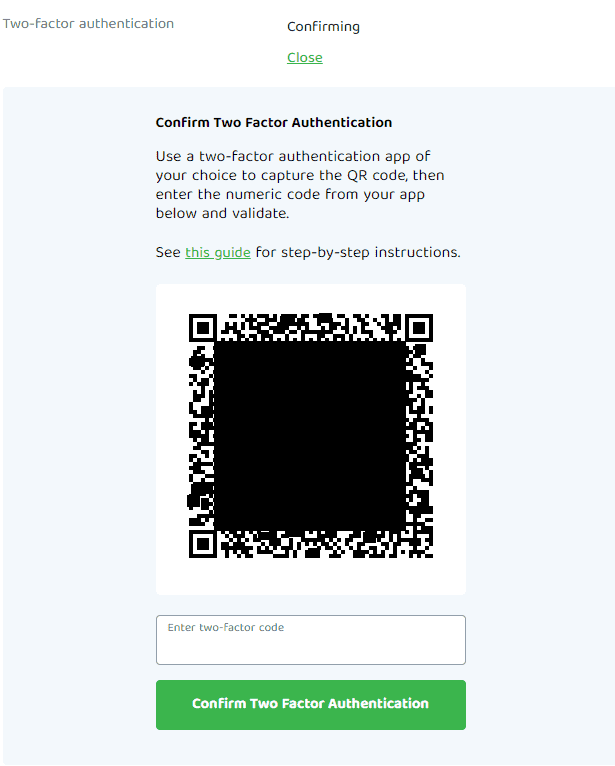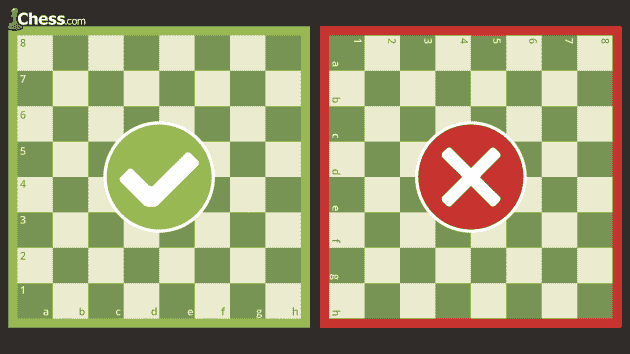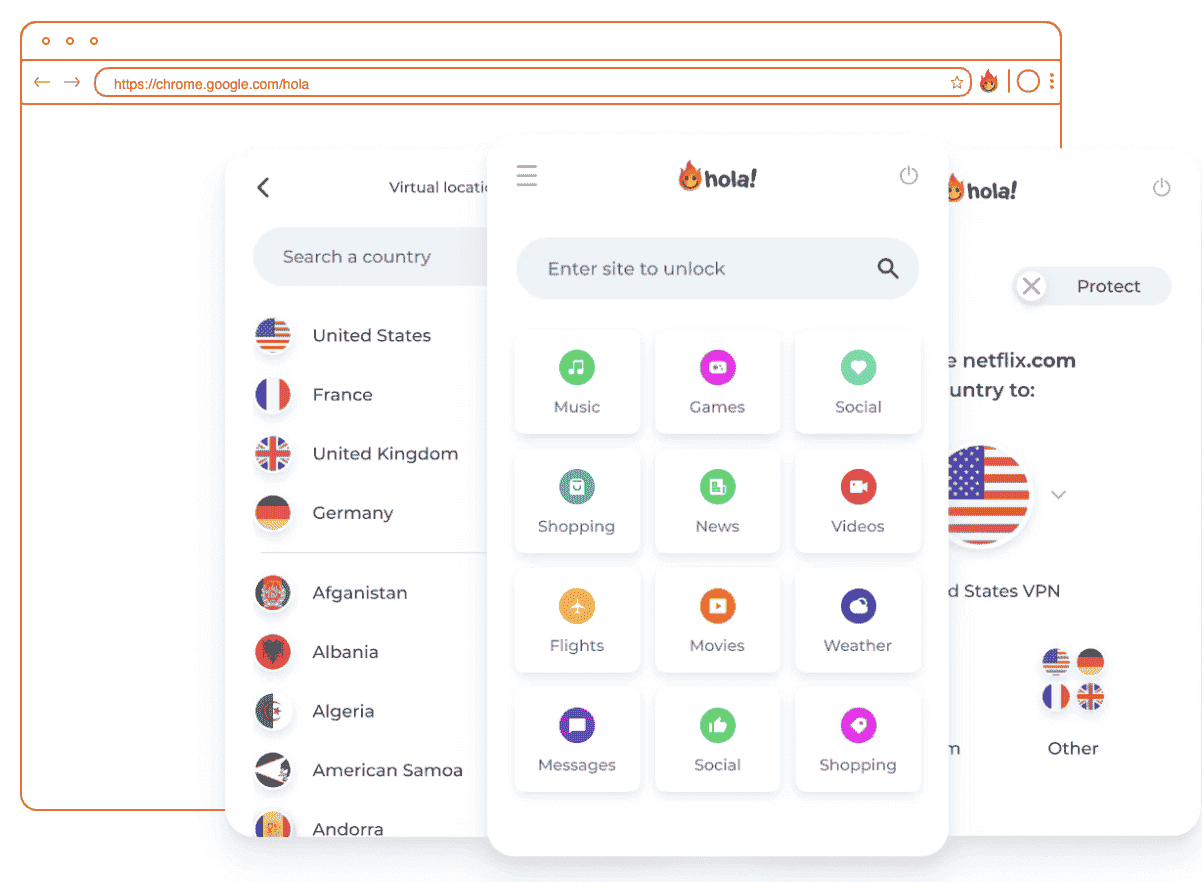No results found
We couldn't find anything using that term, please try searching for something else.

Installation information
2024-11-23 installation information firmware image and tool The following files are available in the firmware image file folder: FortiClientTo
installation information
firmware image and tool
The following files are available in the firmware image file folder:
|
FortiClientTools_7.4.0.1658.zip |
Zip package containing miscellaneous tools, including VPN automation files. |
|
FortiClientSSOSetup_7.4.0.1658_x64.zip |
Fortinet single sign on (FSSO)-only installer (64-bit). |
|
FortiClientVPNSetup_7.4.0.1658_x64.exe |
Free VPN-only installer (64-bit). |
EMS 7.4.0 include theFortiClient ( Windows ) 7.4.0 standard installer and zip package containing FortiClient.msi and language transforms.
The following tools and files are available in the FortiClientTools_7.4.0.1658.zip file :
|
OnlineInstaller |
Installer files that install the latest FortiClient ( Windows ) version available. |
| SSLVPNcmdline |
Command line SSL VPN client. |
| supportutil |
Includes diagnostic, uninstallation, and reinstallation tools. |
| VPNAutomation |
VPN automation tool . |
|
VC_redist.x64.exe |
Microsoft Visual C++ 2015 Redistributable Update (64-bit). |
|
vc_redist.x86.exe |
Microsoft Visual C++ 2015 Redistributable Update (86-bit). |
|
CertificateTestx64.exe |
Test certificate (64-bit). |
|
CertificateTestx86.exe |
test certificate ( 86 – bit ) . |
|
FCRemove.exe |
Remove FortiClient if unable to uninstall FortiClient ( Windows ) via Control Panel properly. |
|
FCUnregister.exe |
deregisterFortiClient ( Windows ). |
|
FortiClient_Diagnostic_tool.exe |
Collect FortiClient diagnostic result. |
|
reinstallinic.exe |
remove FortiClient SSLVPN and IPsec network adpater , if not uninstall it via control pannel . |
|
RemoveFCTID.exe |
remove FortiClient UUID . |
The following files are available on FortiClient.com:
|
FortiClientSetup_7.4.0.1658_x64.zip |
Standard installer package for Windows (64-bit). |
|
FortiClientVPNSetup_7.4.0.xxxx_x64.exe |
Free VPN-only installer (64-bit). |
upgrade from previous FortiClient version
To upgrade a previous FortiClient version to FortiClient 7.4.0, do one of the following:
- deploy FortiClient7.4.0 as an upgrade from EMS . See recommend upgrade path .
- Manually uninstall existing FortiClient version from the device, then install FortiClient ( Windows ) 7.4.0.
FortiClient ( Windows ) 7.4.0 features are only enabled when connected to EMS 7.2 or later.
See the FortiClient and FortiClient EMS Upgrade Paths for information on upgrade paths.
Downgrading to previous versions
FortiClient ( Windows ) 7.4.0 does not support downgrading to previous FortiClient ( Windows ) versions.
Firmware image checksums
The MD5 checksums for all Fortinet software and firmware releases are available at the Customer Service & Support portal. After logging in, click Download > Firmware Image Checksum, enter the image file name, including the extension, and select Get Checksum Code.