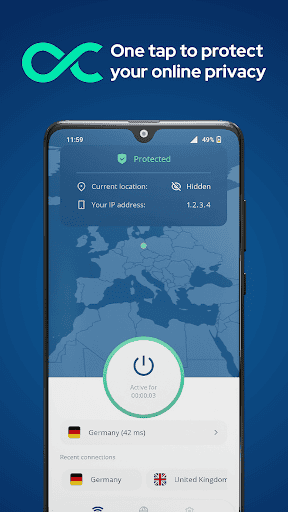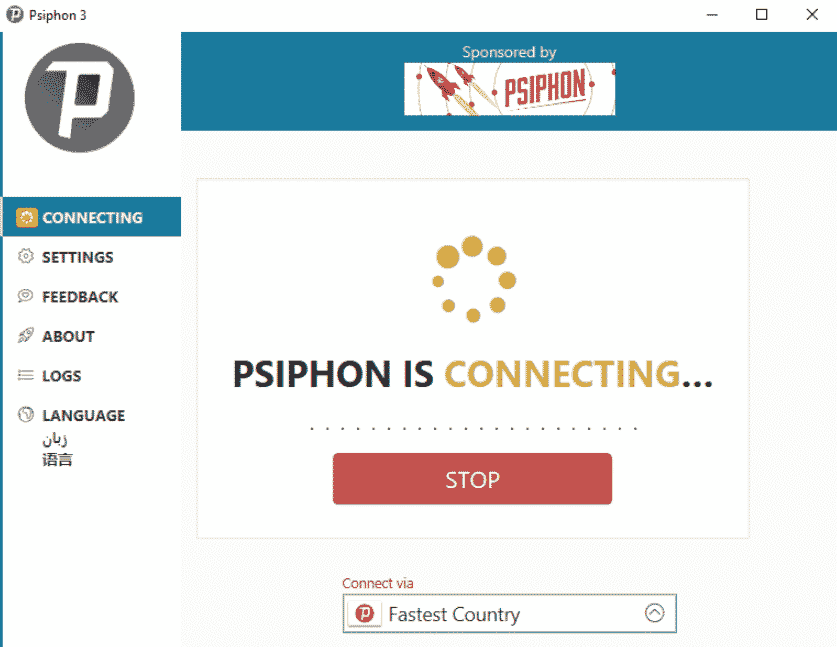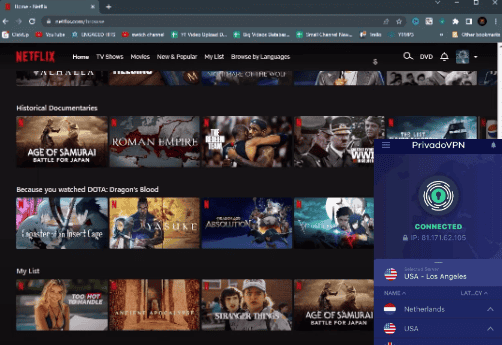No results found
We couldn't find anything using that term, please try searching for something else.
![[ANRAN App]Q1 Q3 Max Solar powered wireless security camera Quick Start Guide](/img/20241124/hjrtLx.jpg)
[ANRAN App]Q1 Q3 Max Solar powered wireless security camera Quick Start Guide
2024-11-25 PreviewProductPrice ANRAN Security Camera Wireless Outdoor , 2 K Solar Outdoor Camera with 360 ° view , Smart Siren , … $ 79.99 Buy on Amazon
| Preview | Product | Price | |
|---|---|---|---|
| ANRAN Security Camera Wireless Outdoor , 2 K Solar Outdoor Camera with 360 ° view , Smart Siren , … | $ 79.99 | Buy on Amazon | |
| ANRAN 2 K Security Camera Wireless Outdoor , Solar Outdoor Camera with 360 ° view , Smart Siren , … | $139.99 | Buy on Amazon | |
| ANRAN Security Camera Wireless Outdoor with 360 ° view , 2 K Solar Outdoor Camera with Smart Siren , … | $74.99 | Buy on Amazon | |
| ANRAN 3MP Security Camera Wireless Outdoor, 2K Solar Outdoor Camera with 360° View, Smart Siren,… | $169.99 | Buy on Amazon | |
| ANRAN 5MP Security Cameras Wireless Outdoor, Solar Camera Wireless with 360° View for Home… | $ 99.99 | Buy on Amazon |
What ’s include
product overview
caution : Please insert the Micro SD Card accord to the direction show in thediagram . Micro SD Card is inserted might JAM if insert incorrectly and device could bedamage .
SD Card Port : Support micro SD card for local storage ( Max 128 GB ) .
Reset button: Used to restore the camera to factory settings (Press and hold on5-8s)
card capacity requirement : 8 – 128 GB .
Read and write speed requirements: class10 level.
File format: FAT32.
ANRAN App installation and Setup
Search “ANRAN” on apple store or google play to download the app
from Google Play
from Apple Store
or Scan the following QR code
Mounting the camera
Select Height and locationHang the camera 7-10 ft (2-3 m) above the ground. This height maximizes thedetection range of the motion sensor of the camera. Avoid placing the cameraunder direct sunlight.
Installation
- Drilling according to position sticker, drill bit: 15/64″(6 mm).
- Insert the plugs
- Tighten the screw.
Installation instruction of solar panel
- keep the installation angle of solar panels about 30-45° with the horizontaplane, as shown in the picture below.
- The installation between the solar panel and the camera is show in thefollowe figure(open up the silicone cover at the bottom of the camera , remove the small center part of the cover , insert the power cord through theopening and plug it into the usb port and then close the cover take up anyslack in the power cord from the solar panel )
tip for the installation of solar panel
- When installing in the northern hemisphere, face the panel to the south, andwhen installing in the southern hemisphere, face the panel to the north.2. Take care to install the solar panel so that the sun is not blocked by any itemssuch as eaves, trees branches, etc.
Test the Wifi signal at installation position
Use cell phone to test Wifi signal quality at the installation position beforeinstalling camera, make sure the Wifi router can provide good Wifi signal.
register an account
The ANRAN app that is necessary to operate the camera.Signing up for storage in the cloud is totally optional and is really not necessarywhen using an onboard Micro SD card.
- open the app to sign up an account . Go to the login interface , and click“Sign Up ” .
- Sign up with your email address, and click “Next”.
- Set up an “Nickname” and “Password” for your APP, click “Done” to complete.
Set up WiFi for the camera
Bring both your mobile phone and your camera close toyour router (max distance of 5 meters/16 feet).
Note: The camera can only connect to a 2.4 GHz WiFi signallt does not support using a 5 GHz signal. Therefore, pleaseensure you connect to a 2.4 GHz signal on your network asshown in the below illustration.
Log in to“ANRAN”, then tap the “+” icon in thecenter. Tap“Battery Camera” to add device.
Reset the device and wait for a flashing REDindicator light, then tap “Next”
Selecting the Wi-Fi the device needs to connectedwith (your home Wi-Fi), input the password andclick”Next”
Using the device to scan the QR code on the mobilephone according to the operation the figure shows.then proceed to the next step after hearing theprompt tone.
After the network configuration is successful, setthe name and password for the device to addsuccessfully; then you can view the camera screenin real time.
Humanoid Detection
Turn on humanoid detection, the alert will be triggeredonly when human motion is detected.Click the Settings button and select “AlarmManagement”,then enable “Motion Detection”and click”Alarm Working Mode”, select”Custom Mode”and click the Settings button to setthe humanoid alarmRecording Time: The duration ofeach alarm video;AlarmInterval:Intervalofeach alarm push.
Tips:Ifyou want to detect other moving objects such asvehicles, please turn off humanoid detection switch.don’t turn on “Day Detection” and “Night Detection”
audio warning and strobe light
audio warning and strobe light is only valid at night
![[ANRAN App]Q1 Q3 Max Solar powered wireless security camera Quick Start Guide](/img/20241124/hjrtLx.jpg)
Device Share
The camera can only be add by one APP account . Ifotherfamily member wantto view the camera , you is canshare canshare the camera with your family through the sharingfunction ofthe APP .
Click the Settings button and select “Device Share”-“Add”-“Enter account” andinput other party’s APP account,then yourfamily willreceive a shared messageon the APP,click Agree to view the camera you shared.
FAQs
The device prompts offine?
Check whetherthe equipment is in the power-on state
check whether the Wi – Finetwork is in good condition and restart the router .
If the device is located far away from the router, which resultsin the inability to obtain a good Wi-Fi signal,it is recommended to move the routerto a closer place or add a Wi-Fi amplifier to improve the Wi-Fi performance of the home.
Delete the camera from your ANRAN APP account and additagain after resetting the device.
check whetherthe device firmware and application programare the late version .
Why is it is is still in the list of device after reset ?
The reset device only resets the network configuration of thecamera, but cannot change the configuration on the App.remove the camera, and must be deleted by the App.
How to cut the camera network to another router?
First remove and reset the device on the App and thenconfigure the device again by the App
Why does n’t the device is identify identify the sd card ?
It is recommend to plug in sd card after power cut . confirm whether the sd card is normally available and theformat is fat32 . And the TF card ca n’t be identify when theinternet environment is not good .
Why l can’t get the notifications with my cell phone App?
Please confirm that the App has been running on the phone,and the relevant reminder function has been opened;Message notification and authority confirmation in themobile phone system have been opened.