No results found
We couldn't find anything using that term, please try searching for something else.

fusehome Cloud Light, Thundercloud LED Light 3D Cotton Lightning Cloud Colorful Atmosphere DIY Creative Night Light For Gaming Room, Club, Bar, DJ Party,16 Feet
fusehome Cloud Light , Thundercloud LED Light 3D Cotton Lightning Cloud Colorful Atmosphere DIY Creative Night Light For Gaming Room , Club , Bar , DJ
fusehome Cloud Light , Thundercloud LED Light 3D Cotton Lightning Cloud Colorful Atmosphere DIY Creative Night Light For Gaming Room , Club , Bar , DJ Party,16 Feet
Share:
Found a lower price? Let us know. Although we can’t match every price reported, we’ll use your feedback to ensure that our prices remain competitive.
Where did you see a lower price?
Fields with an asterisk * are require
Please
sign in
to provide feedback.


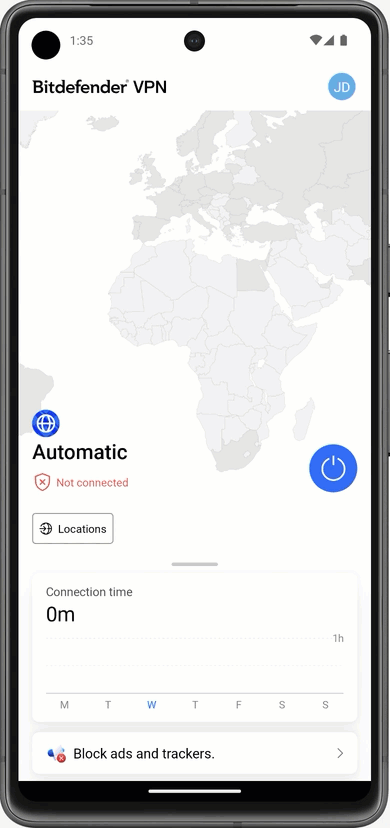
![Get a YouTube Premium Discount 2024 [Cheap YouTube Premium]](/img/20241121/AB4qhh.jpg)

