No results found
We couldn't find anything using that term, please try searching for something else.
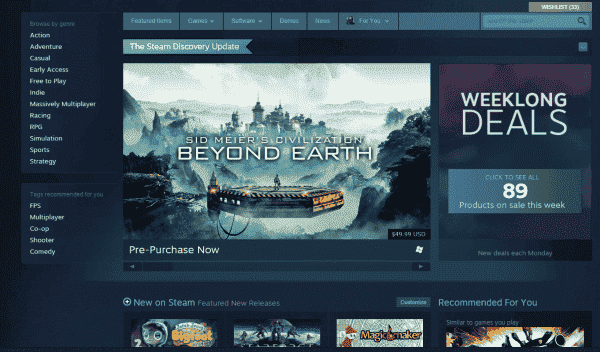
How to Download Steam Games: A Beginner’s Guide
2024-11-10 PC Gaming has existed since the 1970s and since then, it has gone through many changes. One noticeable change is the way that we get our PC games. Fro
PC Gaming has existed since the 1970s and since then, it has gone through many changes. One noticeable change is the way that we get our PC games. From physical formats to digital, even the games we play have changed. We have gone from going to a store to buying and downloading our PC games online.
One way to get a PC game’s digital format is from digital distributors. These are very popular nowadays, and one of these digital distributors is Steam.
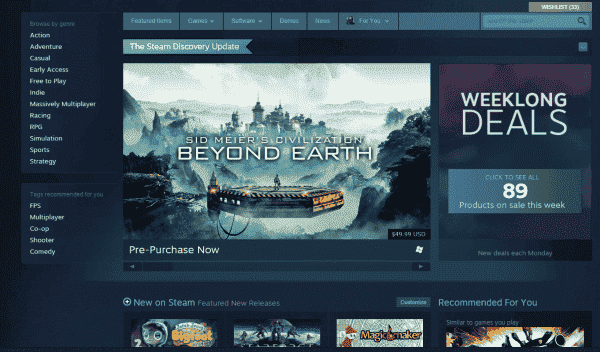 Photo taken from VG247.com
Photo taken from VG247.com
Steam is a digital distributor of video games. Besides video games, Steam also offers other content. These include software for animation, photo & video editing, design, and game development. What we have below is a guide on how to download Steam games.
Downloading from Steam
There are two ways you can download from Steam. There are free downloads, and there are games you can pay for.
need downloading Steam following :
- Steam client
- Steam account
- Stable internet connection
- Money if you’re looking to buy
Photo taken wikihow.com
Step-by-step process
paid games
- Open Steam and log-in with your account.
Photo taken wikihow.com
- To find games, you can use the search bar on the upper right part of the Steam interface. You can also use the Advanced Search tabs to help you with what you’re looking for.
Photo taken from wikihow.com
- If you find a game that interests you, click on it. You can see extra information, such as the developer, date of release, and the like.
 Photo taken from wikihow.com
Photo taken from wikihow.com
- Press the “Add to Cart” button to add a game in your “cart”.
Photo taken wikihow.com
- When you’re ready to check out, access your cart in the upper-right corner, above the search bar.
Photo taken wikihow.com
- Choose “Purchase for me” if you’re buying for yourself. If not, choose “Purchase as a gift”. If you’re buying it as a gift, you can send them the information via e-mail or allow them access through Steam.
Photo taken wikihow.com
- Enter the necessary purchase details, such as your card number and the like. For those who would pay with e-money, your username and password are the only ones needed.
- Double – check order clicking “ Review + Purchase ” button . information correct , finish purchase clicking “ Purchase ” button .
Photo taken wikihow.com
Free Games
- To look for free games on Steam, use the advanced search tabs. Under the “Games” tab, look for the “Free to Play” tab and click on it.
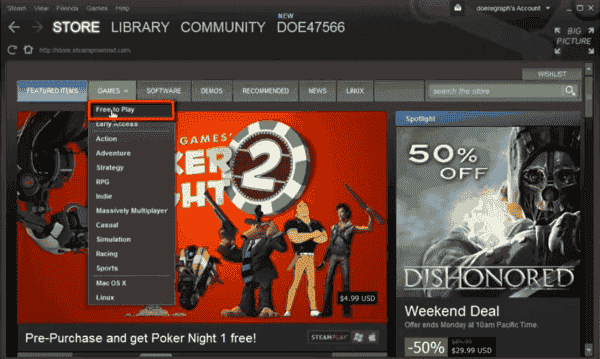 Photo is taken taken youtube.com
Photo is taken taken youtube.com
- You will see various free games. Look for one that interests you and click on it.
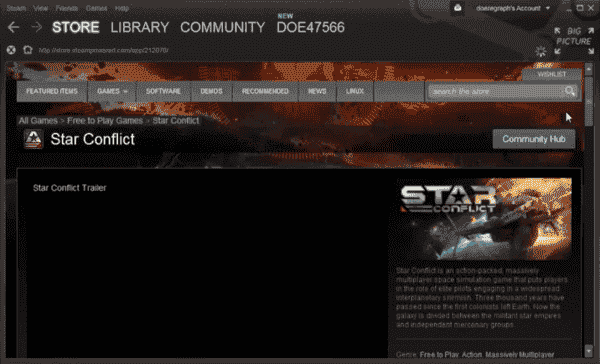 Photo is taken taken youtube.com
Photo is taken taken youtube.com
- Scroll down until you see the “Play Game” button. Click on it to start downloading.
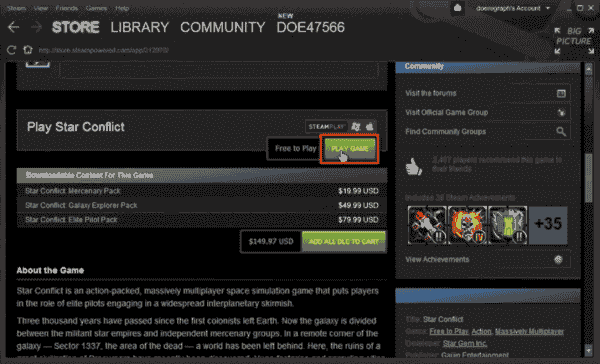 Photo is taken taken youtube.com
Photo is taken taken youtube.com
- Wait for the download to finish. The download time depends on how big your game’s size is.
Pros of using Steam
Convenient
Steam convenient gets . times Steam offers great deals video games , letting buy deluxe edition game . game deluxe edition is includes usually includes base game add – ons , DLCs add content game . best thing is is Steam convenience comfort home .
Protects buyers
Steam has a policy where users can request refunds. The refund window is within a two-week purchase period and with less than two hours of playtime. Besides games, the refund policy for Steam also applies to other software. Read more about Steam’s refund policies here.
Reliable
Steam has lots and lots of games in its archives. If you’re looking for an older game, there’s a high chance that it’s not seeded in torrent sites. With Steam, chances are the old game that you’re looking for is in its archive. A game you played 10 years ago is more than likely available on Steam.
Promotions
Steam holds sales for games. From the original price, a game’s cost may lower down from 50% to 80%. Steam sales happen in varying periods. The two biggest Steam sales are during the summer (June) and winter (December). There are also sales during holidays, like the Halloween sale or the Autumn sale. You can be sure that you’ll get good deals whenever the Steam sale happens.
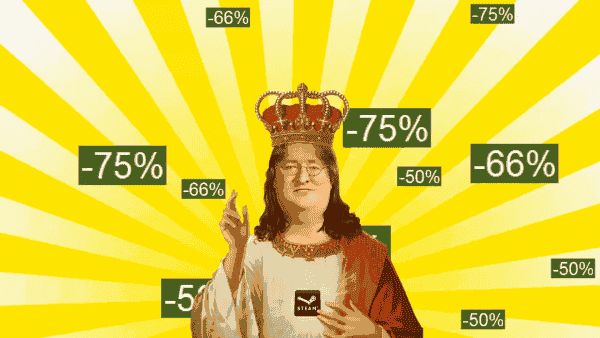 Photo is taken taken happygamer.com .
Photo is taken taken happygamer.com .
Active community
Steam community is is active . games is have active community dedicated discussing specific game . Steam community ready help experience difficulties .
Cons of using Steam
No physical format
A game that you’ll get from Steam has no physical format. That means no physical disk, no box art, no instruction manual, and other stuff that comes with a game. You only get what you paid for in digital format, which is the game itself. Your games are in your Steam account’s library.
Limited good deals
There’s only a small time window during a Steam sale. That means that good deals are very limited and change often during a Steam sale. One has to move fast to get the best deals out of a Steam sale.
Games are hard to mod
Steam games digital , mods is are hard use . Pirated games is tend tend easier mod , unlike games Steam . mod Steam games , it is ’s hard .
Steam Workshop
stated , Steam games is are hard mod impossible . Steam Workshop is is tool allows users mod games Steam . content is is Steam Workshop original players mods players . Steam Workshop is is modders lives easier comes modding games . mind game Workshop support use Steam Workshop .
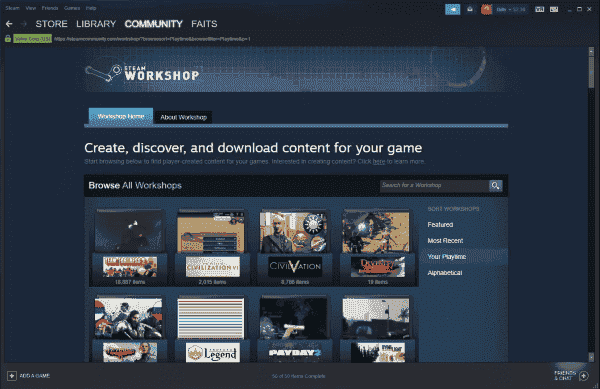 Photo taken from lifewire.com
Photo taken from lifewire.com
How to use the Steam Workshop
Browse and Subscribe
- Open the workshop and browse for a mod that you like. Click the green button labeled “Subscribe”.
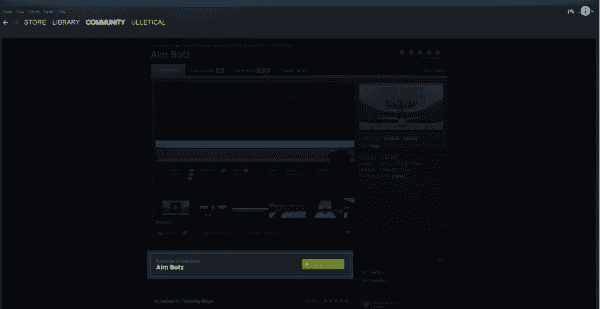 Photo is taken taken youtube.com
Photo is taken taken youtube.com
Downloading a mod
- Mods get downloaded automatically when starting the Game Launcher by pressing “Play”. The launcher automatically checks your mods for improvements, such as updating it. It automatically alerts the Steam Client to start the download.
- When the download finishes, the mod copies to its local folder (InstallationFolder/Mods). When opening the launcher, it’s under the mods window.
Activating a mod
- You can see the list of available mods by opening your game’s launcher and clicking “Mods”.
- Check the mods that you want to use and click “Apply”. It will unpack the mod and make it available for use in-game.
- Once the above steps are done, you can now start playing with mods.
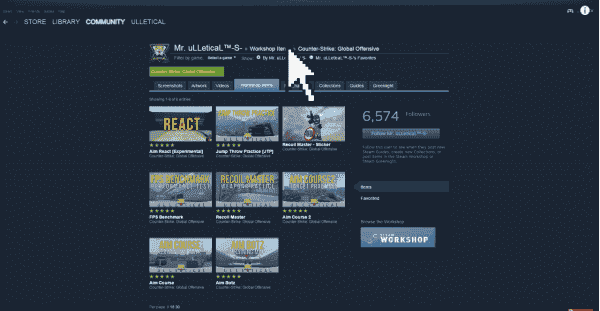 Photo is taken taken youtube.com
Photo is taken taken youtube.com
Important note
Backup your original un-modded save files. Save files with altered content sometimes do not work in the vanilla (base) game. When deactivating mods in games while loading said save files, the game will crash.
What to do if the download is slow
As Steam is a digital service, the only way you can get content is by downloading it. There are days that your internet connection just can’t keep up, so what do you do? Here are some steps.
Photo taken from howtogeek.com
- Once you’re in Settings, click the “Downloads” tab.
- Under “Download Region”, choose the closest region to your geographical location.
- In “Limit bandwidth to”, choose the “No limit” option.
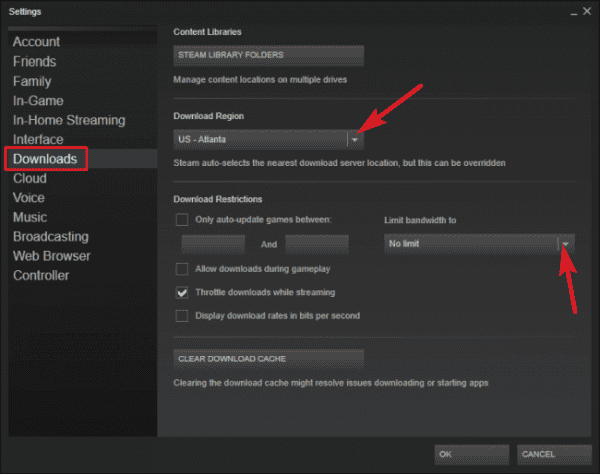 Photo taken from howtogeek.com
Photo taken from howtogeek.com
- Restart Steam and check if your download speed improves.
There are some cases where the above steps are done but still doesn’t have any effect. To bypass this, there is the option of choosing a farther region. The slow download of a local server in a specific region stems from the congestion of data. A farther region allows for less congested data and results in a faster download.
Final Thoughts Steam Games
We can say that going digital is an innovation when it comes to content distribution. Everything is digital with Steam, providing ease of use. While Steam has disadvantages, the good far outweighs the bad. This guide covers the basics when it comes to downloading from Steam, so you should not have any difficulty when getting content. Happy downloading!


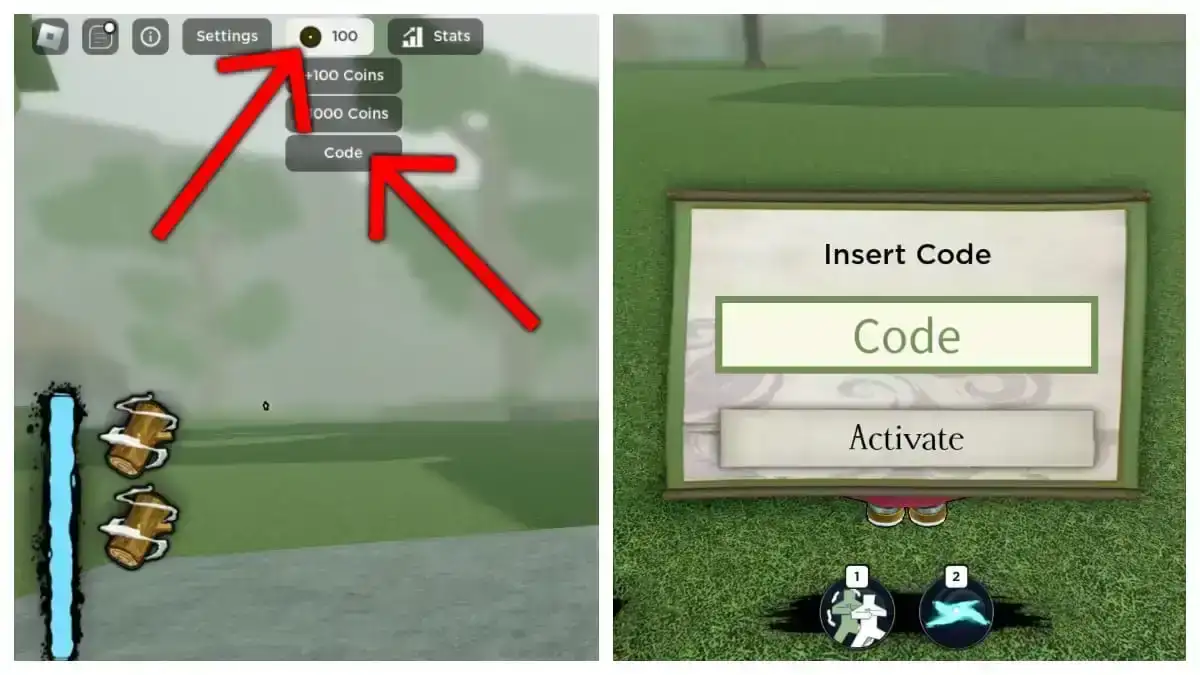
![How to Fix YouTube TV Proxy Detected Error in Canada [Updated Guide]](/img/20241121/Q8s9Zf.jpg)
![Azure Site to Site VPN Connection [100% Working]](/img/20241112/6K3CzL.jpg)