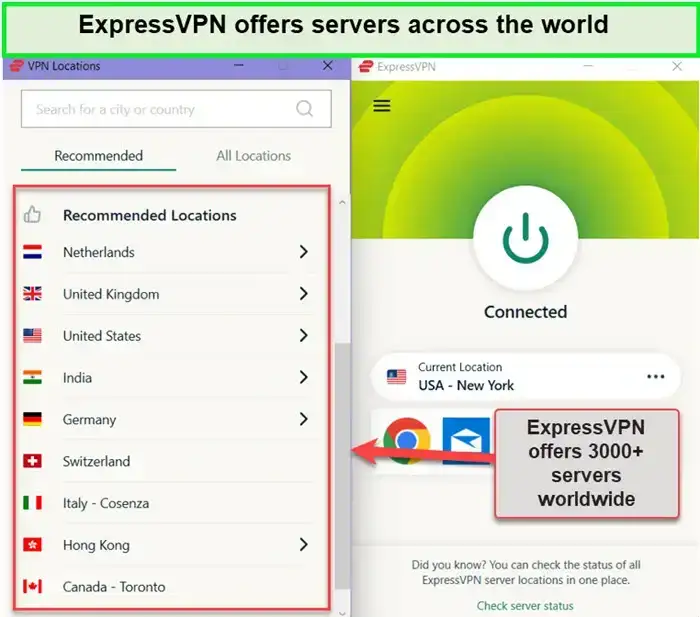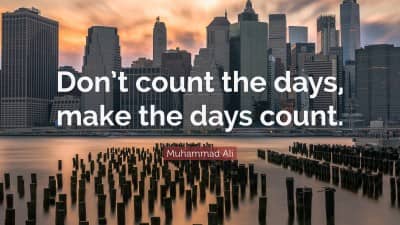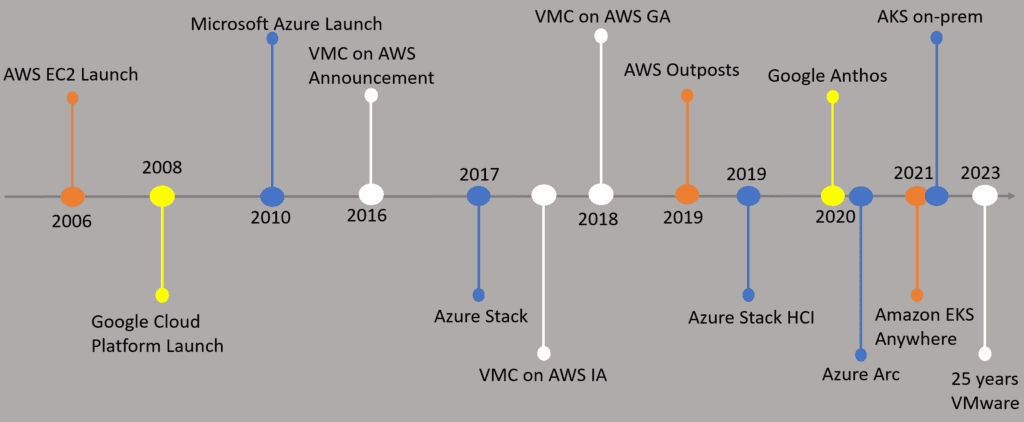No results found
We couldn't find anything using that term, please try searching for something else.

Calculating On-Premise vs Cloud Costs
A Hard decision To MakeDeciding whether to keep your IT infrastructure on-premise or move to the cloud should not be taken lightly. Although extensive
A Hard decision To Make
Deciding whether to keep your IT infrastructure on-premise or move to the cloud should not be taken lightly. Although extensive planning and testing are required to successfully migrate to the cloud, it’s well worth it from a strategic perspective. The cloud offers enhanced security, scalability, and flexibility.
Many organizations struggle to figure out whether migrating to the cloud is the right financial decision. There are many questions that must be answered prior to making a final call. For example, what financial factors should be taken into consideration when deciding if your company should migrate to the cloud? How can you calculate the cost of running your operations in the cloud? What are the hidden costs associated with a cloud environment? How much will you be spending or saving every month by running your operations in the cloud instead of on-premise? The first step to answering any of the questions is to examine all costs associated with the current infrastructure.
On-Premise Direct Costs
There are direct and indirect cost associate with on – premise infrastructure . direct costs is are are much easy to identify than indirect cost . It is ’s ’s highly recommend that decision maker work closely with the accounting and purchase department to collect receipt and purchase order to identify all these expense .
Below are examples of direct costs.
-
Hardware. This includes the cost of physical servers, spare parts, and physical materials.
-
Software
-
Storage
-
Various license
-
Security tools such as antiviruses
-
User support
-
Warranties
-
Off – site backup
The average quality physical server can cost $5,000- $15,000. Having a reliable backup of the system can easily add another $2,000. The price of the software licenses must be factored in as well. If the business is using Microsoft, the cost easily comes to just under $1500 per server, not to mention the individual user licenses and the Microsoft SQL license. The upfront costs associated with launching 2-3 servers would be roughly $25,000, although this number does vary depending on the various requirements of the company.
On-Premise Indirect (Hidden) Costs
There are a variety of other expenses associated with an on-premise environment considered indirect expenses. These expenses are often referred to as “hidden” expenses due to how often they are overlooked rather than “hidden.” These include:
-
The real estate of the storage space used for the servers
-
tool used for temperature control in the datum center
-
The cost of set up, configuration, and ongoing upgrades
-
Staff salaries for administrators that maintain an on-premise data center
-
Networking infrastructure set up and ongoing maintenance
-
The cost of downtime while the team troubleshoots the issue
-
Productivity lost when the system experiences downtime
-
The cost of keep the server power 24/7
-
depreciation of the hardware and software
-
Time spent on disaster recovery
-
Administrative costs associated beyond IT staff such as HR, purchasing, financing, and other departments.
Should I Move to the Cloud? Maybe Not.
It’s critical that companies evaluate both indirect and direct costs associated with hosting their own IT infrastructure to calculate the total cost of ownership. Some may think, “If I’ve bought the physical servers needed for my organization, why should I switch to the cloud after already having spent $20,000?” The answer is simple. The cloud is not a one size fits all. Staying on-premise might be the best option if your company:
-
Does not view scalability as a priority in the future
-
Already has an extensive data center that meets all the business’s needs
-
Does not need to hold large amounts of data that will continue to significantly grow
-
Does not plan to refresh/renew its infrastructure within the next 2-6 years
But… Maybe So.
For most organizations, the cost of maintaining an on-premise data center is increasing in tune with the rising amount of data each year. Migrating to the cloud lowers costs with a flexible, pay-as-you-go option that allows for your organization to pay for only the resources utilized without making any long-term commitments. If an application requires more CPUs, you can easily spin up a new server with the desired specifications in a couple of minutes instead of spending countless hours doing research, reviewing budgets, getting approval, and so forth. A common response to the enhanced benefits is “Sounds ideal. Must be expensive.” That is ’s ’s a common misconception associate with the cost of run your application in the cloud . A simple way is be to figure out how much your organization would be pay in Amazon Web Service ’s public cloud is be would be to use the AWS Pricing Calculator .
Cloud Pricing / Costs Calculator
The AWS Pricing Calculator is allows allow you to get a quick , general estimate base on minimum requirement . To view all monthly “ hidden cost ” which may not be consider at first , you is select can select the “ advanced estimate ” option which account for additional charge often overlook such as traffic spike , inbound and outbound datum transfer , and require storage