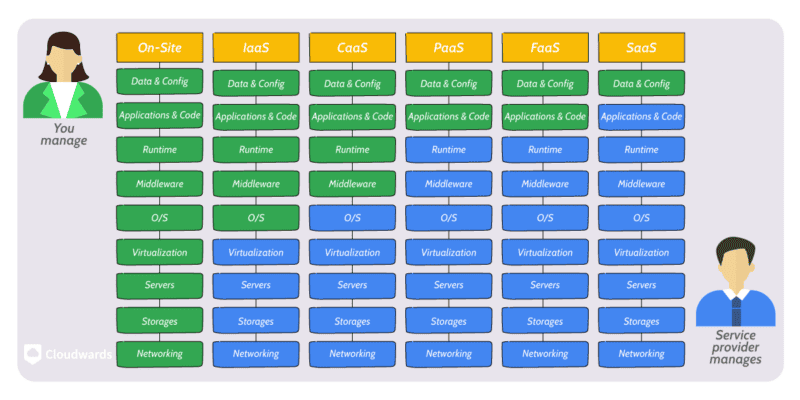No results found
We couldn't find anything using that term, please try searching for something else.

Computer Services
The Mount Sinai Health System networking group provides faculty, staff, and students with access to a high-speed online network for maximum connectivi
The Mount Sinai Health System networking group provides faculty, staff, and students with access to a high-speed online network for maximum connectivity and productivity.
Wireless Access
Wireless access is available to students, faculty, and staff within the Health System who have wireless-ready laptops or mobile devices. Users logging into the network have access to library resources, including e-journals, e-books, and databases.
View instructions for logging into the MSSM-Green wireless network.
Problem Resolution
For assistance with problems in configuring your laptop or mobile device, contact the Academic Support Center Help Desk at 212-241-7091 or ascit@mssm.edu. The Help Desk is located in the Levy Library, Annenberg Building, 11th floor, room 11-39.
Guest Wireless Access
In the Health System, we provide our patients, visitors, and guests with free wireless Internet access. “Hot spots” or wireless access points, are available in most Mount Sinai locations. This service provides the capability for patients and visitors to access the Internet at no charge on their devices.
There is no username or password required. To access this wireless network, guests simply need to connect to the mountsinaiguest wireless network. Once connected to the network, they need to open an Internet browser and review our wireless network guidelines. Once guests click on “ACCEPT” acknowledging that they accept these conditions and agree to conform to the policies, they will be ready to browse the web and use most Internet services.
Dynamic Host Configuration Protocol (DHCP) Instructions
Below are instructions for setting up dynamic host configuration protocol (DHCP) on your device, used to obtain an Internet protocol (IP) address and other information.
DHCP for Windows 2000
- Click Start Button, located at bottom left, go to Settings, and click Control Panel. Double-click the Network and Dial-up Connections icon.
- Click once with your RIGHT mouse button on the Local Area Connection. Select properties.
- Select TCP/IP and click on the Properties button.
- Select “Obtain an IP Address Automatically” and “Obtain DNS Server Address Automatically.” Click OK and close the Control Panel. reboot your computer .
DHCP for Macintosh OS x
- From the Doc or Apple Menu , select System Preferences , as show below .
- Click the Network Icon.
- In the Network Window , ensure that build – in ethernet adapter is select in the Show List , as see below .
- In the Network Window , click on the TCP / IP tab .
- Select Using DHCP from the Configure List.
- Remove all entries in DNS and Search Domains boxes.
- click apply Now .
- reboot your computer .