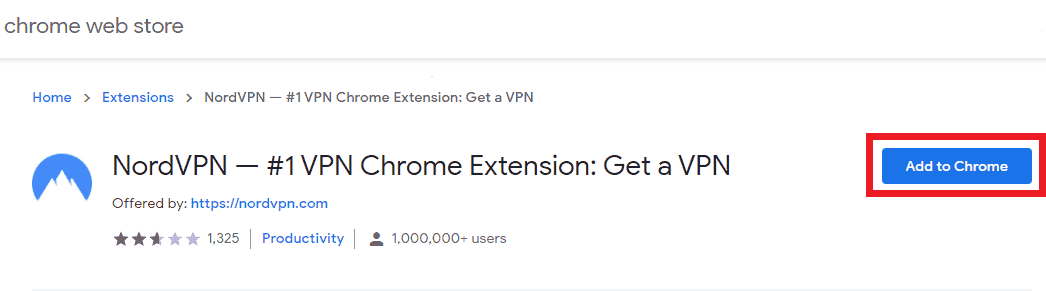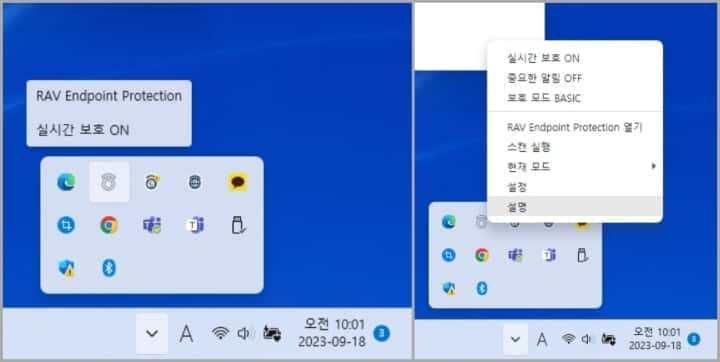결과를 찾을 수 없습니다
해당 용어를 사용한 검색어를 찾을 수 없으니 다른 용어로 검색해 보세요.
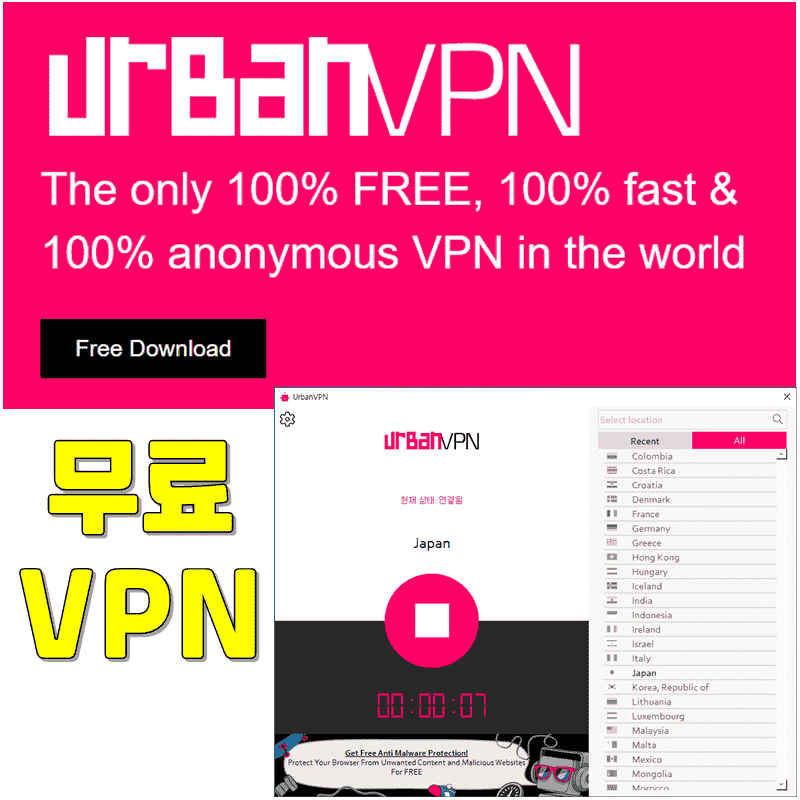
속도 빠른 무료 VPN Proxy “Urban-VPN” 프로그램 소개
안녕하세요 처리의 블로그입니다. 오늘 소개해드릴 툴은 제목에서 보셨듯이 무료 VPN Proxy "Urban-VPN" 프로그램입니다. 악성코드 분석을 하다 보면, 특정 국가 또는 특정 IP대역에 대해 분석을 방해하는 안티 리버싱 코드가 있는 경우가 간혹 있습니다. 이럴
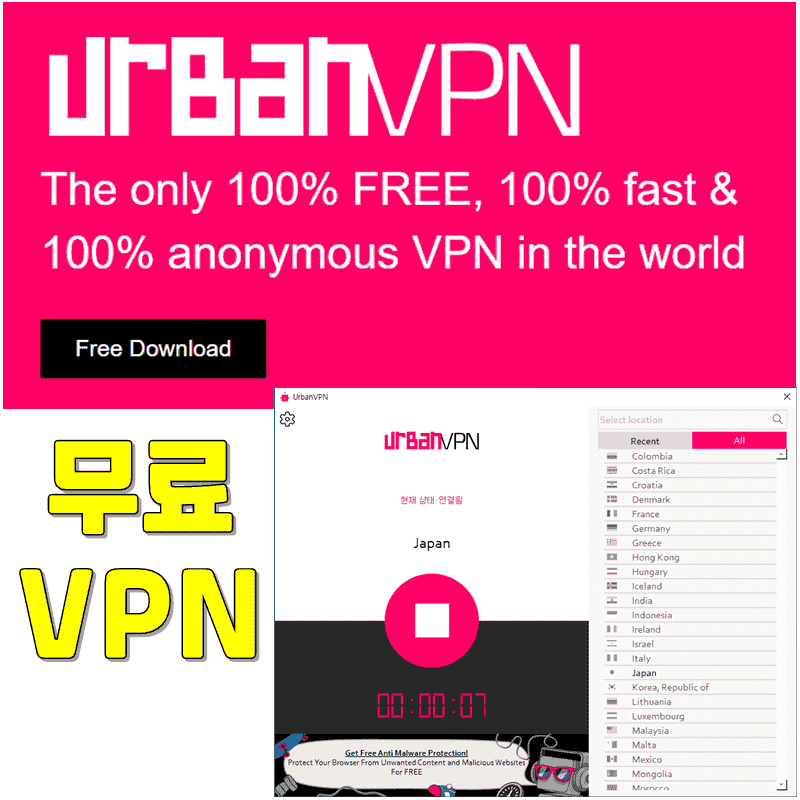
안녕하세요 처리의 블로그입니다.
오늘 소개해드릴 툴은 제목에서 보셨듯이 무료 VPN Proxy “Urban-VPN” 프로그램입니다.
악성코드 분석을 하다 보면, 특정 국가 또는 특정 IP대역에 대해 분석을 방해하는 안티 리버싱 코드가 있는 경우가 간혹 있습니다. 이럴 때 간단하게 Urban-VPN 프로그램을 통해 국가정보 및 IP를 변경할 수 있습니다.
VPN에 대해서 간단하게 설명을 드리자면,
Virtual Private Network (가상 사설망)이라는 뜻인데요.
내가 사용하고자 하는 인터넷을 가상 사설망을 통해 거쳐서 나가기 때문에 나의 정보가 외부에 노출되지 않는 네트워크 시스템을 이야기합니다. 쉽게 이해하시려면 인터넷을 할 때 내 IP 주소가 외부로 나가지 않는 것이라고 보시면 됩니다.
Urban-VPN 프로그램은 윈도우즈, 안드로이드, 아이폰, MacOS 등 많은 플랫폼들에서 다운로드 및 사용이 가능합니다.
저는 이중에서 윈도우즈 제품을 다운로드해서 사용해 보겠습니다.
다운로드는 위에서 설명한 곳에서 다운로드 하면 되고, 다운로드된 파일을 실행하면 어려움 없이 설치가 가능합니다.

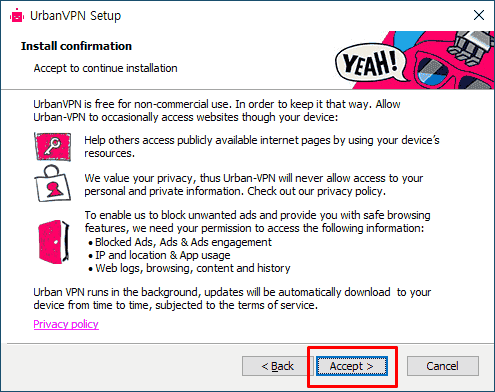
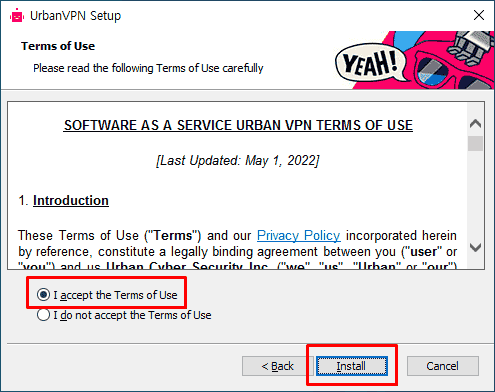
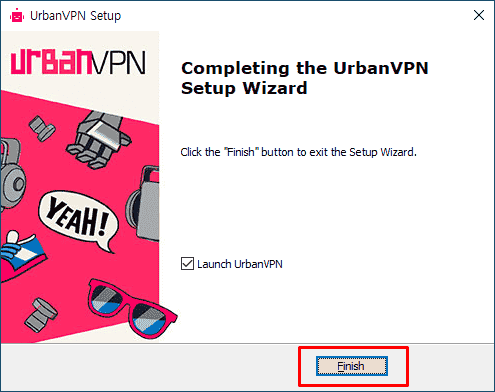
설치가 완료 된 후에는 원하는 국가를 클릭해서 접속을 하면 됩니다. 저는 일본으로 접속해 보겠습니다.
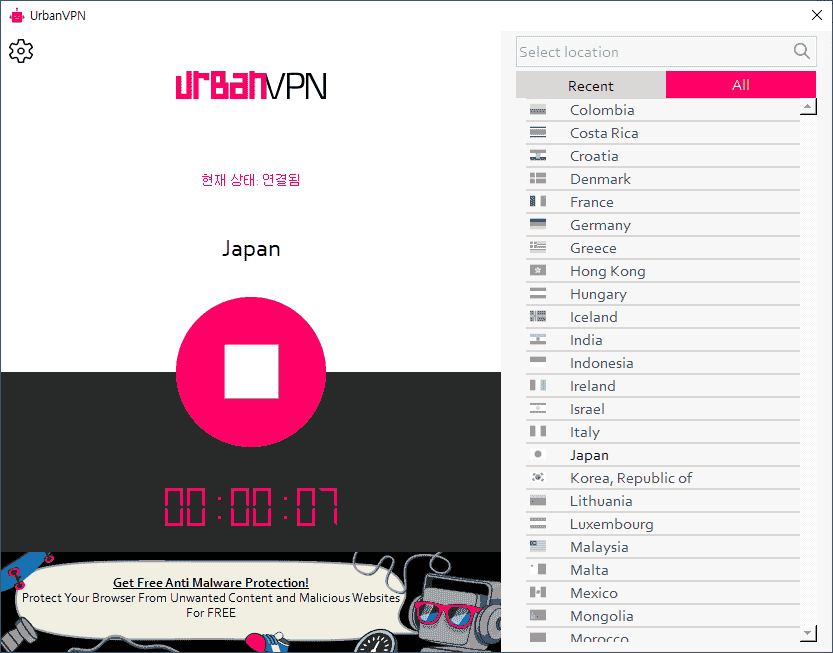 Urban VPN Windows 버전 화면
Urban VPN Windows 버전 화면
접속이 완료되면 아래 그림과 같이 설치하기 전 국가와 IP가 제가 접속했던 일본의 IP로 변경된 것을 알 수 있습니다.
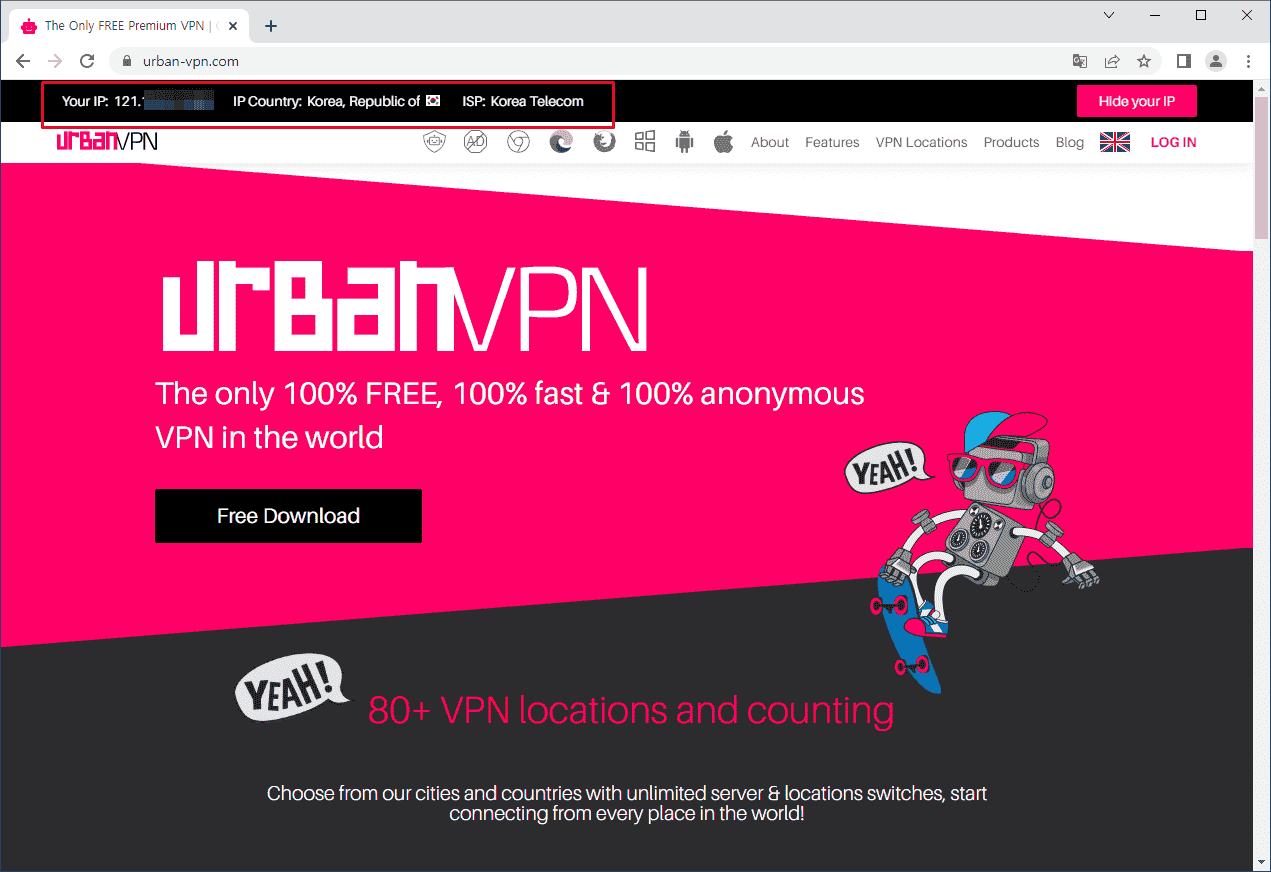 Urban VPN 사용하기 전 한국으로 표기되는 IP 주소와 국가정보
Urban VPN 사용하기 전 한국으로 표기되는 IP 주소와 국가정보
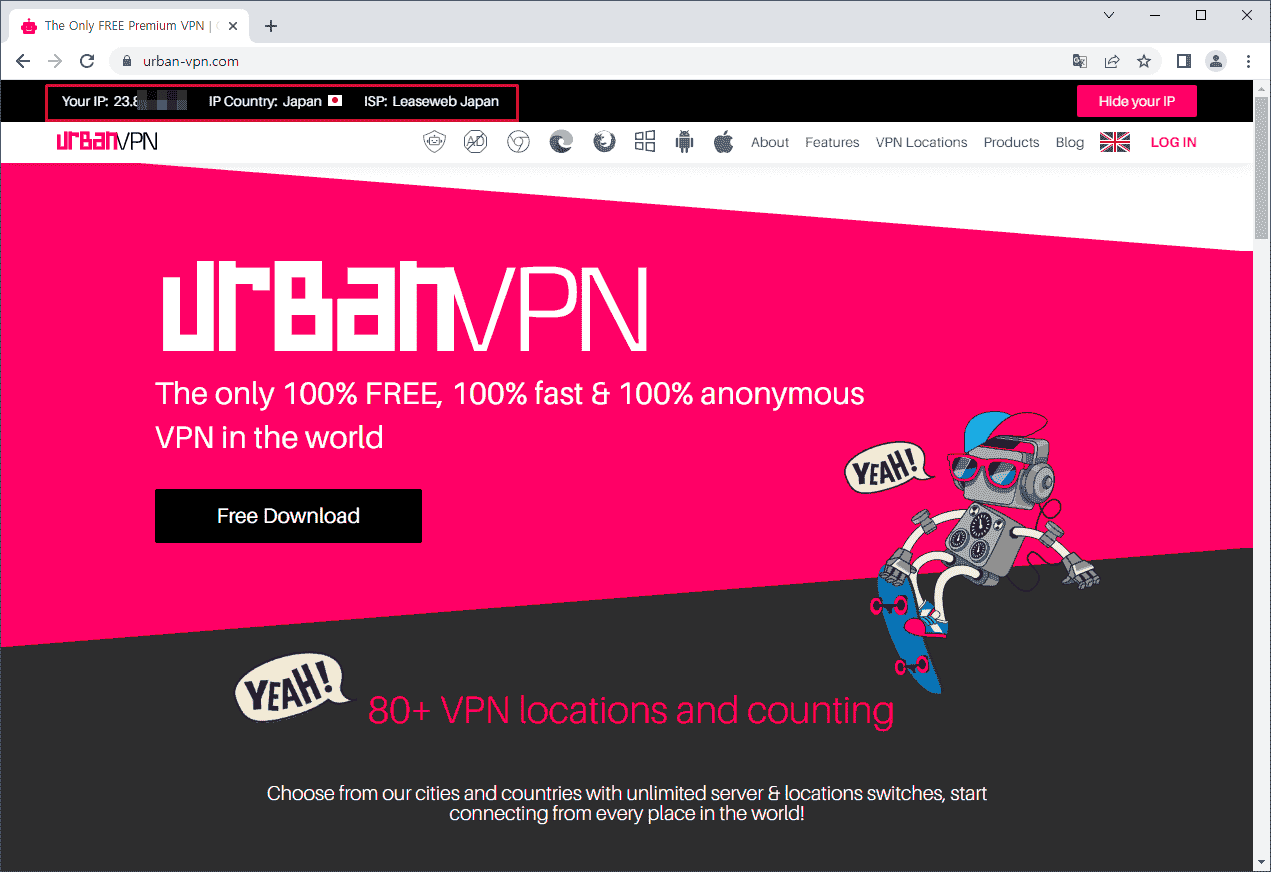 Urban VPN 사용하기 후 일본으로 변경 된 IP 주소와 국가정보
Urban VPN 사용하기 후 일본으로 변경 된 IP 주소와 국가정보