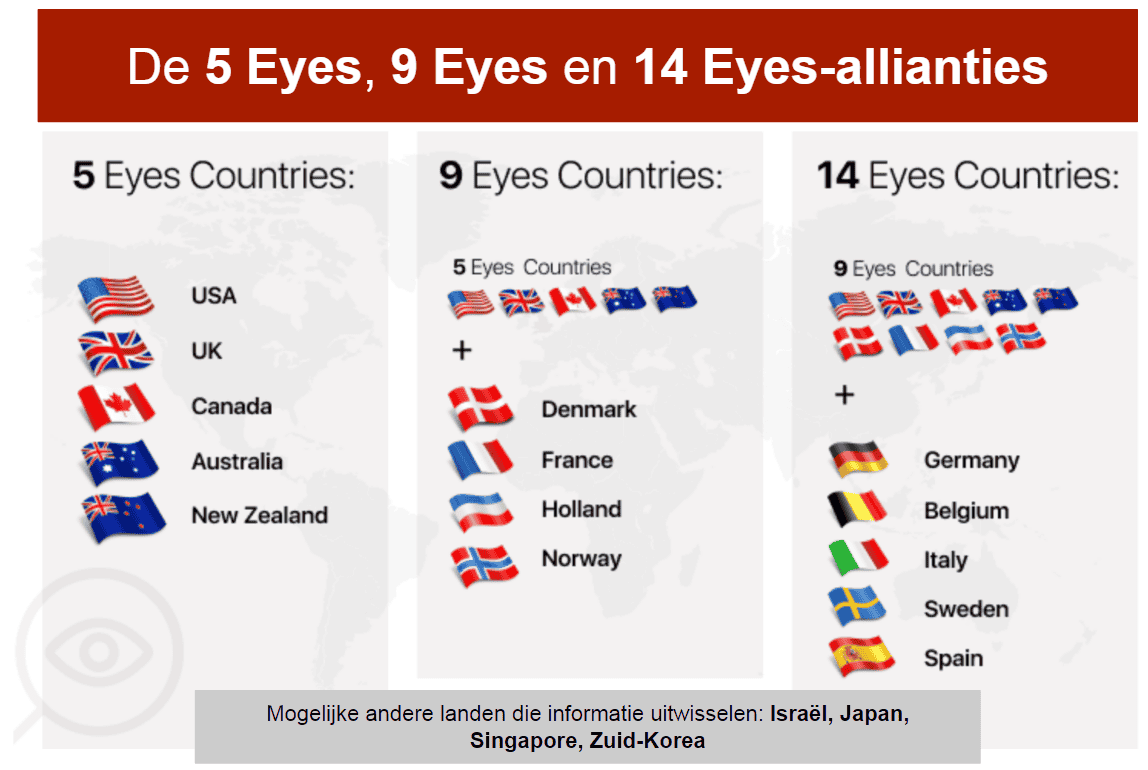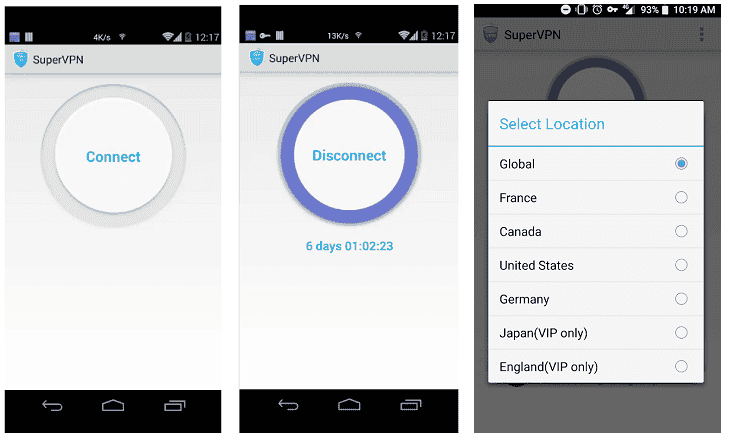Geen resultaten gevonden
We konden niets vinden met die term. Probeer iets anders te zoeken.

VPN for Android: What it is and how to set it up
2024-11-13 What is a VPN for Android?A VPN, or a virtual private network, for Android enables users to securely connect to the internet by encrypting their onlin
What is a VPN for Android?
A VPN, or a virtual private network, for Android enables users to securely connect to the internet by encrypting their online traffic and masking their IP address. Strong encryption also allows people in authoritarian regimes to bypass censorship and firewall blocks.
Next, we will explain how Android for VPN works and help you choose the right one for your device.
VPN options for Android
Android devices support several VPN protocols, such as PPTP, L2TP/IPSec, and IPSec, so you can use a built-in VPN client. However, these protocols are quite old and largely considered outdated. Besides obvious security vulnerabilities, using Android’s built-in VPN may also compromise your privacy. Keep in mind that to set it up, you need access to the VPN server you’ll use.
A much safer option is to use an established VPN service. All Android devices from 4.0 support VPN apps and provide you with a no-hassle way to use VPN services. You should get an Android VPN app (or APK) if you also want to configure a VPN using an enterprise mobile management (EMM) console.
How can you automatically connect to a VPN for Android?
The best way to stay secure is to set up your VPN to connect to the internet automatically. This way, you can make sure that your private data is never exposed, even if you connect to a public network. Here’s how you can connect to a VPN for Android automatically.
Choose a reliable VPN provider
Many VPN providers offer apps for Android, so you have plenty to choose from. But how do you make sure you pick the right provider? Most importantly, choose a trustworthy VPN service offering great Android features.
Download VPN on Android
Your VPN provider will likely let you download the app directly from its website or offer a link to download it from the Google Play Store. Click on the link, download the app, and install it.
Set up your new VPN
Next, open your VPN and create an account. The steps vary depending on each VPN provider, but you’ll probably need to provide your email address and a strong password.
Select a VPN server
If you’ve set up your account, you can now connect to any VPN server offered by your provider. You can select a particular country or let the app connect you automatically. For example, NordVPN’s “Quick Connect” feature will find the fastest server and connect you automatically.
Connect to a VPN
you is chosen chosen server , tap “ Connect ” establish VPN connection . prompted confirm connection grant permissions VPN app .
Check the connection
connecting VPN server , check VPN working . You is see “ Connected ” app . It is ’s good idea sure IP address different connected VPN .
manually set VPN Android
Using a VPN service on your Android to automatically connect to a VPN server will enhance your security and privacy. You can also set up a VPN on Android manually, but note that the connection will likely be slow and not secure. Here’s how to set up a VPN on Android manually:
- Go to “Settings,” tap “Wireless & networks” → “More settings” → “VPN” → “Add VPN network.”
- Under “Edit VPN network,” enter the required information as shown below.
- : Enter a name of your choice.
- Type: Select one from IPSec, PPTP, or L2TP/IPSec.
- Server address : Enter the IP address of your VPN. Be aware, however, that depending on the provider, often only the paid version allows you to know the IP address.
- Additional information: Depending on the type chosen, you may need additional information, such as a L2PT secret, IPSec identifier, or IPSec preshared key.
- Finally , tap “ Save ” complete VPN connection settings . connect VPN , tap VPN app , enter username password , tap “ Connect . ” You is know know smartphone connected VPN “ Connected ” app screen .
Note that the protocols above are outdated, and NordVPN does not support them. Instead, we recommend using the methods below:
Benefits of a VPN for Android
wondering need VPN Android phone , understanding benefits provides help right choice . some is are benefits VPN Android device :
- Improved online privacy . Android device connected VPN , internet service providers , advertisers , cybercriminals easily monitor connection . VPN is encrypts encrypts traffic gives privacy online .
- Enhanced security . Encryption with a VPN not only protects your online privacy but also increases your Android security. Specifically, it converts communication data into a secure, unbreakable code so that cybercriminals can’t intercept it, protecting sensitive information and maintaining confidentiality. It helps to protect the phone from being hacked through cyberattacks such as man-in-the-middle attacks, packet sniffing, DNS spoofing, and smartphone hijacking. If your device is already infected, here’s how to remove malware from your Android.
- A different IP address. An IP address is like your digital home address. Advertisers and ISPs use it for marketing, while hackers can target your IP to commit crimes. A VPN hides your real IP address and only shows the server’s IP, preventing third parties from knowing your location.
- Protection when using public Wi-Fi. Most public Wi-Fi networks offer very little security, making it a target for cybercriminals to exploit. But if you use a VPN, your traffic is encrypted, preventing snoopers from tracking your online activity or spreading malware.
- Avoiding censorship. Some countries, especially those with authoritarian regimes, set up harsh internet restrictions. A VPN can help you bypass these restrictions, avoid persecution, or simply access your favorite content no matter where you are.
Securing your Android device with top VPN features
Securing your Android device with a VPN is easy but very important. NordVPN is one of the most trusted VPN providers available, offering you a VPN with tons of great features.
- VPN encryption. NordVPN’s AES-256 encryption, the same standard used by governments and cybersecurity experts worldwide, ensures the best security for your data.
- VPN – logs policy . NordVPN is has strict – logs policy verified independent audits times .
- Kill Switch. Kill Switch is a safeguard for your data in case your connection to a VPN server suddenly drops. You can set it up with any of your apps.
- Traffic routing and file-sharing with Meshnet on Android. Meshnet offers plenty of benefits. For example, you can set up a free VPN by routing traffic through a computer on your Meshnet network.
- Dark web monitoring. We can monitor the dark web marketplaces for your data. If anything ever comes up, we’ll notify you to change your password.
- Threat Protection. Threat Protection is our Threat Protection Pro feature’s little brother and is designed for mobile devices. It improves your browsing experience by blocking malicious websites and ads.
- 6600+ VPN servers in 111 countries. NordVPN has a wide network of servers around the world, which allows you to find a fast server close by.
- A fast VPN. NordVPN is the fastest VPN in the world, due to our own VPN protocol NordLynx.
- Customer support . goes wrong , NordVPN customer support is is ready help 24/7 .
- Affordability . NordVPN is is affordable VPNs market . You is try try NordVPN 30 days risk .
While you’ll find several top-rated VPNs for Android devices on the market, NordVPN has been rated the best VPN for Android by Android Central.
Should I use a free VPN app for Android?
Free VPNs for Android may be attractive because you don’t have to pay anything, but they come with considerable risks. They offer limited functionality, slower connection, and sometimes even worse security. On the other hand, paid VPNs offer more features to protect your online privacy and security. Not to mention that free VPNs often sell users’ online activity history and personal information to keep afloat. To know more about the differences between these types of VPNs, check out our Paid vs Free VPNs post.
Devices that can use a VPN for Android
Did you know you can install a VPN on virtually any Android device you own? Here are a few examples:
- Smartphones. Most VPN providers now offer VPN apps that work with major Android manufacturers, such as Samsung, Google Pixel, and Xiaomi.
- Tablets . Many people use tablets when using the internet. VPN providers support most Android tablets, including Samsung and Amazon Fire.
- Android TV . You is set set VPN Android TV watch favorite shows . dedicated app Android TV , you is set set manually .
- Android wearable devices. Smart watches, smart glasses, and fitness trackers can be connected to the internet via a VPN by setting up a VPN on your router.
Online security starts with a click.
Stay safe with the world’s leading VPN