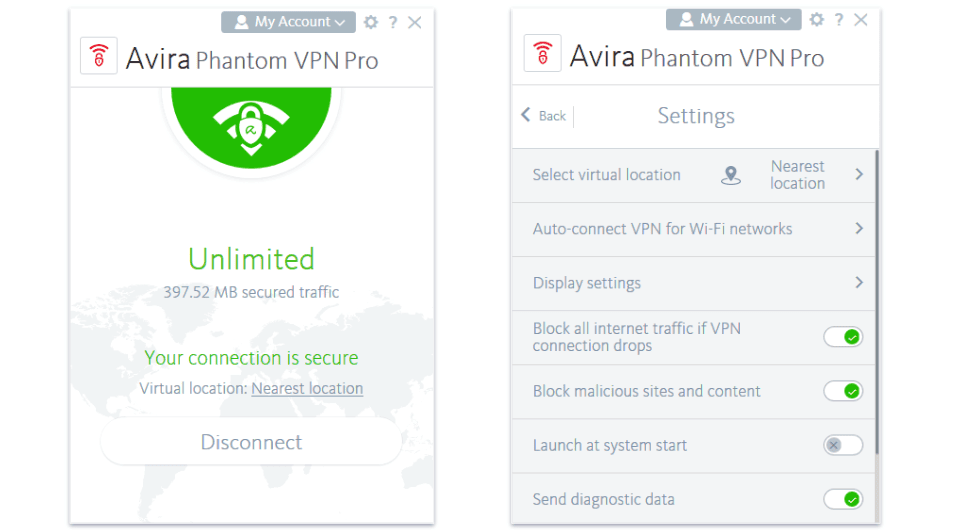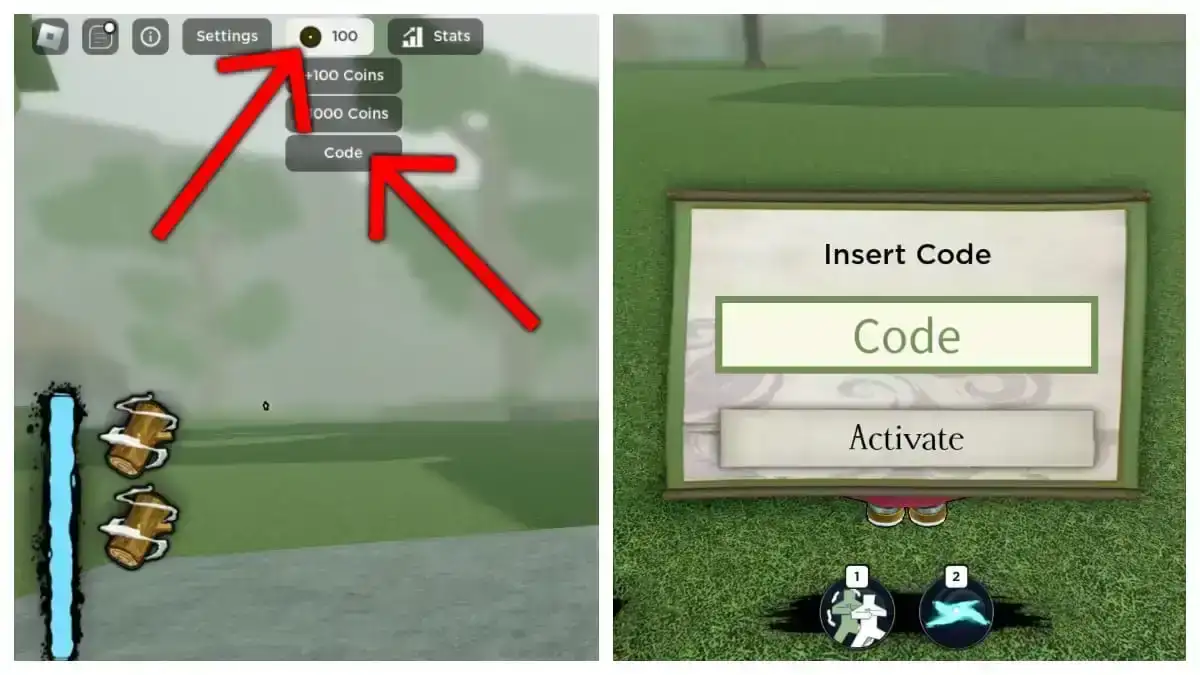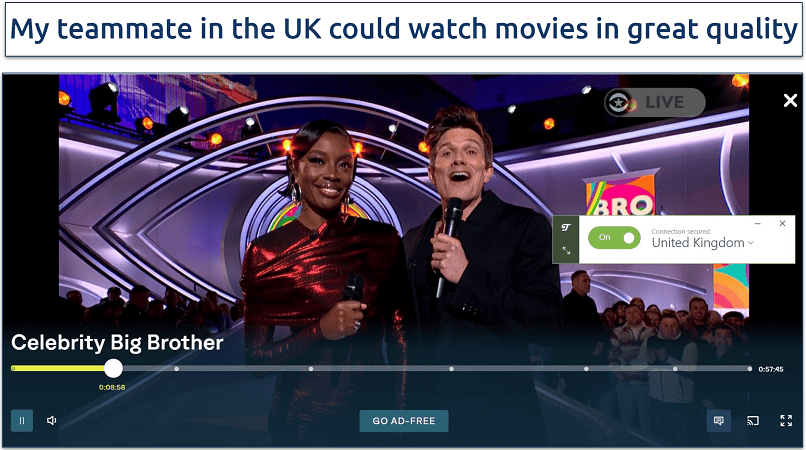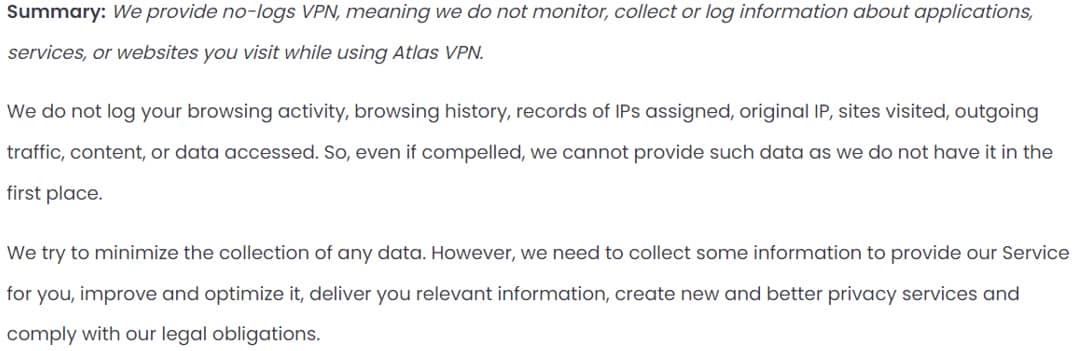No results found
We couldn't find anything using that term, please try searching for something else.

Remove Hola VPN
2024-11-13 Body Introduction UD IT Security prohibits Hola VPN from University owned machines and strongly recommends that Hola VPN be uninstalled from persona
Body
Introduction
UD IT Security prohibits Hola VPN from University owned machines and strongly recommends that Hola VPN be uninstalled from personal devices because the software:
- Monitors search queries, browsing history, geolocation, and keyboard and mouse inputs.
- Indiscriminately shares information with third parties.
- Allows anonymous users to browse the web through your internet connection—malicious activity will appear to be coming from your computer.
follow these step to remove Hola VPN from your browser AND your device.
1. remove Hola VPN from your web browser:
| Browser | Steps |
|
Chrome
|
|
|
Firefox |
|
|
Safari
|
|
2. remove Hola VPN from your device:
| Device OS | Steps |
|
window
|
|
|
MacOS
|
|