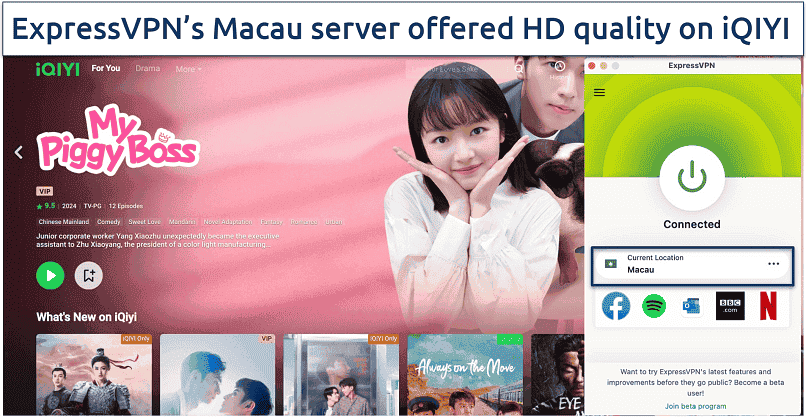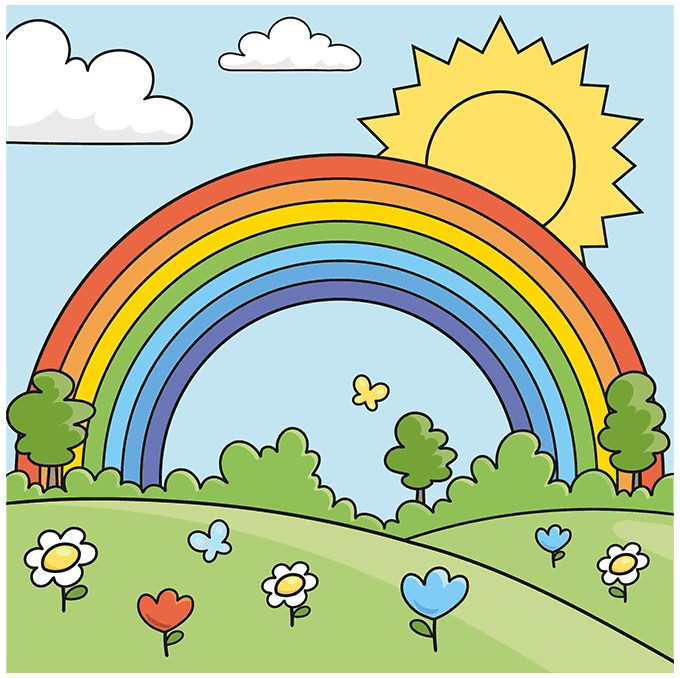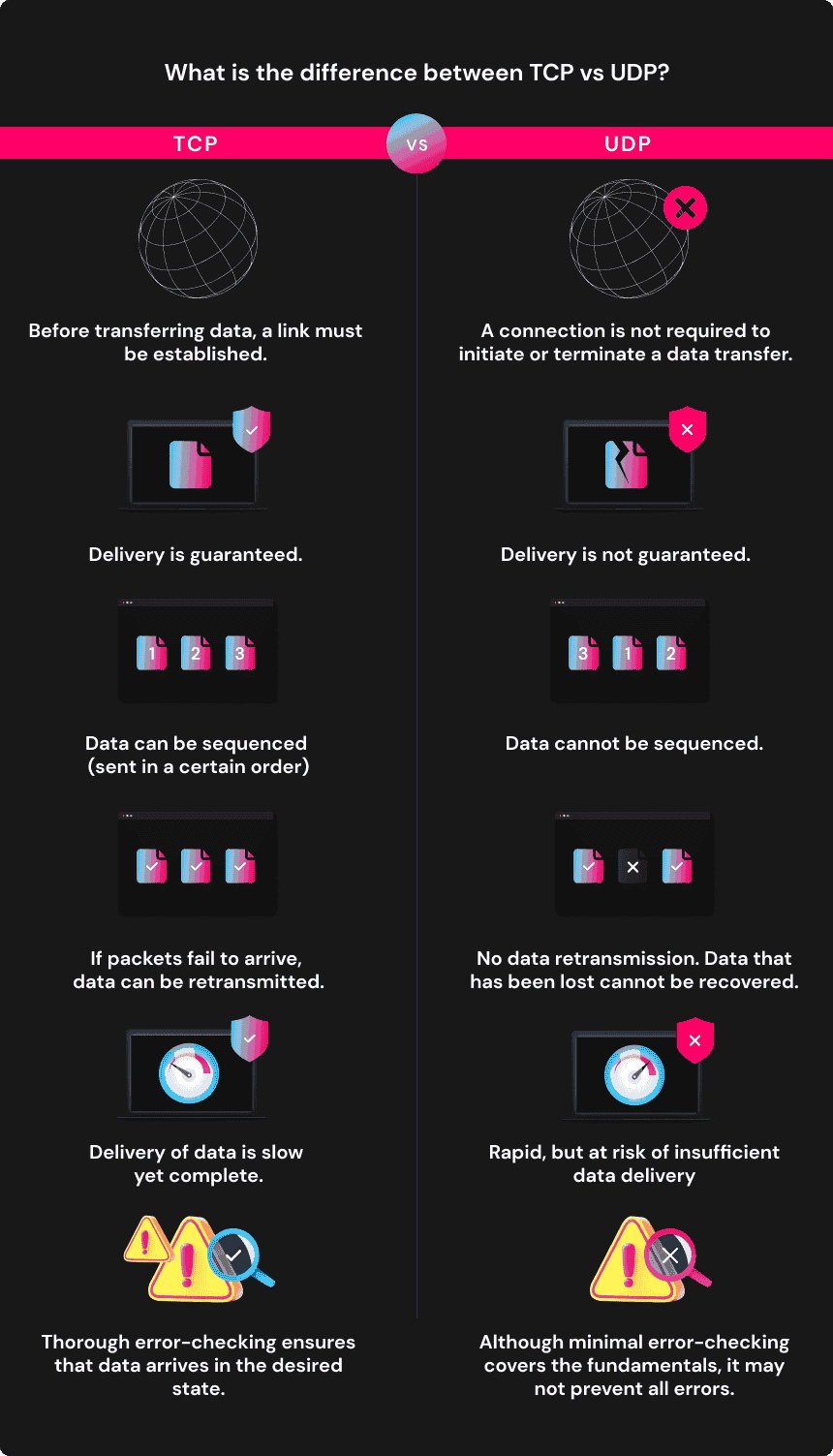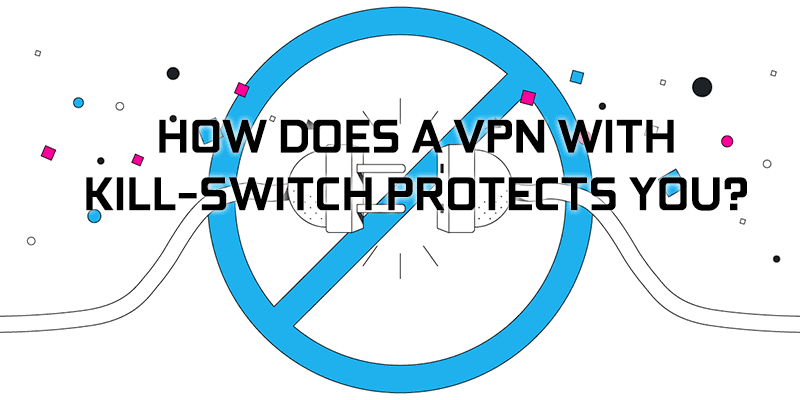No results found
We couldn't find anything using that term, please try searching for something else.

Private Internet Access (PIA) VPN Review 2024
2024-11-22 Private Internet Access works on all major devices and operating systems, including Android, iOS, macOS, Windows, Linux, smart TVs and routers. Each P
Private Internet Access works on all major devices and operating systems, including Android, iOS, macOS, Windows, Linux, smart TVs and routers. Each PIA subscription allows access for unlimited devices, and it doesn’t matter that you’re on different platforms. And with PIA on your router, you can connect to more devices since the router counts as one device.
You’ll access features, such as NextGen servers, PIA MACE, Advanced Split Tunneling and Secure VPN Protocols, and enjoy benefits, including unlimited bandwidth and a 100% strict no-logs policy on these devices. You can also stream georestricted content and share with other people on platforms such as YouTube, Netflix and BBC iPlayer.
Does PIA VPN Support Mobile Devices, Desktops and Smart TVs?
Yes, PIA supports several devices, and it is easy to connect it to your device since the website shows you where to download and run the installer.
The table is shows below show the compatibility requirement of PIA VPN .
Private Internet Access VPN for Android and iOS Devices
Private Internet Access VPN is available on Android and iOS devices so you can access geo-restricted content and keep safe from threats even when on the go. PIA works on Android phones with OS 5.1 and above. So whether you use a Samsung, HTC, Nokia or any other make or model, all you need to do is download PIA on Google Store.
For iOS users, you will need to visit the App Store. While Apple provides some protection through Apple’s Private Relay, it works only with Safari, leaving your data exposed on other websites and networks. Also, security features such as split tunneling and obfuscation, which PIA offers, are missing.
Using a VPN will drain your battery, but PIA’s features make it less noticeable. For instance, PIA MACE stops malware, spammy ads and intrusive trackers that normally slow up devices. Also, PIA’s WireGuard protocol is lightweight, reducing your mobile data and extending your battery life.
Private Internet Access VPN for Desktop Use
You can install PIA on Windows, Macs and Linux laptops and desktop computers.
- Private Internet Access VPN for Windows. While Windows security prevents some threats, it won’t secure your data or prevent the tracking of your online activities. Thankfully, PIA works on Windows. You can download it on Windows 8.1, 10 or 11.
- Private Internet Access VPN for Mac. PIA is compatible with macOS 10.13 and higher operating systems on any 64-bit Mac. The Mac VPN features, including military-grade encryption, DNS leak protection and PIA MACE, are available on these macOS versions.
- Private Internet Access VPN for Linux. Protect your sensitive data on Linux. Connecting requires Ubuntu 18.04-plus (LTS), Mint, Debian, Fedora or Arch. PIA is also compatible with x86_64, ARM64 and ARMhf systems. No need to set up via a network manager tool or execution commands in the terminal, which other VPN users often find complex. Simply download the app from the PIA website and run its installer to get started.
private internet Access VPN for smart tv
Thanks to PIA’s Smart DNS, the VPN can work with your smart TV streaming apps and services. PIA works with Apple TV, Amazon Fire TV Stick, Roku TV, Samsung Smart TV, LG TV, Chromecast, Xbox and several other smart devices so you won’t miss out on your favorite shows. Configuring Smart DNS is easy, and you can always contact PIA’s 24/7 support team if you have any questions.