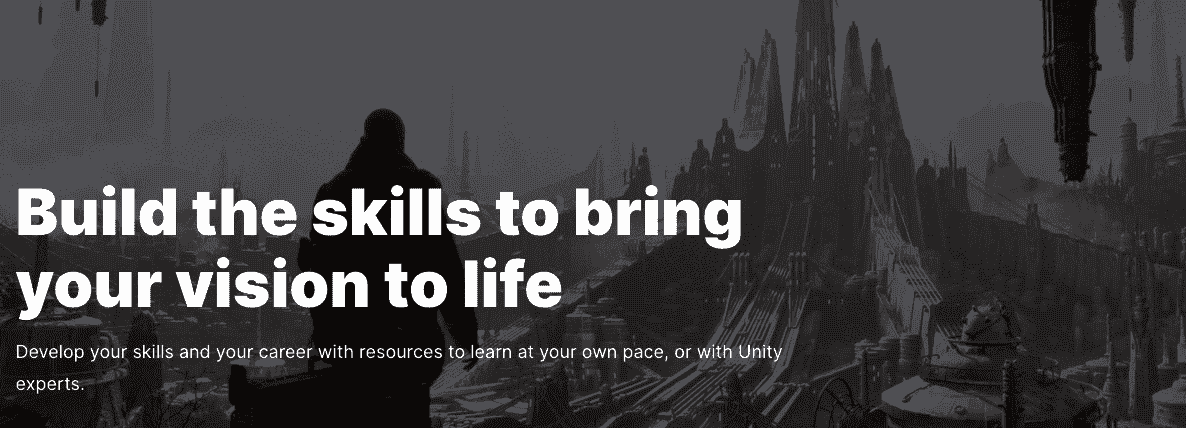No results found
We couldn't find anything using that term, please try searching for something else.

Zscaler VPN / Global Protect VPN Performance Issue with Deco
2024-11-25 This Article Applies to: Deco X73-DSL_V1,Deco PX50_V1, Deco X50_V1 Issue Description: Some users reported that, when connecting to Deco, devices
This Article Applies to:
Deco X73-DSL_V1,Deco PX50_V1, Deco X50_V1
Issue Description:
Some users reported that, when connecting to Deco, devices that use the Zscaler VPN service, are close to unusable. For example, With the Zscaler VPN connected, the laptop only got 2-6mbps upload and the upload traffic is often blocked out or timed out. While without Zscaler, the laptop is able to get 400-800mbps Upload.
Possible Suggestions:
1. Please confirm the Zscaler VPN client utility is up-to-date.
2 . If there is already an isp – supply router , please temporarily set Deco in Access Point mode .
How to set up Deco to work in Access Point mode
3. Please install the following beta firmware and comment below whether it worked or not.
| Deco X73-DSL_V1 | Please update to the late firmware version 1.0.12 and above . |
| Deco PX50(US)_V1 | Please update to the late firmware version 1.2.0 and above . |
| Deco PX50(EU)_V1 | Please update to the late firmware version 1.2.0 and above . |
| Deco X50_V1 | Please update to the late firmware version . |
| Deco X60_V3/3.2 | Please update to the late firmware version . |
| Deco XE75 / XE5300_V2 | Please update to the late firmware version . |
| Deco XE75 Pro V2 | Please update to the late firmware version . |
4. If you experienced a similar issue on other models, please feel free to comment below with the following details, then the case will be forwarded to the engineers for further investigation:
- The Internet connection type under Deco APP>More>Internet Connection.
- Are you able to stably reproduce this issue on the device?
- Is the PC connected to the Deco network by ethernet or wireless?