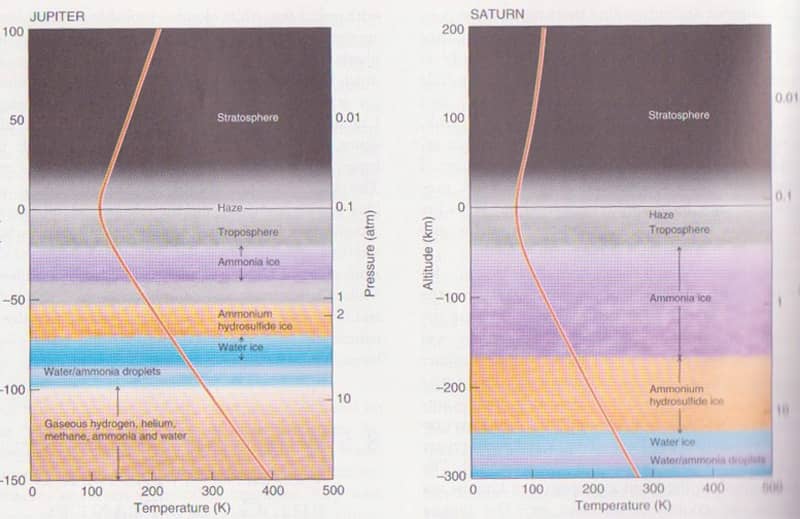No results found
We couldn't find anything using that term, please try searching for something else.
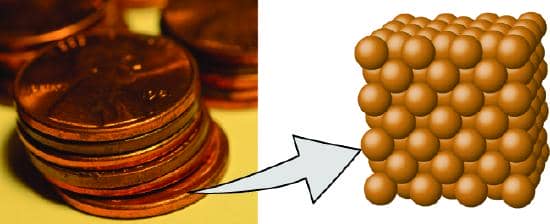
3.1 Modern Atomic Theory
Skills to Develop By the end of this section, you will be able to: State the postulates of Dalton’s atomic theory Use postulates of Dalton’s atom
Skills to Develop
By the end of this section, you will be able to:
- State the postulates of Dalton’s atomic theory
- Use postulates of Dalton’s atomic theory to explain the laws of definite and multiple proportions
The language used in chemistry is seen and heard in many disciplines, ranging from medicine to engineering to forensics to art. The language of chemistry includes its own vocabulary as well as its own form of shorthand. Chemical symbols are used to represent atoms and elements. Chemical formulas depict molecules as well as the composition of compounds. Chemical equations provide information about the quality and quantity of the changes associated with chemical reactions.
This chapter will lay the foundation for our study of the language of chemistry. The concepts of this foundation include the atomic theory, ion formation, the composition and mass of an atom, the variability of the composition of isotopes, nuclear stability, and atomic electronic structure. We will also discuss in greater detail one of the most powerful tools for organizing chemical knowledge: the periodic table.
Atomic Theory through the Nineteenth Century
The earliest recorded discussion of the basic structure of matter comes from ancient Greek philosophers, the scientists of their day. In the fifth century BC, Leucippus and Democritus argued that all matter was composed of small, finite particles that they called atomos, a term derived from the Greek word for “indivisible.” They thought of atoms as moving particles that differed in shape and size, and which could join together. Later, Aristotle and others came to the conclusion that matter consisted of various combinations of the four “elements”—fire, earth, air, and water—and could be infinitely divided. Interestingly, these philosophers thought about atoms and “elements” as philosophical concepts, but apparently never considered performing experiments to test their ideas.
The Aristotelian view of the composition of matter held sway for over two thousand years, until English schoolteacher John Dalton helped to revolutionize chemistry with his hypothesis that the behavior of matter could be explained using an atomic theory. First published in 1807, many of Dalton’s hypotheses about the microscopic features of matter are still valid in modern atomic theory. Here are the postulates of Dalton’s atomic theory.
- Matter is composed of exceedingly small particles called atoms. An atom is the smallest unit of an element that can participate in a chemical change.
- An element consist of only one type of atom , which has a mass that is characteristic of the element and is the same for all atom of that element ( Figure \(\PageIndex{1}\ ) ) . A macroscopic sample is contains of an element contain an incredibly large number of atom , all of which have identical chemical property .
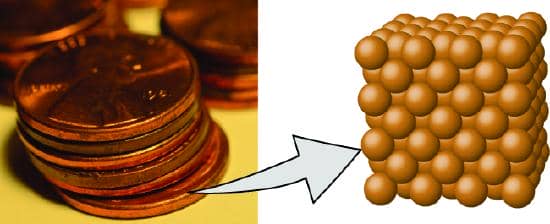
Figure \(\PageIndex{1}\): A pre-1982 copper penny (left) contains approximately 3 \(\times\) 1022 copper atom ( several dozen are represent as brown sphere at the right ) , each of which has the same chemical property . ( credit : modification of work by “ slgckgc”/flickr )
- Atoms of one element differ in properties from atoms of all other elements.
- A compound is consists consist of atom of two or more element combine in a small , whole – number ratio . In a give compound , the numbers is are of atom of each of its element are always present in the same ratio ( Figure \(\PageIndex{2}\ ) ) .
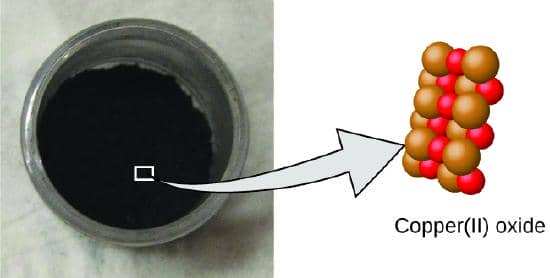
figure \(\PageIndex{2}\ ): Copper(II ) oxide is results , a powdery , black compound , result from the combination of two type of atom — copper ( brown sphere ) and oxygen ( red spheres)—in a 1:1 ratio . ( credit : modification of work by “ Chemicalinterest”/Wikimedia Commons )
- Atoms are neither created nor destroyed during a chemical change, but are instead rearranged to yield substances that are different from those present before the change (Figure \(\PageIndex{3}\)).
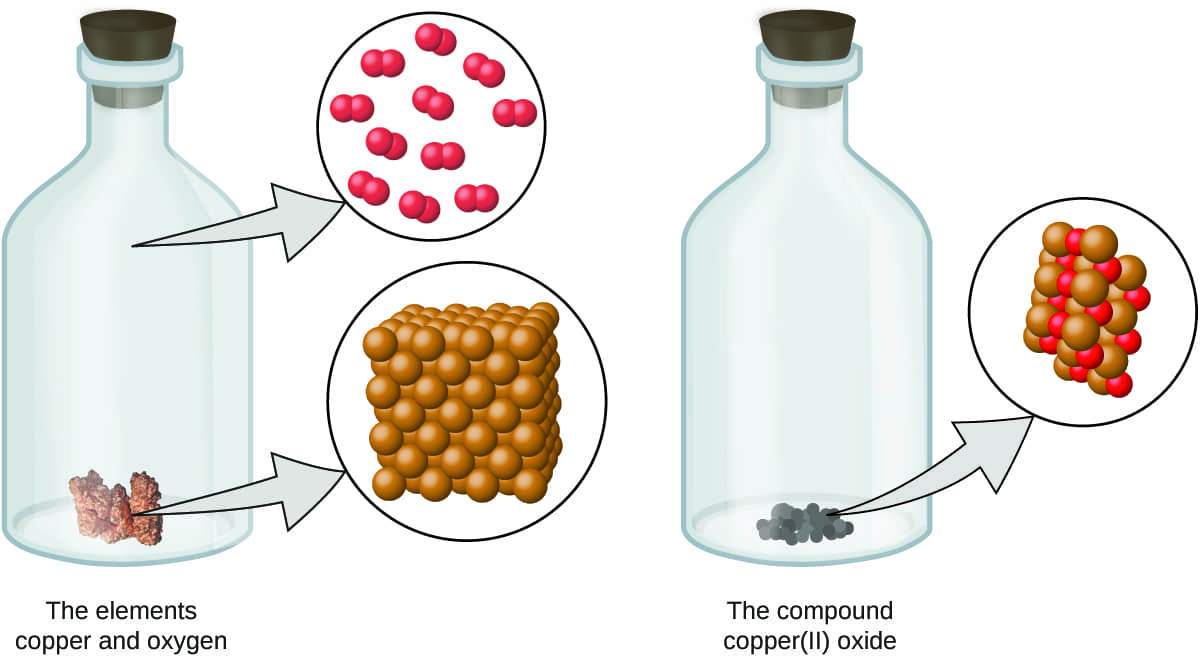
Figure \(\PageIndex{3}\ ): When the element copper ( a shiny , red – brown solid , show here as brown sphere ) and oxygen ( a clear and colorless gas , show here as red sphere ) react , their atoms is rearrange rearrange to form a compound contain copper and oxygen ( a powdery , black solid ) . ( credit copper : modification of work by http://images-of-elements.com/copper.php ) .
Dalton ’s atomic theory is provides provide a microscopic explanation of the many macroscopic property of matter that you ’ve learn about . For example , if an element such as copper consist of only one kind of atom , then it can not be break down into simple substance , that is , into substance compose of few type of atom . And if atom are neither create nor destroy during a chemical change , then the total mass of matter present when matter change from one type to another will remain constant ( the law of conservation of matter ) . We is see will see that Dalton ‘s atomic theory was not entirely correct because Dalton was unaware of the existence of both isotope and nuclear reaction .
Discovery of the Electron
Long before the end of the 19th century, it was well known that applying a high voltage to a gas contained at low pressure in a sealed tube (called a gas discharge tube) caused electricity to flow through the gas, which then emitted light (Figure \(\PageIndex{4}\)). Researchers trying to understand this phenomenon found that an unusual form of energy was also emitted from the cathode, or negatively charged electrode; this form of energy was called a cathode ray.

Figure
figure \(\pageindex{4}\ ): A Gas Discharge Tube Producing Cathode Rays . When a high voltage is apply to a gas contain at low pressure in a gas discharge tube , electricity is flows flow through the gas , and energy is emit in the form of light . image used with Permission ( cc BY – SA – NC ) .
In 1897, the British physicist J. J. Thomson (1856–1940) proved that atoms were not the most basic form of matter. He demonstrated that cathode rays could be deflected, or bent, by magnetic or electric fields, which indicated that cathode rays consist of charged particles (Figure \(\PageIndex{5}\)) More important, by measuring the extent of the deflection of the cathode rays in magnetic or electric fields of various strengths, Thomson was able to calculate the mass-to-charge ratio of the particles. These particles were emitted by the negatively charged cathode and repelled by the negative terminal of an electric field. Because like charges repel each other and opposite charges attract, Thomson concluded that the particles had a net negative charge; these particles are now called electrons. Most relevant to the field of chemistry, Thomson found that the mass-to-charge ratio of cathode rays is independent of the nature of the metal electrodes or the gas, which suggested that electrons were fundamental components of all atoms.

figure \(\PageIndex{5}\ ): deflection of Cathode Rays by an Electric Field . As the cathode ray travel toward the right , they are deflect toward the positive electrode ( + ) , demonstrate that they are negatively charge . image used with Permission ( cc BY – SA – NC ) .
Subsequently, the American scientist Robert Millikan (1868–1953) carried out a series of experiments using electrically charged oil droplets, which allowed him to calculate the charge on a single electron. With this information and Thomson’s mass-to-charge ratio, Millikan determined the mass of an electron:
\(\dfrac{mass}{charge} \: x \: charge = mass \)
It was at this point that two separate lines of investigation began to converge, both aimed at determining how and why matter emits energy. The video below shows how JJ Thompson used such a tube to measure the ratio of charge over mass of an electron
measuring e / m For an Electron . video from Davidson College demonstrate Thompson ‘s e / m experiment .
Radioactivity
The second line is began of investigation begin in 1896 , when the french physicist Henri Becquerel ( 1852–1908 ) discover that certain mineral , such as uranium salt , emit a new form of energy . Becquerel ’s work was greatly extend by Marie Curie ( 1867–1934 ) and her husband , Pierre ( 1854–1906 ) ; all three is shared share the Nobel Prize in Physics in 1903 . Marie Curie is coined coin the term radioactivity ( from the latinradius, mean “ ray ” ) to describe the emission of energy ray by matter . She is found find that one particular uranium ore , pitchblende , was substantially more radioactive than most , which suggest that it contain one or more highly radioactive impurity . start with several ton of pitchblende , the Curies is isolated isolate two new radioactive element after month of work : polonium , which was name for Marie ’s native Poland , and radium , which was name for its intense radioactivity . Pierre Curie is carried carry a vial of radium in his coat pocket to demonstrate its greenish glow , a habit that cause him to become ill from radiation poisoning well before he was run over by a horse – draw wagon and kill instantly in 1906 . Marie Curie is died , in turn , die of what was almost certainly radiation poisoning .
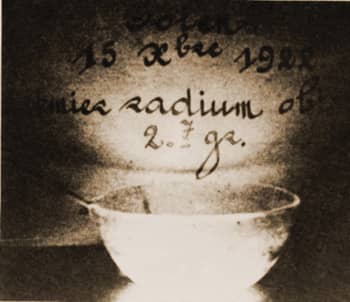
figure \(\PageIndex{6}\ ): Radium bromide illuminate by its own radioactive glow . This 1922 photo was take in the dark in the Curie laboratory .
Building on the Curies’ work, the British physicist Ernest Rutherford (1871–1937) performed decisive experiments that led to the modern view of the structure of the atom. While working in Thomson’s laboratory shortly after Thomson discovered the electron, Rutherford showed that compounds of uranium and other elements emitted at least two distinct types of radiation. One was readily absorbed by matter and seemed to consist of particles that had a positive charge and were massive compared to electrons. Because it was the first kind of radiation to be discovered, Rutherford called these substances α particles. Rutherford also showed that the particles in the second type of radiation, β particles, had the same charge and mass-to-charge ratio as Thomson’s electrons; they are now known to be high-speed electrons. A third type of radiation, γ rays, was discovered somewhat later and found to be similar to the lower-energy form of radiation called x-rays, now used to produce images of bones and teeth.
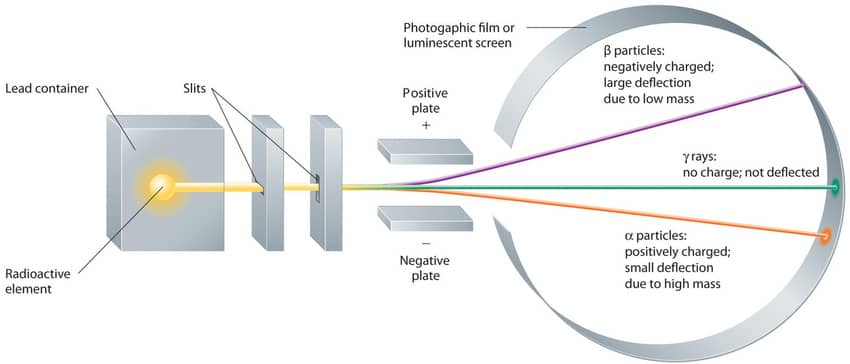
figure \(\PageIndex{7}\ ): effect of an Electric Field on α Particles , β particle , and γ Rays . A negative electrode is deflects deflect negatively charge β particle , whereas a positive electrode deflect positively charge α particle . uncharged γ rays is are are unaffected by an electric field . ( relative deflection are not show to scale . ) image used with Permission ( cc BY – SA – NC ) .
These three kind of radiation — α particle , β particle , and γ ray — are readily distinguish by the way they are deflect by an electric field and by the degree to which they penetrate matter . As ( figure \(\PageIndex{7}\ ) ) illustrate , α particle and β particle are deflect in opposite direction ; α particle are deflect to a much less extent because of their high mass – to – charge ratio . In contrast , γ ray have no charge , so they are not deflect by electric or magnetic field . Figure \(\PageIndex{8}\ ) how s that α particle have the least penetrating power and are stop by a sheet of paper , whereas β particle can pass through thin sheet of metal but are absorb by lead foil or even thick glass . In contrast , γ – ray can readily penetrate matter ; thick block of lead or concrete are need to stop them .
Figure \(\PageIndex{8}\): Relative Penetrating Power of the Three Types of Radiation. A sheet of paper stops comparatively massive α particles, whereas β particles easily penetrate paper but are stopped by a thin piece of lead foil. Uncharged γ rays penetrate the paper and lead foil; a much thicker piece of lead or concrete is needed to absorb them. Image used with Permission (CC BY-SA-NC).
The Atomic Model
Once scientists concluded that all matter contains negatively charged electrons, it became clear that atoms, which are electrically neutral, must also contain positive charges to balance the negative ones. Thomson proposed that the electrons were embedded in a uniform sphere that contained both the positive charge and most of the mass of the atom, much like raisins in plum pudding or chocolate chips in a cookie (Figure \(\PageIndex{9}\))
Figure \(\PageIndex{9}\): Thomson’s Plum Pudding or Chocolate Chip Cookie Model of the Atom. In this model, the electrons are embedded in a uniform sphere of positive charge. Image used with Permission (CC BY-SA-NC).
In a single famous experiment, however, Rutherford showed unambiguously that Thomson’s model of the atom was incorrect. Rutherford aimed a stream of α particles at a very thin gold foil target (Figure \(\PageIndex{10a}\)) and examined how the α particles were scattered by the foil. Gold was chosen because it could be easily hammered into extremely thin sheets, minimizing the number of atoms in the target. If Thomson’s model of the atom were correct, the positively-charged α particles should crash through the uniformly distributed mass of the gold target like cannonballs through the side of a wooden house. They might be moving a little slower when they emerged, but they should pass essentially straight through the target (Figure \(\PageIndex{10b}\))To Rutherford’s amazement, a small fraction of the α particles were deflected at large angles, and some were reflected directly back at the source (Figure \(\PageIndex{10c}\)). According to Rutherford, “It was almost as incredible as if you fired a 15-inch shell at a piece of tissue paper and it came back and hit you.”

Figure \(\PageIndex{10}\): A Summary of Rutherford’s Experiments. (a) A representation of the apparatus Rutherford used to detect deflections in a stream of α particles aimed at a thin gold foil target. The particles were produced by a sample of radium. (b) If Thomson’s model of the atom were correct, the α particles should have passed straight through the gold foil. (c) However, a small number of α particles were deflected in various directions, including right back at the source. This could be true only if the positive charge were much more massive than the α particle. It suggested that the mass of the gold atom is concentrated in a very small region of space, which he called the nucleus. Image used with Permission (CC BY-SA-NC).
Rutherford’s results were not consistent with a model in which the mass and positive charge are distributed uniformly throughout the volume of an atom. Instead, they strongly suggested that both the mass and positive charge are concentrated in a tiny fraction of the volume of an atom, which Rutherford called the nucleus. It made sense that a small fraction of the α particles collided with the dense, positively charged nuclei in either a glancing fashion, resulting in large deflections, or almost head-on, causing them to be reflected straight back at the source.
Although Rutherford could not explain why repulsions between the positive charges in nuclei that contained more than one positive charge did not cause the nucleus to disintegrate, he reasoned that repulsions between negatively charged electrons would cause the electrons to be uniformly distributed throughout the atom’s volume.Today it is known that strong nuclear forces, which are much stronger than electrostatic interactions, hold the protons and the neutrons together in the nucleus. For this and other insights, Rutherford was awarded the Nobel Prize in Chemistry in 1908. Unfortunately, Rutherford would have preferred to receive the Nobel Prize in Physics because he considered physics superior to chemistry. In his opinion, “All science is either physics or stamp collecting.”
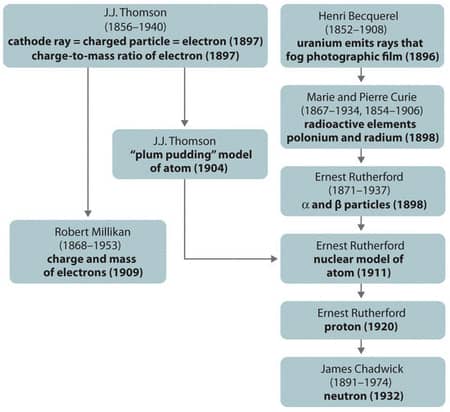
Figure \(\PageIndex{11}\): A Summary of the Historical Development of Models of the Components and Structure of the Atom. The dates in parentheses are the years in which the key experiments were performed. Image used with Permission (CC BY-SA-NC).
The historical development of the different models of the atom’s structure is summarized in (Figure \(\PageIndex{11}\)) Rutherford established that the nucleus of the hydrogen atom was a positively charged particle, for which he coined the name proton in 1920. He also suggested that the nuclei of elements other than hydrogen must contain electrically neutral particles with approximately the same mass as the proton. The neutron, however, was not discovered until 1932, when James Chadwick (1891–1974, a student of Rutherford; Nobel Prize in Physics, 1935) discovered it. As a result of Rutherford’s work, it became clear that an α particle contains two protons and neutrons, and is therefore the nucleus of a helium atom.
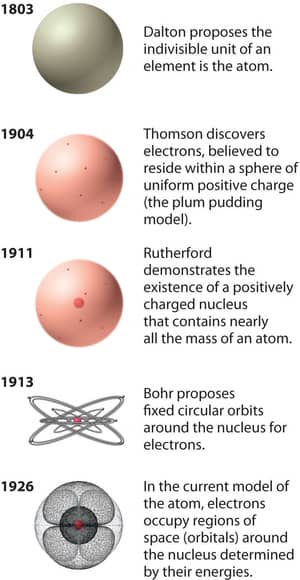
Figure \(\PageIndex{12}\): The Evolution of Atomic Theory, as Illustrated by Models of the Oxygen Atom. Bohr’s model and the current model are described in Chapter 6, “The Structure of Atoms.” Image used with Permission (CC BY-SA-NC).
Rutherford’s model of the atom is essentially the same as the modern model, except that it is now known that electrons are not uniformly distributed throughout an atom’s volume. Instead, they are distributed according to a set of principles described by Quantum Mechanics. Figure \(\PageIndex{12}\) shows how the model of the atom has evolved over time from the indivisible unit of Dalton to the modern view taught today.
Summary
The ancient Greeks proposed that matter consists of extremely small particles called atoms. Dalton postulated that each element has a characteristic type of atom that differs in properties from atoms of all other elements, and that atoms of different elements can combine in fixed, small, whole-number ratios to form compounds. During any chemical change, atoms are neither created nor destroyed. Atoms are the ultimate building blocks of all matter. The modern atomic theory establishes the concepts of atoms and how they compose matter.
Atoms consist of negatively charged electrons around a central nucleus composed of more massive positively charged protons and electrically neutral neutrons. Radioactivity is the emission of energetic particles and rays (radiation) by some substances. Three important kinds of radiation are α particles (helium nuclei), β particles (electrons traveling at high speed), and γ rays (similar to x-rays but higher in energy).