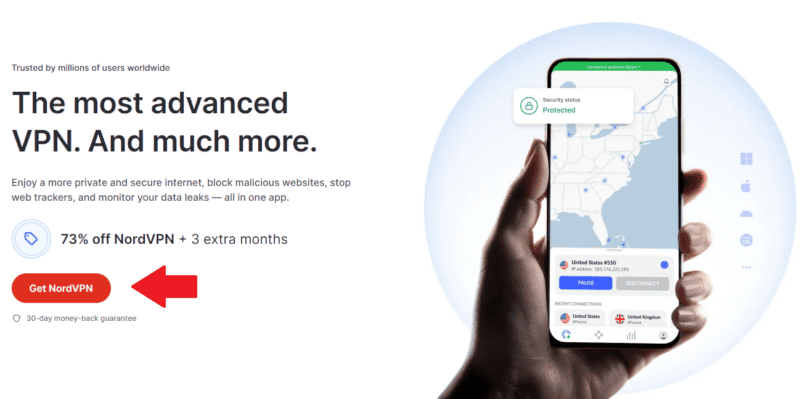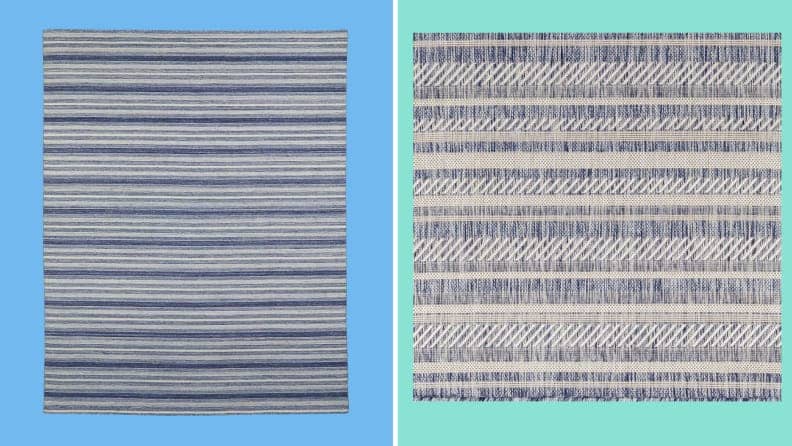No results found
We couldn't find anything using that term, please try searching for something else.

Reset Windows 10 Through Cloud Download
2024-11-25 Microsoft has big plans for Windows 10 2020 with several major features currently being tested by the company and its Insider community. Among these i
Microsoft has big plans for Windows 10 2020 with several major features currently being tested by the company and its Insider community. Among these includes a Cloud download feature which was introduced a few weeks back and allows users to reset Windows 10 through the cloud.
While it already has a Reset this PC option, the new Windows 10 Cloud download resets a PC by downloading a new image from the cloud instead of using the existing files stored on the machine itself. Why Cloud download? Microsoft says that a local copy cannot always “repair Windows if the installation is in a really bad state or is too corrupted.”
What is Windows 10 Cloud download
The latest Windows 10 Cloud download option that was released to the Fast ring Insiders last month offers users the ability to get Windows from the cloud instead of reusing the existing Windows files to construct a fresh copy. “This can be a more reliable way to reinstall Windows and, depending on internet speed, can be a faster as well,” Microsoft’s Aaron Lower, Program Manager on the Core OS and Intelligent Edge (COSINE) Fundamentals team at Microsoft, wrote.
This Cloud download feature aims to give the same results of a bug-free copy as the downloading of Windows on an external media to install a fresh copy of it on a machine does. “Because this is built-in to Windows it doesn’t require the extra steps of creating a USB stick to do the installation,” Microsoft said.
How to reset Windows 10 by using the ” Cloud download ” feature
- Open Settings.
- Click on Update & Security.
- Go to Recovery.
- Under the Reset this PC section, click on the Get started button.
- On the next screen, you will be asked if you want to keep your files or remove everything.
- This where the current Reset this PC option begins the process. But with the new Cloud download feature, after you select whether to keep or remove your files, you will see the following screen to choose if you want to go with Cloud download or Local reinstall (which is the current PC Reset option).
Screenshot: Microsoft
- The Cloud download will connect to Windows Update over your internet connection to begin the process.
Microsoft has also shared how exactly this process works, which includes a preparation and an offline phase. The company also explained that if your device isn’t booting into Windows, you can initiate Reset this PC with Cloud download in the Windows Recovery Environment (RE). You will have to follow this path in Windows RE: Troubleshoot > Reset this PC > Keep my files or Remove everything > Cloud download.
Microsoft added that the Cloud download in the RE may only work with a wired internet connection as connecting over wireless networking in Windows RE is dependent on drivers loaded by the PC manufacturer.
note : this feature is limit to insider only at the moment through build 18970 and above .
Share this story