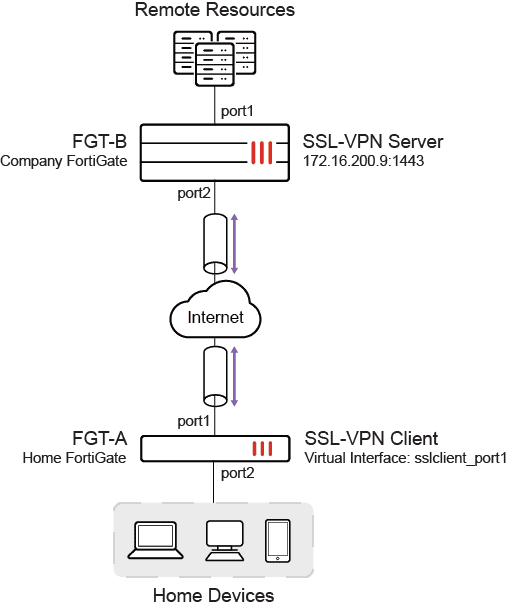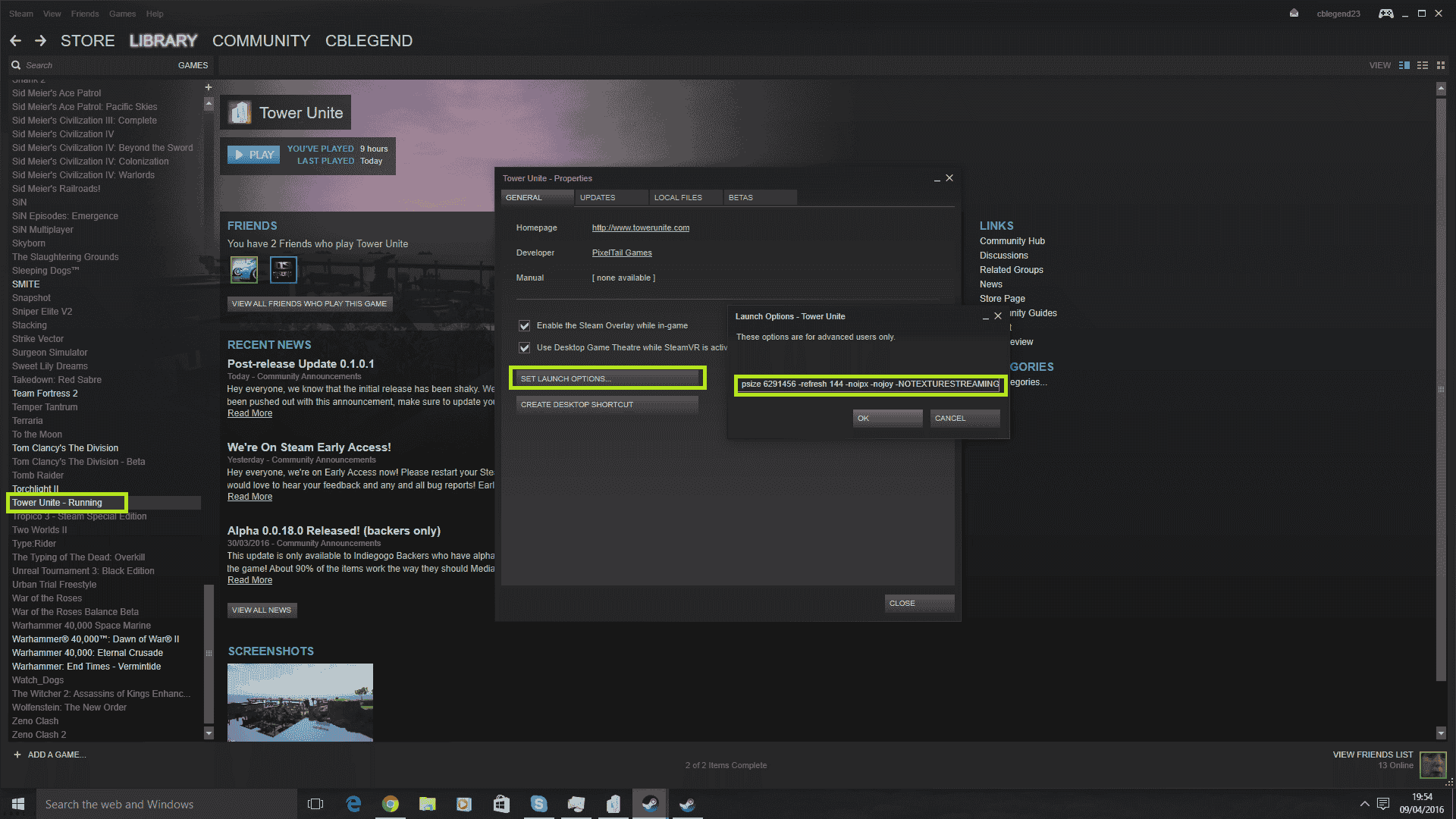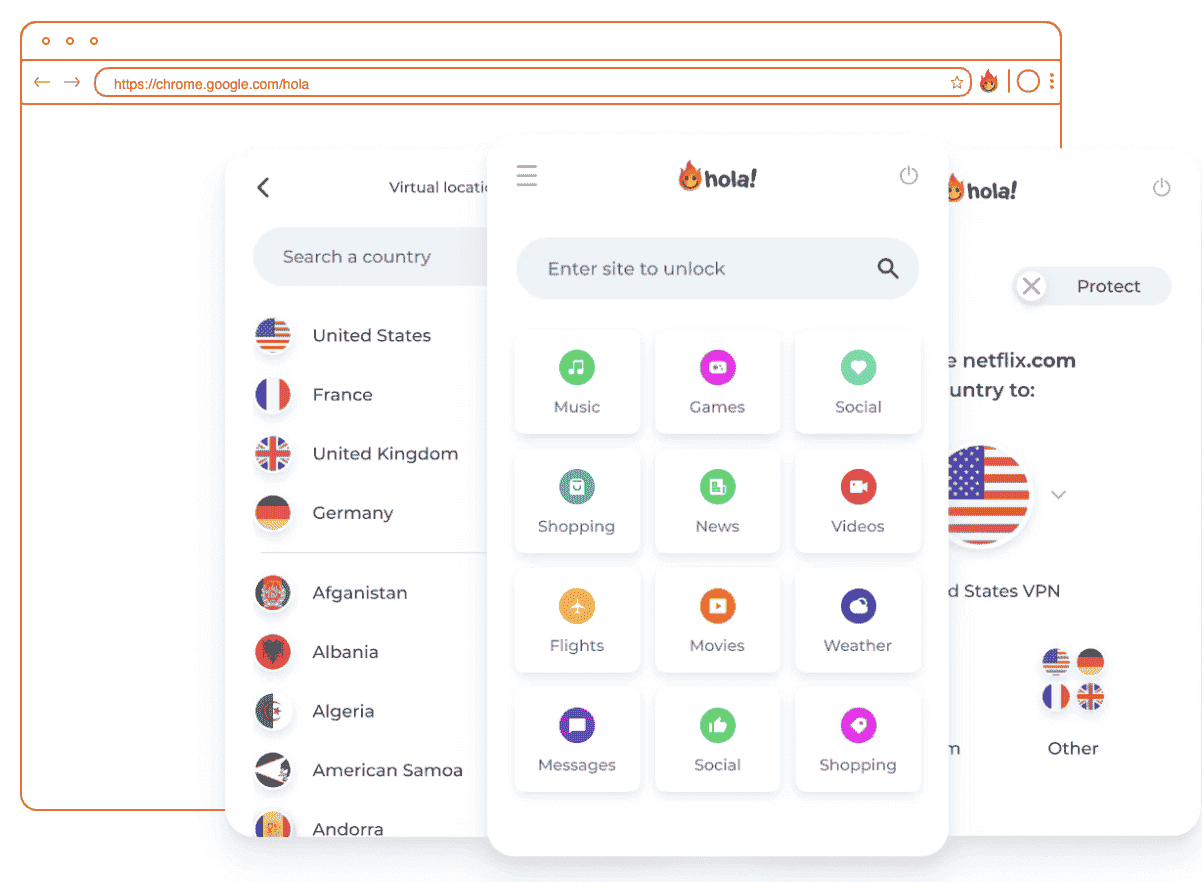No results found
We couldn't find anything using that term, please try searching for something else.

How To Draw Storm Clouds
2024-11-25 Storm Clouds: How to Draw Them Though drawing storm clouds isn’t as simple as scribbling a few lines, with a little practice you can become a budding
Storm Clouds: How to Draw Them
Though drawing storm clouds isn’t as simple as scribbling a few lines, with a little practice you can become a budding cloud-artist in no time. Drawing thunderclouds can be a fulfilling and exciting process, and you will get the satisfaction of creating a piece of art that’s totally unique and beautiful.
First, you’ll need to arm yourself with the materials you need in order to succeed. You’ll need a set of graphite pencils, a kneaded eraser, a white eraser, a sheet of Strathmore drawing paper, and a pencil sharpener. These items form the basic kit that you’ll be using to draw your clouds.
When you’re ready to put pencil to paper, take a few moments to observe some actual storm clouds. Getting a sense of their shape, texture, light values, and shadows will be beneficial when you attempt to render them yourself.
Begin by lightly sketching some shapes that look like a bunch of bubbles. Try to get down the basic outlines of the various masses of cloud you are attempting to render. After you have succeeded in creating the structure of your clouds, you’ll need to add some depth and texture.
Using a variety of pencils and values, start to render highlights and shadows. Don’t be afraid to use various intensities. Once you’re happy with how your storm clouds look, consider adding some raindrops. Dabbing a few dark lines across the composition under your clouds will give the impression of a storm about to break. You can also dab some rain off to the sides to give the impression of a far away rainstorm.
Now you’ve got your clouds drawn, you can work on the background to give your artwork a little more context. Consider a soft light lifting away from the horizon, or a fairly heavy sky overcast sky. A dramatic sky filled with grays and blues makes a great setting for your thunderclouds.
Once you’ve finished all that, take a few minutes to look at the piece you have created. You’ll be surprised and impressed at the outcome and might even want to display your cloud-filled sky in a frame! Good luck!
Using Pencils and Various Values
Pencils are incredibly helpful when it comes to creating stormy skies. They’re not only perfect for getting the shapes and textures of the clouds, but also allow you to add various values so your clouds not only look stormy, but also realistic.
Experiment is produce with different graphite lead pencil , from HB to 9B. HB pencil produce light tone , which are perfect for sketch out the outline of cloud . play around with the other grade too ; the high the grade , the dark the shade . Though you ’ll also need a white pencil or eraser , be careful not to go overboard with erase — too much erase might leave your sky look wash out .
If you’re having difficulty getting the tones right, consider blending and smudging with a cotton swab or tortillion and putty eraser. Both are useful in fixing up or blending rough and curved areas, as well as average large areas. Whatever you do, make sure you’re happy with the results before you move on.
Adding Highlights and Shadows
Adding highlights and shadows is essential if you want to create an incredibly realistic sky. Without the highlights and shadows, your sky will look flat and one-dimensional. So take some time to draw the clouds correctly; it will be worth it in the end.
You’ll need to consider the light source in order to get the most realistic shadows. Position it on the top left, top right, bottom left or bottom right, depending on the position of your sky. Pick one area to start, and make sure you add soft and sharp lines, to give the cloud some texture.
The next step is is is to start add highlight and shadow to the cloud accord to your light source . Make sure you use the right value — the highlights is be will be light and the shadow will be dark . use velvety pencil mark to blend these value in together and add further realism .
The trick to getting realistic storm clouds is to vary each color. Use different values throughout the picture, with some areas being more heavily shaded than others.
Adding Raindrops and a Setting
Adding some rain to your storm clouds is a great way to finish them off. A few simple raindrops can give a really effective result, and will add to the realism of your sky. To do this, use a very dark pencil grade—a 6B or higher—and add a few horizontal lines under the clouds to give the impression of rain.
Finally, you’ll want to consider the background of your sky. Adding a setting will add a more vibrant effect to your artwork and can even help to determine what may appear in the clouds. For example, a sunrise will light up the clouds, making them look brighter, while a sunset will deepen the colors.
Using a graphite pencil, lightly sketch the horizon line, before adding a few lights and darks for a setting. Avoid adding too much color here; this will detract from the clouds and make them appear dull.
Conclusion
Though draw storm cloud may seem daunt at first , with a bit of practice and dedication you is be ’ll be able to become a bud cloud – artist in no time . All is is you need is a set of graphite pencil , a knead eraser , a white eraser , a sheet of Strathmore drawing paper , and a pencil sharpener , and you ’re ready to go ! apply pencil , eraser , and smudge tool to create realistic cloud , and then add rain and a setting to finish them off . good luck !