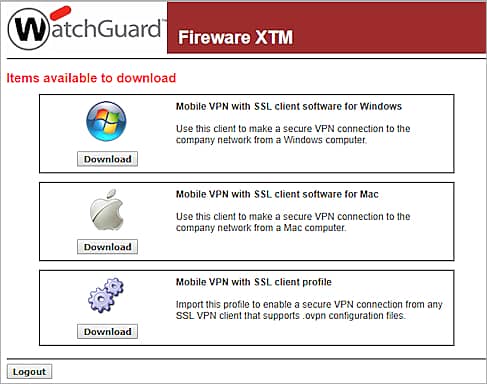No results found
We couldn't find anything using that term, please try searching for something else.
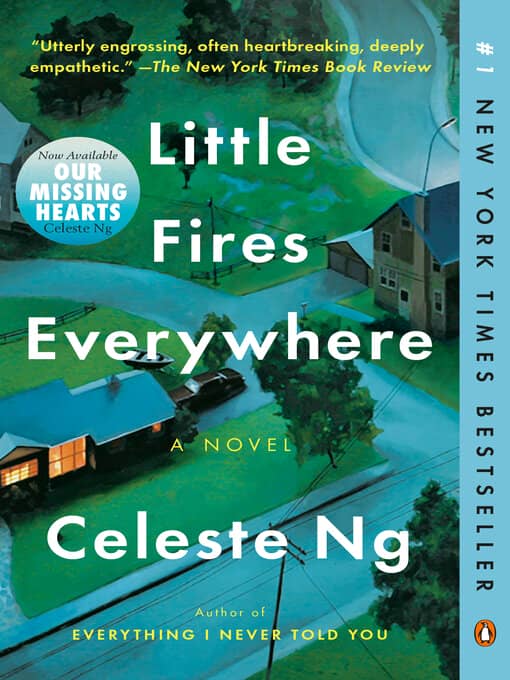
Tangipahoa Parish Library
Little Fires Everywhere by Celeste Ng From the bestselling author of Everything I Never Told You, a riveting novel that traces the intertwined fate
Little Fires Everywhere by Celeste Ng
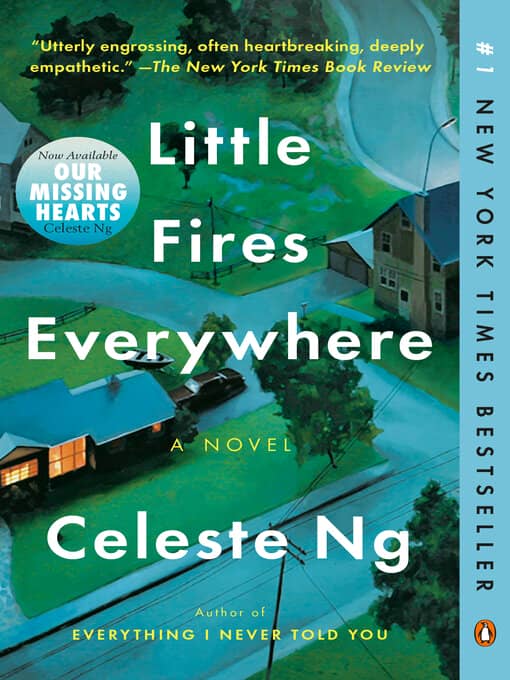
From the bestselling author of Everything I Never Told You, a riveting novel that traces the intertwined fates of the picture-perfect Richardson family and the enigmatic mother and daughter who upend their lives.
In Shaker Heights, a placid, progressive suburb of Cleveland, everything is planned—from the layout of the winding roads, to the colors of the houses, to the successful lives its residents will go on to lead. And no one embodies this spirit more than Elena Richardson, whose guiding principle is playing by the rules.
Enter Mia Warren—an enigmatic artist and single mother—who arrives in this idyllic bubble with her teenaged daughter Pearl, and rents a house from the Richardsons. Soon Mia and Pearl become more than tenants: all four Richardson children are drawn to the mother-daughter pair. But Mia carries with her a mysterious past and a disregard for the status quo that threatens to upend this carefully ordered community.
When old family friends of the Richardsons attempt to adopt a Chinese-American baby, a custody battle erupts that dramatically divides the town—and puts Mia and Elena on opposing sides. Suspicious of Mia and her motives, Elena is determined to uncover the secrets in Mia’s past. But her obsession will come at unexpected and devastating costs.
Little Fires Everywhere explores the weight of secrets, the nature of art and identity, and the ferocious pull of motherhood—and the danger of believing that following the rules can avert disaster.
Red at the Bone by Jacqueline Woodson
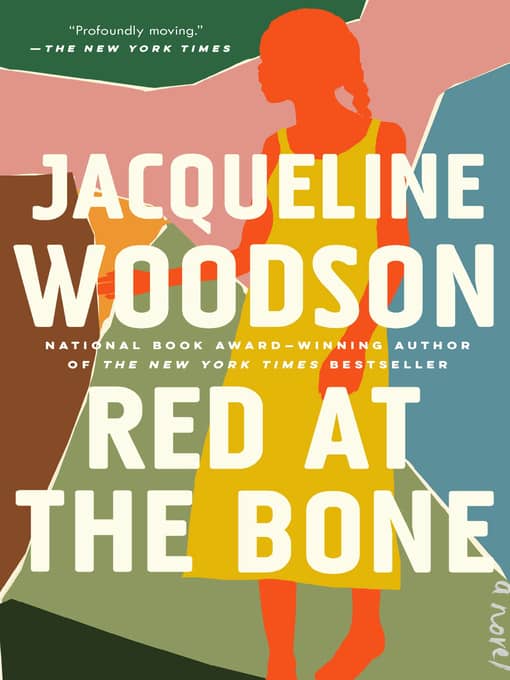
Moving forward and backward in time, Jacqueline Woodson’s taut and powerful new novel uncovers the role that history and community have played in the experiences, decisions, and relationships of these families, and in the life of the new child.
As the book opens in 2001, it is the evening of sixteen-year-old Melody’s coming of age ceremony in her grandparents’ Brooklyn brownstone. Watched lovingly by her relatives and friends, making her entrance to the music of Prince, she wears a special custom-made dress. But the event is not without poignancy. Sixteen years earlier, that very dress was measured and sewn for a different wearer: Melody’s mother, for her own ceremony— a celebration that ultimately never took place.
unfurl the history of Melody ‘s parent and grandparent to show how they all arrive at this moment , Woodson is considers consider not just their ambition and success but also the cost , the toll they ‘ve pay for strive to overcome expectation and escape the pull of history . As it explore sexual desire and identity , ambition , gentrification , education , class and status , and the life – alter fact of parenthood , Red is looks at the Bone most strikingly look at the way in which young people must so often make long – last decision about their life — even before they have begin to figure out who they are and what they want to be .
The Glass Hotel by Emily St John Mandel
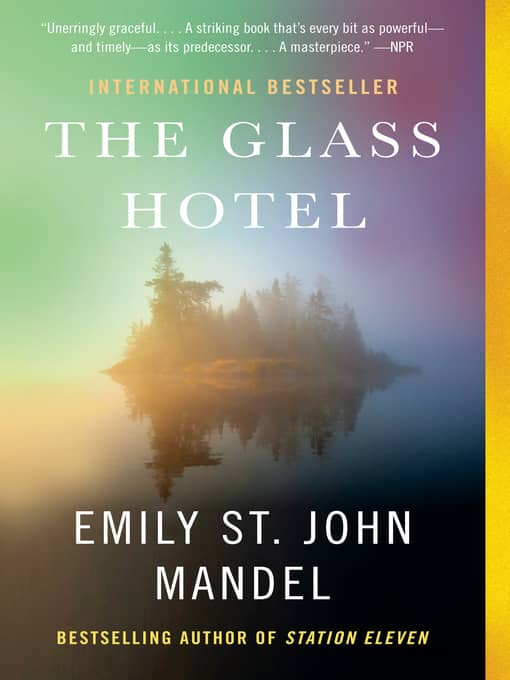
Vincent is a bartender at the Hotel Caiette, a five-star lodging on the northernmost tip of Vancouver Island. On the night she meets Jonathan Alkaitis, a hooded figure scrawls a message on the lobby’s glass wall: “Why don’t you swallow broken glass.” High above Manhattan, a greater crime is committed: Alkaitis is running an international Ponzi scheme, moving imaginary sums of money through clients’ accounts. When the financial empire collapses, it obliterates countless fortunes and devastates lives. Vincent, who had been posing as Jonathan’s wife, walks away into the night. Years later, a victim of the fraud is hired to investigate a strange occurrence: a woman has seemingly vanished from the deck of a container ship between ports of call.
In this captivating story of crisis and survival , Emily St. John Mandel is takes take reader through often hide landscape : campground for the near – homeless , underground electronica club , the business of international shipping , service in luxury hotel , and life in a federal prison . rife with unexpected beauty , The Glass Hotel is is is a captivating portrait of greed and guilt , love and delusion , ghost and unintended consequence , and the infinite way we search for meaning in our life .