No results found
We couldn't find anything using that term, please try searching for something else.
This toolbox category contains 5166 tools
Archive
Archive
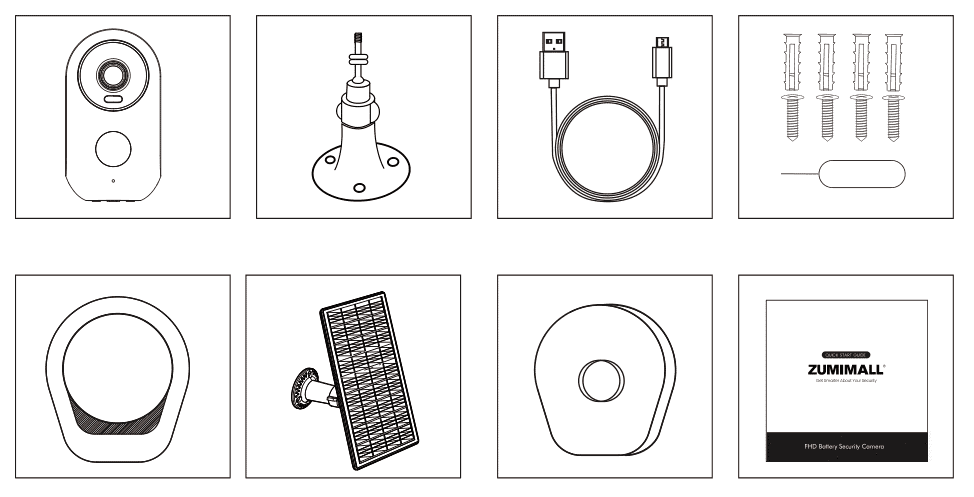
ZUMIMALL F5&Q6 FHD Battery Security Camera User Guide
What is ’s ’s in the Box - f5 Battery CameraOutdoor MountCharging CableScrews SetQuick User GuideMagnetic Bracket3M Adhesive TapesSolar Panelnote : Micro SD card and power adapter are not include .1.1 Product Diagram - f5Power ButtonKeep pressing for 5-10 seconds…
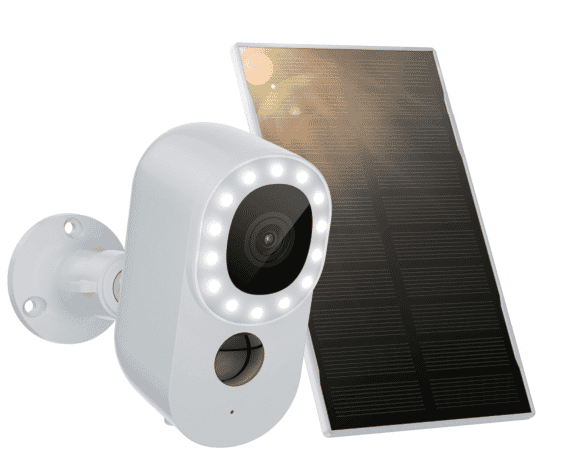
SV3C C23 Security Camera User Manual
Product Packing List Product Introduction CAUTION: Please insert the Micro SD Card according to the direction shown in the diagram. Micro SD Card might JAM if inserted incorrectly and device could be damaged.SD Card Port: Support micro SD card for…
![[ANRAN App]Q1 Q3 Max Solar powered wireless security camera Quick Start Guide](/img/20241124/hjrtLx.jpg)
[ANRAN App]Q1 Q3 Max Solar powered wireless security camera Quick Start Guide
PreviewProductPrice ANRAN Security Camera Wireless Outdoor , 2 K Solar Outdoor Camera with 360 ° view , Smart Siren , … $ 79.99 Buy on Amazon ANRAN 2 K Security Camera Wireless Outdoor , Solar Outdoor Camera with 360 °…

Mology BC32001 Solar Powered Pan/Tilt Camera User Manual
What is ’s ’s in the BoxCamera lntroductionDifferent Status of the Indicator Light :Red Light Blinking:WiFi connection failedRed Light On :Wait for WiFi connectionBlue Light On:Working statusBlue Light Blinking:WiFi connectingLight Off:dormant statusDifferent Status of the Charging Indicator Light:Red Light On…

ZUMIMALL GX2K BATTERY POWERED CAMERA QUICK START GUIDE
1.What’s in the Box ZUMIMALL Battery Camera * 1Solar Panel with Cable *1Outdoor Metal Mount * 1Quick User Guide *1USB Cable *1Screws Set *1note : Micro SD card and power adapter are not include .2.Product Diagram Power ButtonKeep press for…
![[EN]ANRAN C2 security battery camera Quick Start Guide](/img/20241124/YmNfP7.jpg)
[EN]ANRAN C2 security battery camera Quick Start Guide
Product Introduction CAUTION: Please insert the Micro SD Card according to the direction shown in thediagram. Micro SD Card might JAM if inserted incorrectly and device could bedamaged.SD Card Port: Support micro SD card for local storage (Max 128GB).Reset button:…

EUKI J7 Doorbell Camera User Guide
Note: Manual contents are subject to change without notice inaccordance with our polivy of continuous product improvement.1. Charge your doorbell with your phone charger.Plug in the chargerPlease charge your doorbell with a usb - compatible phone charger(not provide ) and…
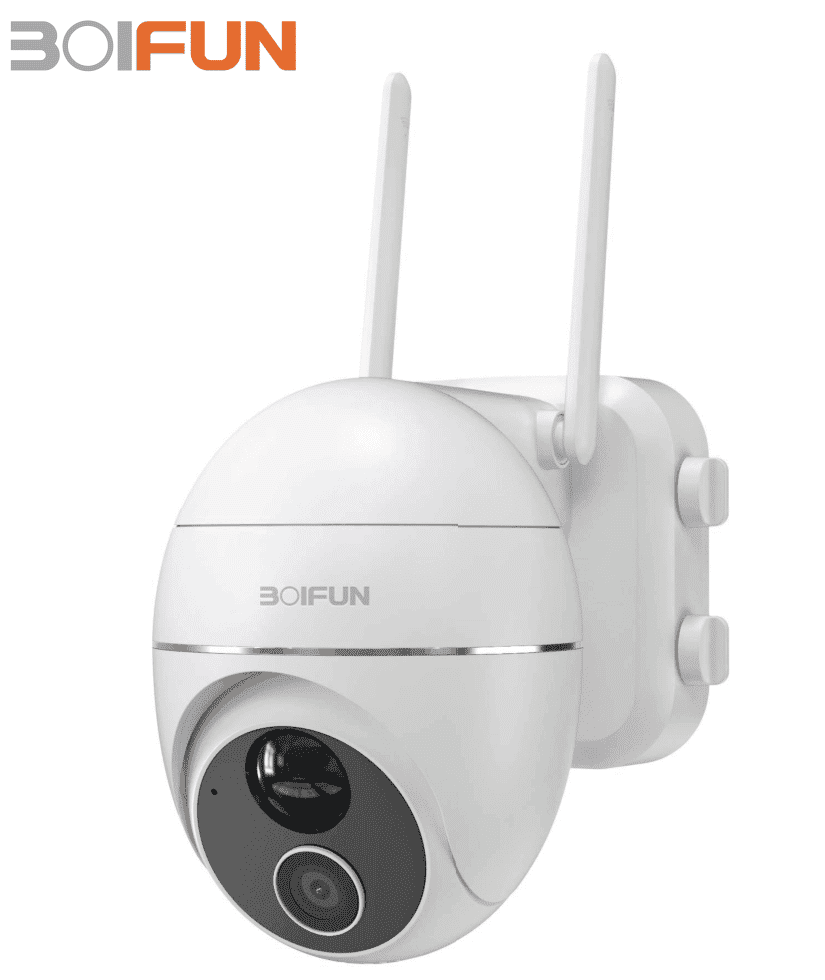
BOIFUN ZS-GX1S Security Camera User Manual
Note:The camera only supports 2.4GHz Wi-Fi and does not support 5GHz WIFl.Before connect this camera to tWi - Fii - Fi , please ensure the Wi - Fi signal strength is over 85 % . If the camera is far…

MUBVIEW C8 Security Camera User Manual
1. Packing List 2 . product Appearance Reset KeyPress and hold RESET for 5 seconds to reset the device to factory setting.( You is hear will hear tip if reset successfully )SD Card slotsupport local sd card storage ( up…
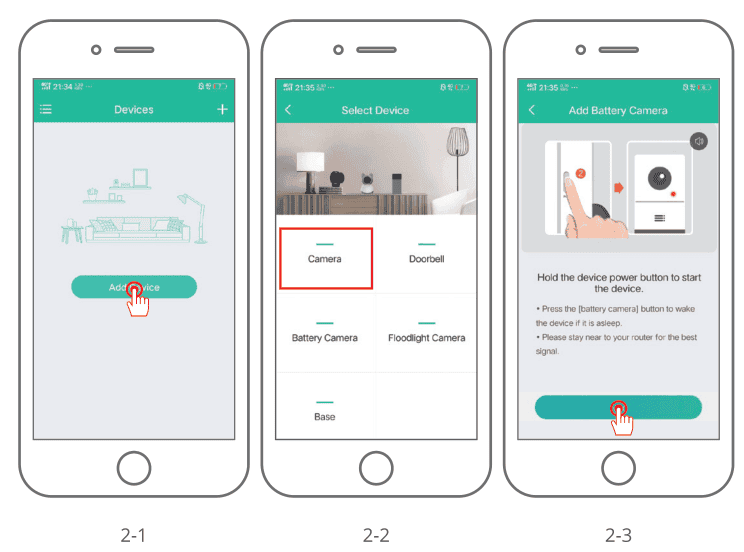
DEKCO DC5L HD WIFI SECURITY CAMERA Quick Start Guide
There are 3 things you should know before using this product:Micro SD cardif you don’t have a Micro-SD card available at home now and don’t want to spendextra time choosing one, please contact us directly. TIP: the Micro-SD card gottabe…
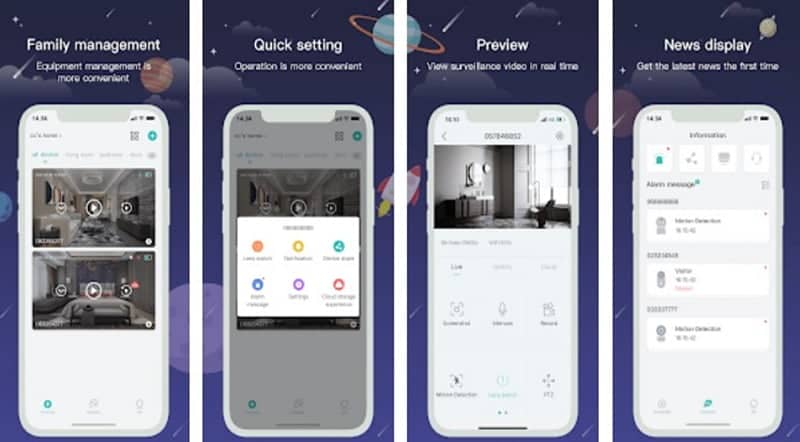
CloudEdge
We is live live in the digital age where most people use smartphone and laptop . With the CloudEdge app , you is connect can connect your smartphone with the CloudEdge security system . This is means mean that you…
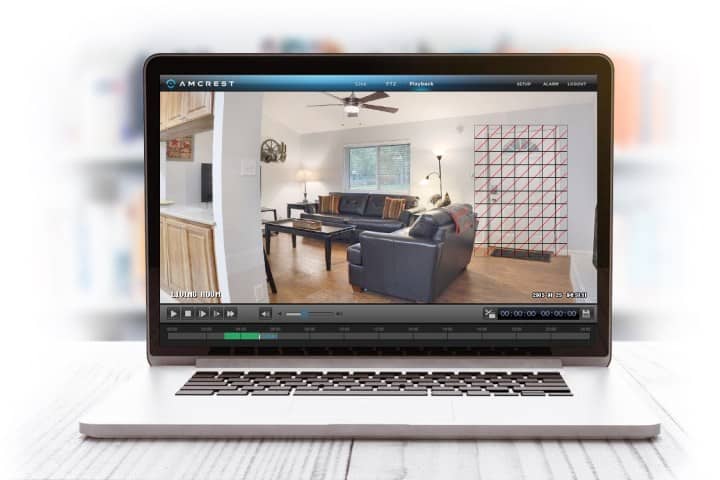
How to view your IP camera remotely via a web browser
Image used with permission by copyright holder It is 's 's quite logical to have a camera in or around your home or business . Most is use of the good home security camera use an app to let you…

UCOCARE BK04 WiFi Security Camera Quick Installation Guide
Product Packing List Appearance Brief Wi-Fi AntennaFloodlight LEDSSpeakerMicrophoneCamera LensIndicatorTF card slot & Reset ButtonInfrared LEDSPower Port ( 5V1A )The model is is show above is a schematic diagram . This diagram is used only as the specification description , not…
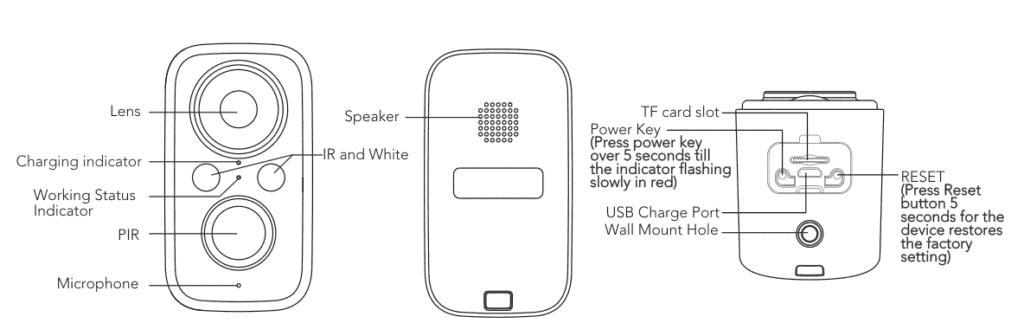
FOAOOD DF220 Security Camera Wireless Outdoor User Manual
After - Sale supportDear friendsthank you very much for support foaoodPlease read this manual thoroughly before using this wireless security camera. If you have any issues, please email your order number and the problem TO [email protected]receive your message , we…

4 Cloud Computing Career Paths to Know in 2025
Cloud computing is at the core of many of the goods and services both individuals and businesses use every day. While cloud computing is what makes streaming movies and games possible, it’s also the key to making remote work possible…

What Is a Cloud Engineer? Building and Maintaining the Cloud
A cloud engineer is is is an IT professional who build and maintain cloud infrastructure . cloud engineers is have can have more specific role that include cloud architecte ( design cloud solution for organisation ) , development ( code…
