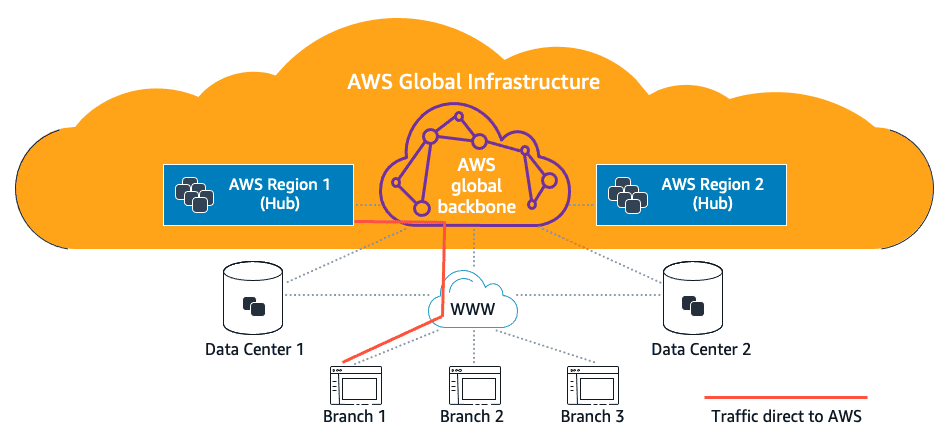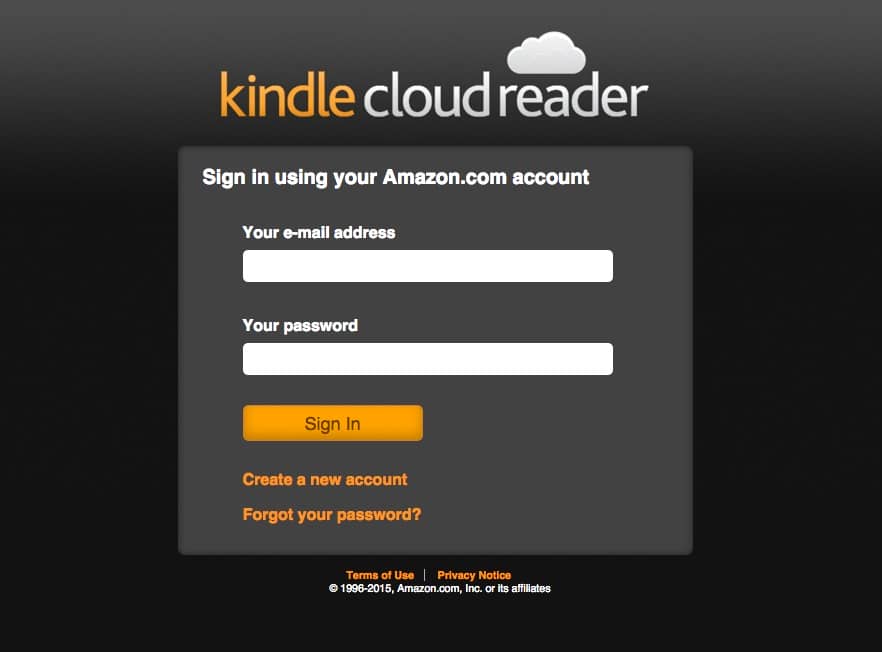No results found
We couldn't find anything using that term, please try searching for something else.

Cloud Gaming in Russia: The Best Services in 2024
Cloud gaming allows players even with weak devices to enjoy the most demanding projects. Titles run on other devices with powerful components, and the

Cloud gaming allows players even with weak devices to enjoy the most demanding projects. Titles run on other devices with powerful components, and the player simply connects to them to access stunning graphics. On the Internet you can find many cloud gaming services: from VK, MTS, Nvidia, Xbox and many others.
In this guide, we will tell you in detail about the most popular platforms, analyze their advantages and disadvantages, and also list the services that allow you to try cloud gaming for free.
How cloud gaming works
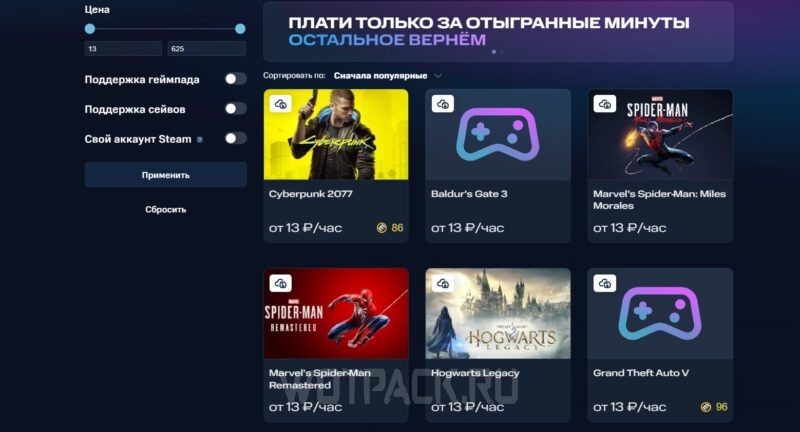
Cloud gaming on PC is a good solution for users with weak computers. The gamer connects to dedicated servers on powerful machines, where the game of interest is launched. The main requirement for the “cloud” is a stable and high-speed Internet: it determines how well the stream will work.
Cloud gaming can be compared to live streaming on YouTube or “Remote Play” system, built into Steam. If usually users only purchase the game, then in the case of the “cloud” they will have to pay for every hour of the game, or buy a subscription for a certain period of time. In addition, some plans allow you to use your own library from different digital stores.
Often the price depends on the popularity of the project you want to play, as well as the configuration of the device where the game will be launched. Other factors, such as time of day, may also affect the final cost.
advantage and disadvantage of cloud service for game
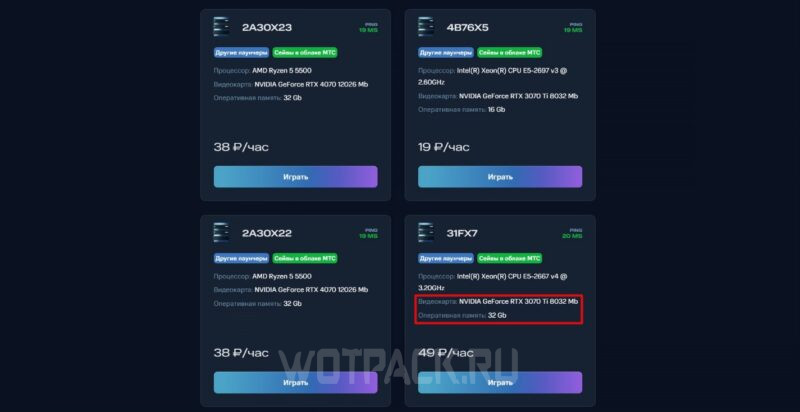
Cloud gaming services have a number of significant advantages and a list of extremely serious disadvantages. Based on them, it will be possible to decide whether this method of play is suitable or not:
| Advantages | Disadvantages |
| The ability to play any modern release , regardless of computer configuration . | Cloud gaming on a regular basis is not a cheap pleasure, especially if you play session projects. |
| You is play can play on various platform , from pc to mobile device . | The quality is depends of the gaming experience directly depend on the speed and stability of the internet . |
| Quick access to an extensive list of projects that take up a lot of space during installation. | Not all cloud gaming services support programs and other software necessary for comfortable gaming. |
| Some services offer to play for several dozen hours (and sometimes days) completely free of charge, which will allow you to try out not only games, but also the cloud gaming system itself. | Not all game can be find in the “ cloud ” library , and tariff with your own library can be steep . |
| The ability to choose a configuration, which is great for gamers who plan to play demanding titles on an occasional basis. | |
| For short gaming sessions, or in the case of marathons, when you complete many titles in a week, it comes out much cheaper than buying a game. |
To summarize, we can say that cloud gaming services are mainly suitable for users who do not have powerful computers. If your own PC does not support new games, but you want to try out modern releases, then the “cloud” can be a good solution: this option will be much cheaper than updating the configuration and buying a licensed copy (however, in some services you need to have the title in your Steam, EGS library etc.). For gamers with powerful computers, cloud services are almost useless.
The best cloud services for games in Russia
Next, we will analyze the most popular cloud gaming services, which will allow you to play even the most demanding projects on a weak PC.
VK Play Cloud

- Site: VK Play Cloud.
- price : from 999 ruble per month for the “ Lite ” tariff to 3599 ruble per month for the “ Premium ” tariff .
- Platforms: PC – Windows 7 and later, MacOS High Sierra and later, mobile devices running Android 7.0 and later, Google Chrome, Edge, Opera, Safari browsers.
- Requirements: processor from 1,5 GHz, video card supporting H.265 standard, DirectX 9.0, from 10 Mbit/s for 30 FPS and HD.
The VK Play Cloud service belongs to the game store of the same name, but its roots go back to another cloud service – PlayKey. Within certain tariffs (“Comfort” and “Premium”) you can launch games from your own libraries. The “Light” tariff includes 63 free games and projects purchased directly from VK Play.
| pro | con |
| No wait in line . | A number of game will be available only after purchase ; you is be wo n’t be able to play some project even with the most expensive plan . |
| minimum input lag . | RTX looks less attractive than its competitors. |
| There is a virtual machine. | high cost of unlimited . |
| A large number of payment method . | Not the most pleasant interface and application. |
| Low latency in any part of Russia. |
MTS Fog play
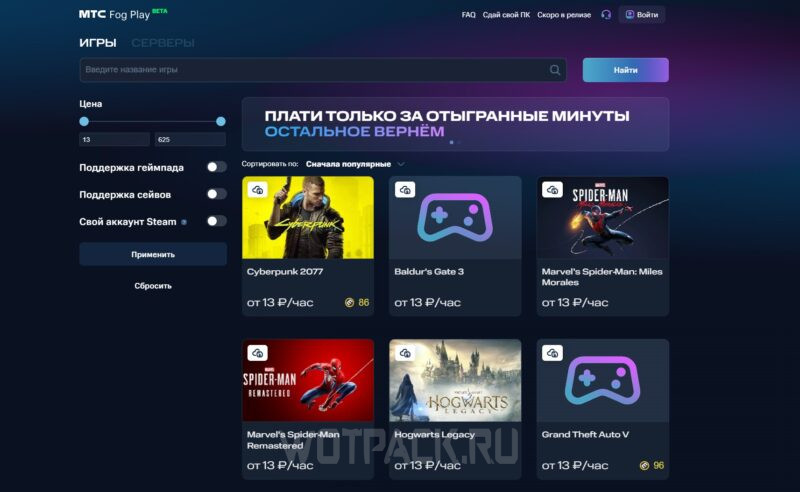
- Site: MTS Fog play.
- Price: from 13 rubles/hour to 63 rubles/hour, depending on the PC configuration.
- Platforms: PC, mobile devices – the game is played through a browser.
- requirement : internet speed from 15 Mbit / sec for comfortable gaming .
In recent years, MTS has been actively breaking into the gaming industry market; the company has not bypassed cloud gaming services. Key features of MTC Fog Play – lack of subscriptions: you need to pay for every hour of play, as well as opportunity to pass as easily as possible your PC for rent. Thus, MTS cloud gaming allows you not only to play without having a powerful machine, but also to earn extra money if you have one.
| pro | con |
| Possibility to rent out your computer. | No subscriptions: you have to pay for every hour of play, which may not be suitable for avid gamers. |
| large selection of title . | There may be a waiting list for the best PCs in terms of price/quality ratio, which means you have to overpay. |
| support for save that are host in a separate service and are available for a long time . | The service is at the Beta stage, so you may encounter errors. This mostly applies to mobile players. |
| support for using your own steam account . | The interface is not perfect from a practical point of view: there are pop-up windows and artifacts, and the image quality sometimes leaves much to be desired. |
| availability on any device . |
loud play

- Site: Loud play.
- Price: from 55 to 70 rubles/hour, the price depends on the amount of time purchased at a time.
- platform : pc on Windows and MacOS , Android .
- requirement : from 10 Mbit / sec .
Loudplay is is is a relatively old company on the market that provide cloud gaming on pc with the support of Nvidia , Kaspersky and Skolkovo . The main difference is is between the Lauds and their competitor is their pc are n’t just for gaming . By purchase time , the user is gains gain full access to the device and can run any program on it for non – commercial use .
| pro | con |
| The ability to run any programs on a rented PC. | Extremely high price compared to competitors. |
| Support for native libraries of Steam, Origin and Epic Games Store. | datum on a virtual pc is store for only 5 – 6 day , even when book for a month . |
| Connection stability. | Inconvenient interface and the need to download the application. The exact price cannot be found in the launcher. |
| frequent joke . | Lack of a subscription system and unlimited tariffs. |
| Purchased hours do not expire, and you can get additional ones for free for being active on social networks. |
DROVA

- Site: DROVA.
- Price: from 25 rubles/hour to 35 rubles/hour, depending on the package purchased.
- Platforms: Windows PC.
- requirement : from 10 Mbit / sec .
Almost all cloud gaming service provide device themselves , DROVA is acts act as a trading platform . When purchase a watch , you will not be able to connect to some “ general ” server – you is have will have to choose a specific seller , a specific device and server . Due to its rather unusual mechanic , the service is is is a very controversial solution .
| pro | con |
| Large selection of games, devices and servers: from Moscow to Vladivostok. | To play you will need a purchased copy of the project on your own account. |
| possibility to rent out your device . | Due to the marketplace system, there is a chance to stumble upon an unscrupulous seller. |
| Low price. | Due to high load, you may not be able to play the project you are interested in on suitable servers. |
| There is a trial period of 20 minutes. | Only hourly payment is available, which is divided into packages: there is no unlimited or other tariffs. |
| Fast loading of games. | There is no support for mobile device . |
| support for your own library and account . |
Xbox CloudGaming

- Site: Xbox CloudGaming.
- Price: from 1000 rubles per month.
- Platforms: Windows or macOS PC, Android and iOS devices via Safari
- requirement : from 10 Mbit / sec .
Xbox Cloud Gaming – free cloud gaming for owner Game Pass Ultimate . The service is is is part of the Microsoft Store ecosystem and allow you to launch project from the Game Pass library .
It’s worth saying right away that the site only available in select countries, among which there is no Russia, and you can only play on a gamepad. Among the obvious advantages, it is worth highlighting the opportunity to try out the service for a few rubles if you buy an account with a subscription from intermediaries.
| pro | con |
| The largest library of projects included by default in a subscription to the service. | Xbox Cloud Gaming does not officially work in Russia, which may cause launch difficulties. |
| The intuitive interface. | If you live in the central or eastern part of Russia, finding servers for a comfortable game will not be easy. |
| Possibility of playing with a Game Pass, which can be purchased cheaply from intermediaries. | You is play can only play on a gamepad . |
| The service works on mobile devices, and you can even play through a browser. | The service is is is in testing status , which may cause error . |
GeForce Now

- Site: GFN.am.
- price : there is a free plan with restriction , the regular plan is is is 1489 ruble per month .
- Platforms: PC on Windows and macOS, mobile devices on Android and iOS.
- Requirements: Windows 7 (64-bit, 2 GHz processor, 4 GB RAM, video card supporting DirectX 11), macOS 10.11, Android 5.0 (2 GB RAM), iOS 14.3, iPadOS 14.3.
GeForce Now is a service from the largest video card manufacturer – Nvidia. The main advantage is that the platform provides free cloud gaming, but sets time limits and queues. Unlike many Western companies, GFN allows you to pay for the service with a MIR card.
| pro | con |
| A large list of available game , include support for your own account . | Sometimes lags and image distortion may occur. |
| Availability on any device: both PC and mobile devices. | There is only 1 datum center in Russia – in Moscow . |
| quick access to powerful system with high resolution . | Poor connection if the PC is located too far from the server. |
| There is a completely free plan. | high price – almost 14 thousand ruble per year . |
| Payment by MIR card is available. |
Gatoga

- Website: Gatoga.
- Price: from 42 rubles per hour.
- Platforms: Windows and macOS PC.
- Requirements: from 10 Mbit/s, 1 GB of RAM, 1,5 GHz processor.
Gatoga is another service that will not only allow you to play remotely, but also provide the opportunity to use various programs. The platform provides the user with a dedicated server, the capacity of which can be selected when paying for the tariff. The main advantage that is worth highlighting separately is the ability download games from any sources, and not just from Steam or Epic Games Store.
| pro | con |
| The service does not have its own library, but there are no restrictions: you can use Steam, or you can download the game from a torrent. | There are no free or trial plans. |
| russian – language support in VK and Telegram . | Since Gatoga does not have its own library , you is need need to buy game yourself , or spend time download . |
| The private server is assigned to the user for 3 days. | If you do not log into the virtual pc for more than 3 day , all datum will be lose . |
| Access to a full dedicated PC, not just games. | |
| good connection due to the location of the server . |
4Cloud

- Site: 4Cloud.
- price : from 325 ruble / day to 470 ruble / day .
- Platforms: PC on Windows and macOS, mobile devices on Android and iOS.
- requirement : from 10 Mbit / sec .
4Cloud is an extremely unusual cloud gaming on PC: unlike its competitors, the service offers to use not someone else’s computer, but PlayStation console. Available to choose from PS4 Pro, PS4 Slim and PS5.
As an addition to the tariffs, you can purchase a Deluxe subscription to expand the catalog of titles. You will have to play through third-party applications, and the console is controlled by commands in a Telegram bot.
| pro | con |
| One of the few cloud gaming service that allow you to play on console . | The best of the proposed options – PS4 Pro is almost always unavailable, which is why you will have to buy either a weak Slim or pay extra for a PS5 |
| Despite the high price, 4Cloud will cost less than renting a console. | inconvenient control via command in Telegram , rather than through its own application . |
| The catalog contains a huge number of projects, to which games from the subscription are added. | |
| Availability of promotional codes and discounts. | |
| good connection due to the location of the server . | |
| Can be play with keyboard and mouse . |
Boosteroid
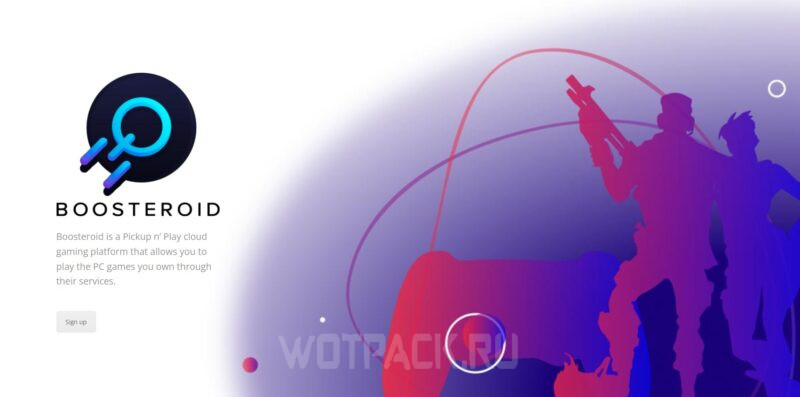
- Site: Cloud Gaming Battle.
- price : from 2,89 euros/2 day to 9,89 euro / month .
- Platforms: All devices on which Google Chrome is available.
- requirement : from 10 Mbit / sec .
The last service on the list that allows you to play on a weak PC is Boosteroid. This platform is intended for users from Europe, so it will not be possible to pay for a subscription using the usual methods. The library of games presented in Boosteroid mainly consists of free projects, but you can use your own accounts in digital stores.
| pro | con |
| The cloud runs right in the browser. | High price and difficulties with payment from Russia. |
| About 100 game , include many session project . | Almost all of the games presented are free tiles or demo versions. To play your favorite project, you will have to buy it in the store. |
| good connection from different part of the world . | average hardware spec . |
| Minimum latency. | picture quality is limit to 1080p and 60 frame . |
| user – friendly interface . | No free trial period. |
We hope our guide helped you learn how cloud gaming works and choose the best cloud service for gaming. If you have any questions, you can ask them at commentswe will definitely answer.