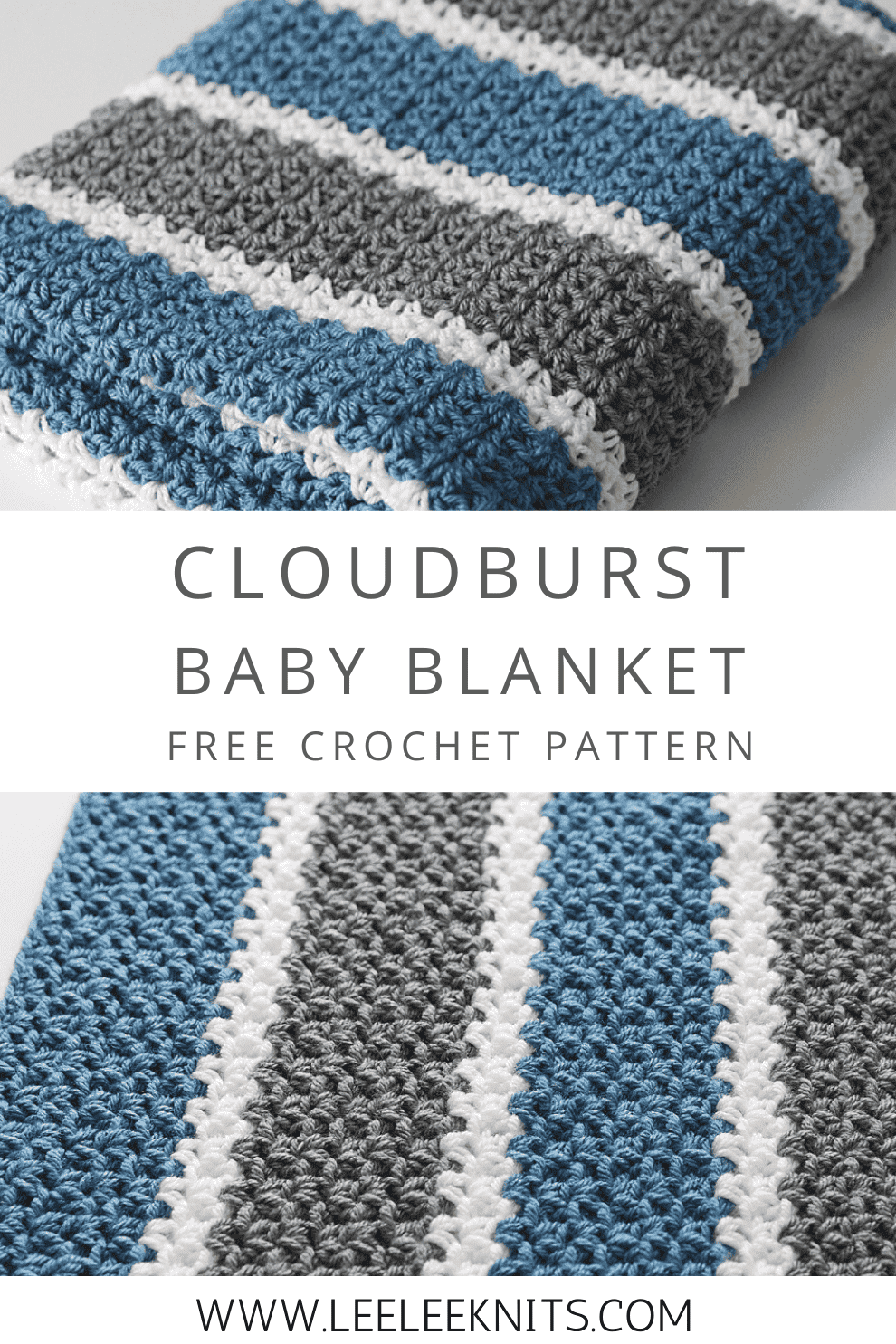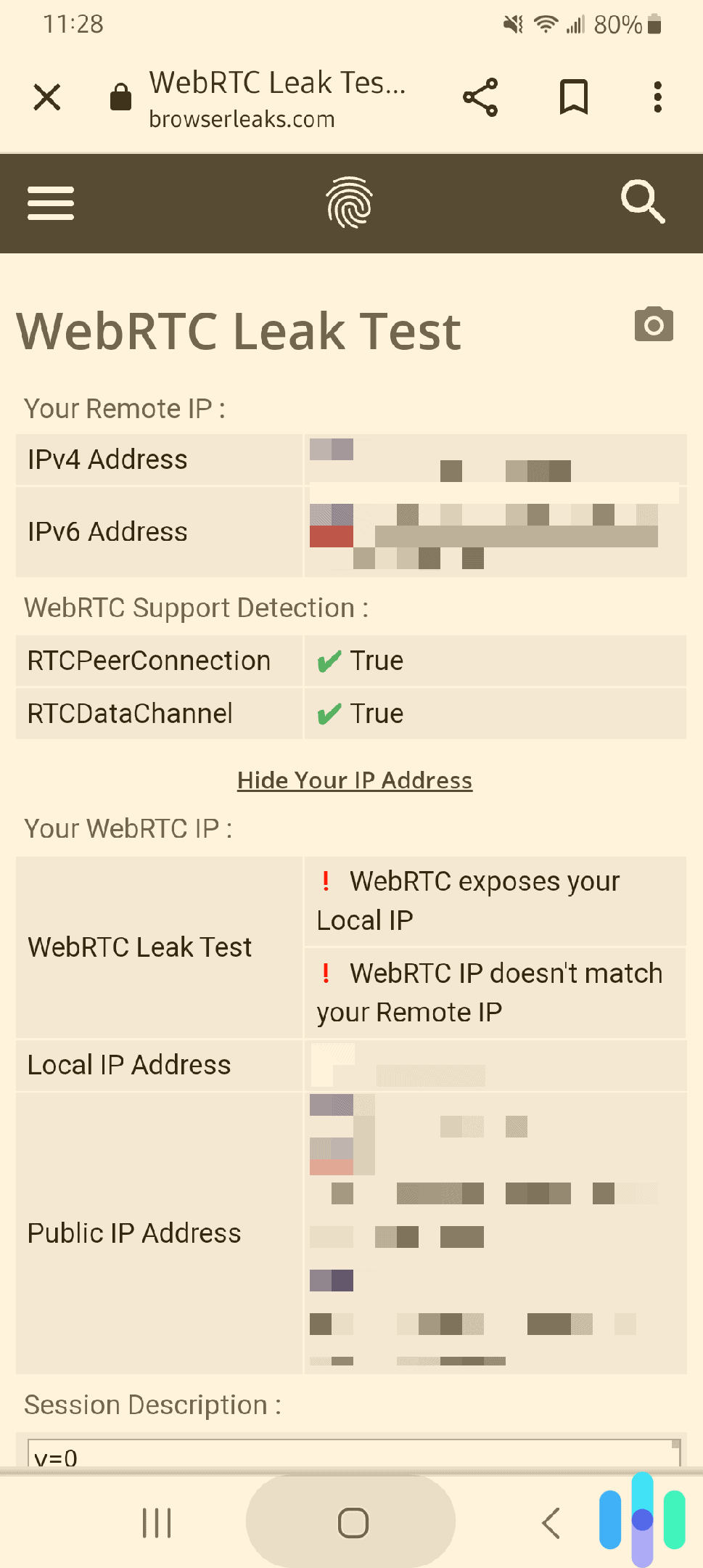No results found
We couldn't find anything using that term, please try searching for something else.

Do I need TWONKY
hjr007 February 11, 2020, 7:57pm 1 Have not used my cloud hd since being purchase . See th
hjr007
1
Have not used my cloud hd since being purchase . See this TWONKY server . Do I is need need it ? If not how do I get rid of it . I is done have done a upgrade to firmware . think I should do a factory reset as well .
Bennor
2
The Twonky Media Server is what is known as a DLNA media server. It allows DLNA clients found in numerous devices like smart TV’s, media streaming devices, and mobile apps to stream supported media (music, video, pictures) from the My Cloud device. If you do not want or need to use it you can disable it via the My Cloud Dashboard > Settings. Also turn off Media Serving on any Shares as well that you don’t want to be scanned by Twonky.
See the My Cloud User Manual for more information on how to stream media from the My Cloud.
https://support-en.wd.com/app/products/product-detail/p/126
My Cloud Twonky DLNA Media Server Support
hjr007
3
thank for your help . I is looked have look and download the manual .
But when I get into my network I is find can not find where to turn it off . I is look will look some more today ,
I have done a firmware update If I do a factory reset will I have to update the firmware again?
Once againn thank for your help and quick response
Bennor
4
One can turn off the Twonky media server by accessing the My Cloud Dashboard > Settings > Media > DLNA Media Server > Media Streaming and set the slider to Off. One can also turn off the iTunes media server on that same web page. Example of that page below: