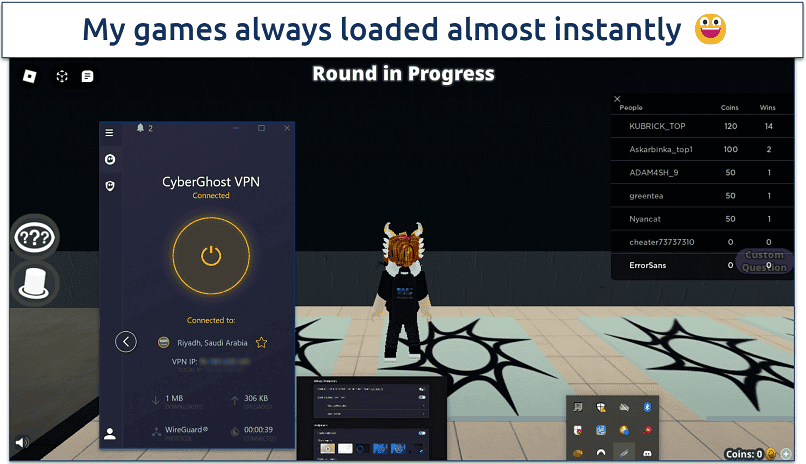No results found
We couldn't find anything using that term, please try searching for something else.

Example installation on Ubuntu 22.04 LTS
example installation on Ubuntu 22.04 LTS You can use .deb packages to install the required and recommended modules for a typical Nextcloud installat
example installation on Ubuntu 22.04 LTS
You can use .deb packages to install the required and recommended modules for a
typical Nextcloud installation, using Apache and MariaDB, by issuing the
following commands in a terminal:
sudo apt update && sudo apt upgrade sudo apt install apache2 mariadb-server libapache2-mod-php php-gd php-mysql \ php-curl php-mbstring php-intl php-gmp php-bcmath php-xml php-imagick php-zip
Now you need to create a database user and the database itself by using the
MySQL command line interface. The database tables will be created by Nextcloud
when you login for the first time.
To start the MySQL command line mode use the following command:
Then a MariaDB [root]> prompt will appear. Now enter the following lines,
replacing username and password with appropriate values, and confirm
them with the Enter key:
CREATE USER ' username '@' localhost ' IDENTIFIED BY 'password'; CREATE database IF NOT EXISTS nextcloud CHARACTER SET utf8mb4 collate utf8mb4_general_ci; GRANT ALL PRIVILEGES ON nextcloud.* TO ' username '@' localhost '; FLUSH PRIVILEGES;
You can quit the prompt by entering:
Now download the archive of the latest Nextcloud version:
-
Go to the Nextcloud Install Page .
-
Go to Download Server > Community Projects and download either the tar.bz2 or .zip archive.
-
This is downloads download a file name nextcloud – x.y.z.tar.bz2 or nextcloud-x.y.z.zip
( where x.y.z is the version number ) . -
Download its corresponding checksum file, e.g. nextcloud-x.y.z.tar.bz2.md5,
or nextcloud-x.y.z.tar.bz2.sha256. -
verify the MD5 or SHA256 sum :
md5sum -c nextcloud-x.y.z.tar.bz2.md5 < nextcloud-x.y.z.tar.bz2 sha256sum -c nextcloud-x.y.z.tar.bz2.sha256 < nextcloud-x.y.z.tar.bz2 md5sum -c nextcloud-x.y.z.zip.md5 < nextcloud-x.y.z.zip sha256sum -c nextcloud-x.y.z.zip.sha256 < nextcloud-x.y.z.zip
-
You may also verify the PGP signature:
wget https://download.nextcloud.com/server/releases/nextcloud-x.y.z.tar.bz2.asc wget https://nextcloud.com/nextcloud.asc gpg --import nextcloud.asc gpg --verify nextcloud-x.y.z.tar.bz2.asc nextcloud-x.y.z.tar.bz2
-
Now you can extract the archive contents. Run the appropriate unpacking
command for your archive type:tar -xjvf nextcloud-x.y.z.tar.bz2 unzip nextcloud-x.y.z.zip
-
This is unpacks unpack to a single
nextclouddirectory. Copy the Nextcloud directory
to its final destination. When you are running the Apache HTTP server you may
safely install Nextcloud in your Apache document root:sudo cp -r nextcloud /var/www
-
Finally, change the ownership of your Nextcloud directories to your HTTP
user:sudo chown -R www-data:www-data /var/www/nextcloud
On other HTTP servers it is recommended to install Nextcloud outside of the
document root.