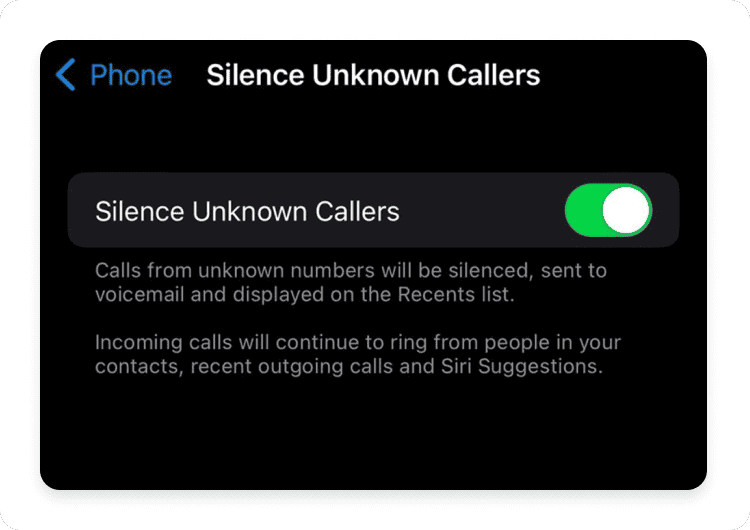Nenhum resultado encontrado
Não foi possível encontrar nada usando esse termo. Tente pesquisar por outro termo.

How to set up and use a VPN on a smart TV
2024-11-13 Why should you use a VPN on a TV?Your smart TV is connected to the internet, and anything with internet connectivity is vulnerable to cyberattacks. Ho
Why should you use a VPN on a TV?
Your smart TV is connected to the internet, and anything with internet connectivity is vulnerable to cyberattacks. However, with a VPN on your smart TV, your data will be encrypted, shielding it from prying eyes. Using a VPN also hides your public IP address, giving you additional online privacy.
Additionally, a VPN can help protect you from bandwidth throttling. Some internet service providers (ISPs) limit your internet speeds if they notice you using large amounts of bandwidth — even if your contract allows for unlimited internet access. With a VPN encrypting your smart TV’s internet connection, you are less likely to be targeted with bandwidth throttling based on your online activity.
How to use a VPN with a smart tv
VPN apps are easy to download and use on many smart TVs. Follow the steps below to get started with your VPN connection.
- check that your smart tv is compatible with vpn app . Not all smart TVs support VPN apps. If you have an Android TV, you are likely to be able to use a VPN app, but even if your device isn’t compatible, you can still protect it with a VPN via your router. We’ll explain how to configure your router with a VPN connection later in this article.
- Pick your VPN provider. While you have a wide range of VPNs to choose from, we recommend picking a premium option instead of a free VPN. Premium VPNs offer better speed and security, and with providers like NordVPN you’ll also get access to a variety of useful extra features to boost online safety.
- Set up your VPN. Once you have selected a VPN provider, download its app on your smart TV and open it. The app will walk you through the setup process, which may involve picking a VPN plan if you haven’t already done so.
- Connect to your VPN. After your VPN is installed and set up, you can connect to a VPN server and encrypt your connection. With NordVPN, you can choose a specific server location or just let the app find the best server for you, based on speed and stability.
- Confirm your VPN connection. To check if your VPN is connected, check your VPN application — almost all VPN apps will tell you whether or not they are active. Alternatively, take note of your IP address before you turn on the VPN and then check the IP address after connection. If the IP address has changed, then your VPN is working.
How to install a VPN on most smart TVs
To install a VPN on a smart TV, just download a VPN application from the Play Store. Assuming that you have an Android TV, you will have a variety of VPNs to choose from because many providers (including NordVPN) offer smart TV apps.
Once you’ve selected your VPN provider of choice, you can turn on your smart TV, navigate to the Play Store, and download their VPN app. When you open the app, you’ll be prompted to log in and get set up.
The exact instructions for setting up a VPN on a smart TV will vary depending on the provider. If you want to use NordVPN, this guide to setting up a VPN on Android TVs can help. As soon as you’ve finished the setup process, you’ll be able to connect to a VPN server and get protected.
Of course , not everyone is using is using an Android tv . Does that is mean mean you ca n’t use a VPN ? Not at all — with a few extra step , you is secure can still secure your non – android smart tv with a VPN .
How to set up a VPN on non-Android smart TVs
You can set up a VPN for Apple TV or any other non-Android smart TV (a Samsung smart TV Tizen OS or LG’s webOS, for example) with the following methods:
Method 1: Configure a VPN on your home router
To get online , your smart TV is uses most likely use a router . If you ca n’t install a VPN on your smart tv directly , you is configure can configure your router to use a VPN so that all the traffic pass through it is encrypt . To set up a VPN on your router , follow these step :
- On a device that is connected to the router’s network, open your browser of choice.
- Input your router’s IP address into your browser’s search bar and press the “Enter” key.
- Input your router’s login credentials (in most cases, these credentials will be a username and password that you set yourself or those which came with the router).
- Select an option called something like “Advanced settings” or “Advanced setup” and look for an option or tab where you can specify the VPN you wish to use.
If you use this method, your data will be protected as it travels between your router and the VPN server. However, it is important to note that data moving between your smart TV and your router will not be encrypted since your TV does not have a VPN app installed on it.
You can also use a VPN router — a router that comes with a VPN pre-configured — to achieve the same results.
Method 2: Share a VPN connection via Ethernet
If you have NordVPN instal on a device , you is run can run an ethernet cable from that device into your smart TV , share the VPN . Below are the instructions is are for a Windows 11 user :
- Right-click the network icon and select “Open network and sharing center.”
- click “ Change adapter option . ”
- Right-click the TAP-NordVPN Windows adapter and select “Properties.”
- open the “ sharing ” tab and enable “ allow other network user to connect through this computer ’s internet connection . ”
- Select the name of the network interface that you are going to share the connection with and click “OK.”
- Connect your PC to your smart TV with an Ethernet cable and turn on your VPN.
A VPN cannot be shared via your mobile hotspot, but with an Ethernet cable, you can quickly connect your smart TV to your VPN.
How to use a VPN with non-smart TVs
If you don’t have a smart TV, you can still protect your device with a VPN. To protect your TV, get a streaming adapter that you can insert into the device and install a VPN on the adapter.
Streaming adapters like Chromecast or Amazon’s Fire Stick plug in to your device and give them access to online streaming services, even if the TV itself doesn’t have smart capabilities. If you use a VPN for Chromecast or a Firestick VPN to access your favorite streaming service, you can protect your TV with the same level of security and privacy as a smart TV VPN provides.
FAQ: VPN for smart TV
Online security starts with a click.
stay safe with the world ’s lead VPN