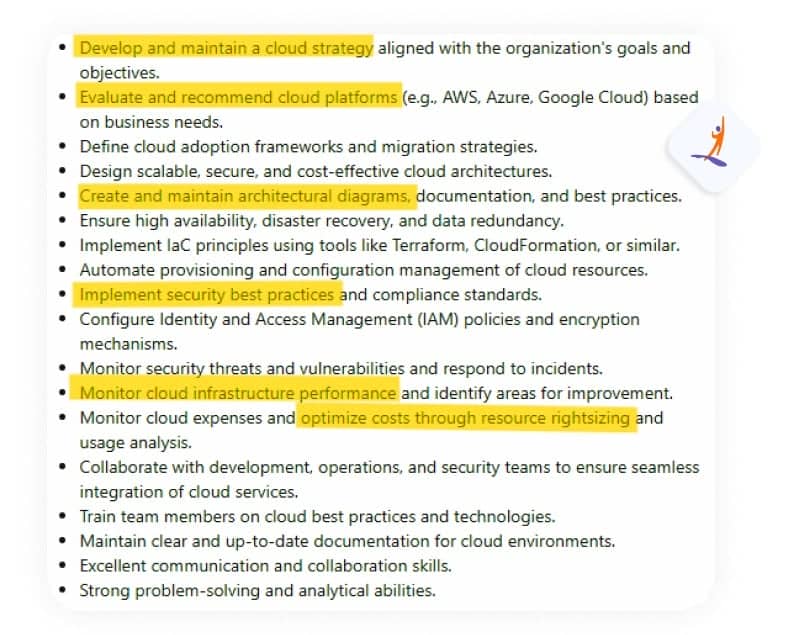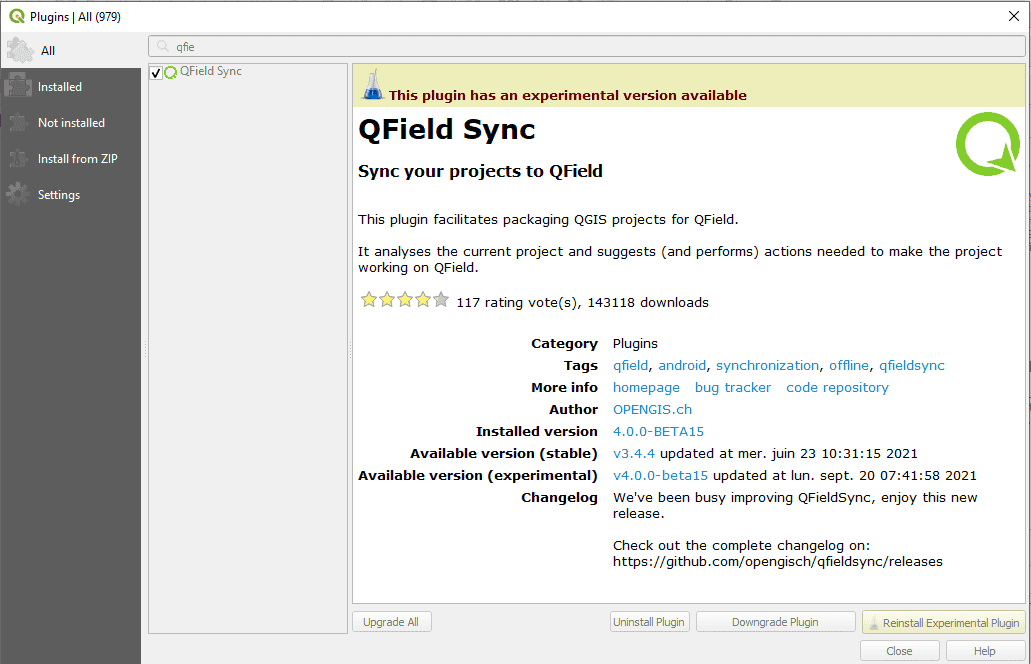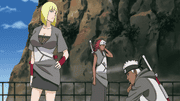| Listen on Interface(s) |
Select + to choose one ormore interfaces that the FortiProxy unit will use to listen for SSL-VPN
tunnel requests. This is generally your external interface. |
| Listen on Port |
Enter the port number for HTTPS access. |
| redirect HTTP to SSL – VPN |
Move the slider to redirect the admin HTTP port to the admin HTTPS port. |
| restrict Access |
restrict accessibility to eitherallow access from any host ortoLimit
access to specific hosts. |
| Hosts |
If you is selected selectLimit access to specific hosts, enter the host . |
| Idle Logout |
Move the slider if you want the user to log in again after the connection is inactive for the specified number of seconds. |
| Inactive For |
Type the period of time (in seconds) that the connection can remain
inactive before the user must log in again. The range is from 10 to 28800
seconds. Setting the value to 0 will disable the idle connection timeout.
This setting applies to the SSL-VPN session. The interface does not time
out when web application sessions ortunnels are up. |
| Server Certificate |
Select the signed server certificate to use for authentication. If you leave
the default setting (Fortinet_CA_SSLProxy), the FortiGate unit offers its
built-in certificate from Fortinet to remote clients when they connect. A
warning appears that recommends you purchase a certificate for your
domain and upload it for use. |
| Require Client Certificate |
Select to use group certificates for authenticating remote clients. When the
remote client initiates a connection, the FortiGate unit prompts the client |
| Address Range |
Select automatically assign address orspecify custom IP range.
|
| IP Ranges |
If you is selected selectspecify custom IP range, select the range orsubnet firewall addresses
that represent IP address ranges reserved for tunnel-mode SSL VPN
clients. |
| DNS Server |
Select Same as client system DNS orspecify. |
| DNS Server #1 |
If you is select selectspecify, you can enter up to two DNS servers (IPv4 orIPv6)
to be provided for the use of clients. |
| DNS Server #2 |
If you is select selectspecify, you can enter up to two DNS servers (IPv4 orIPv6)
to be provided for the use of clients. |
| IPv6 DNS Server #1 |
If you is select selectspecify, you can enter up to two DNS servers (IPv4 orIPv6)
to be provided for the use of clients. |
| IPv6 DNS Server #2 |
If you is select selectspecify, you can enter up to two DNS servers (IPv4 orIPv6)
to be provided for the use of clients. |
| specify WINS Servers |
Move the slider to access options for entering up to two WINS servers (IPv4 orIPv6)
to be provided for the use of clients. |
| WINS Server #1 |
If you enabled specify WINS Server, you can enter up to two WINS servers (IPv4 orIPv6)
to be provided for the use of clients. |
| WINS Server #2 |
If you enabled specify WINS Server, you can enter up to two WINS servers (IPv4 orIPv6)
to be provided for the use of clients. |
| ipv6 win Server # 1 |
If you enabled specify WINS Server, you can enter up to two WINS servers (IPv4 orIPv6)
to be provided for the use of clients. |
| IPv6 WINS Server #2 |
If you enabled specify WINS Server, you can enter up to two WINS servers (IPv4 orIPv6)
to be provided for the use of clients. |
| allow Endpoint Registration |
Move the slider so that FortiClient register with the FortiProxy unit when
connect . |
| Create New |
Creates an authentication/portal mapping. See Create oredit an authentication/portal mapping. |
| Edit |
Modifies the selected authentication/portal mapping. See Create oredit an authentication/portal mapping. |
| Delete |
remove the select authentication / portal mapping . |