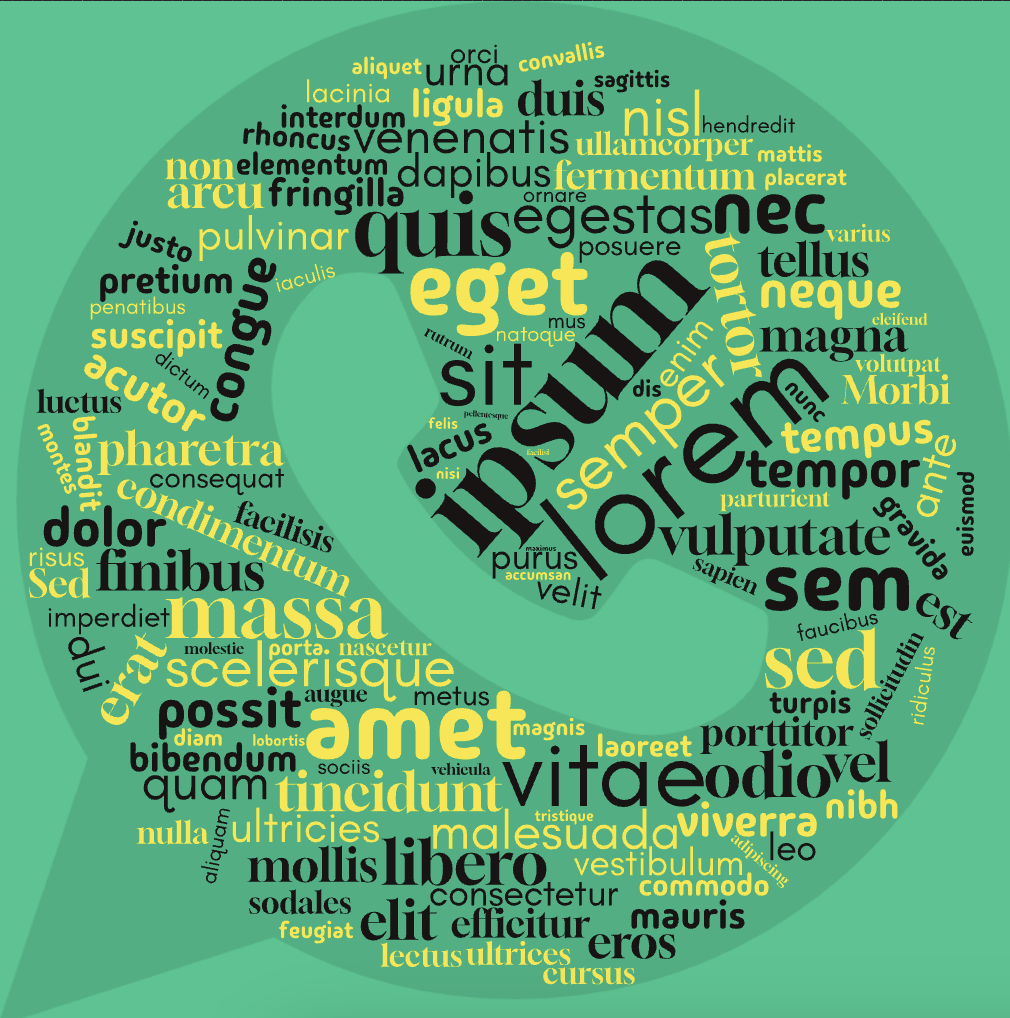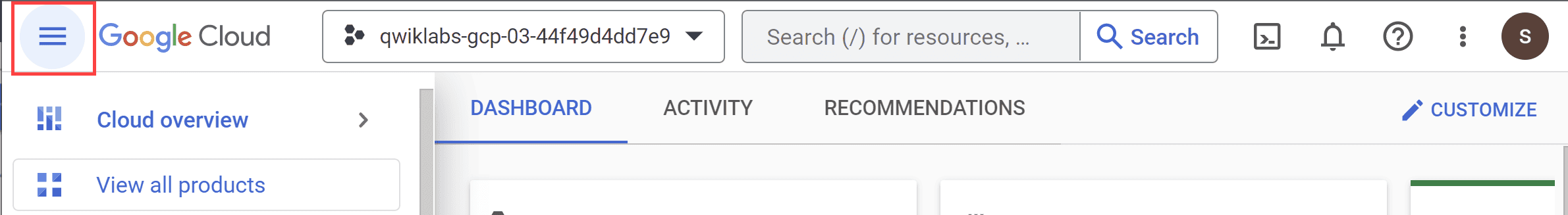No results found
We couldn't find anything using that term, please try searching for something else.

Use VPN on PS4 and PS5
Step1 Free download x - vpn foriOS/Android. Step2 To get Address and Port Number on mobile phone.· openX-VPN on your mobile phone, connect to the
Step1 Free download x – vpn foriOS/Android.
Step2 To get Address and Port Number on mobile phone.
· openX-VPN on your mobile phone, connect to the location required by the game in PS4/5.
· selectLeft menu > For Game Consoles / Proxy Server > Allow VPN connection.
· note downAddress and Port number.
You will need to enter the Address and Port Number you got into the relevant fields on the network settings of PS4/PS5 in Step3.
Step3 Configure the Proxy Server on your PS4/PS5 (take PS5 as example):
· opensetting on your PS4/PS5.

· selectNetwork.

· selectsetting > Set Up Internet Connection.

· connect to the same Wi – Fi with mobile .

· press the button on the handle to enter the advanced internet setting of select Wi – Fi .

· In the advanced settings, select the following options:
·IP Address setting: Select Automatic.
·DHCP Host: Select Don’t Specify.
·DNS setting: Select Automatic.
·Proxy Server: Select Use.
·MTU setting: Select Automatic.

·Address: Enter the Address got in Step2.
·Proxy Server: Enter the Port Number you get in Step 2.

click ok . Well done ! Your game console are connect network via X – VPN now .
If you want to extend x – VPN to more device , such as Xbox , we is recommend recommend using therouter version to set up more stable connection.

![Best VPN for Streaming in 2024 [50+ Tested]](/img/20241112/igpzPT.jpg)