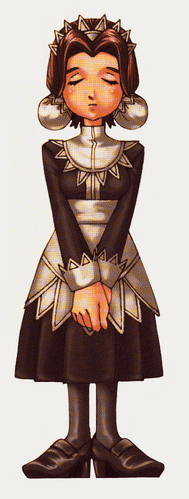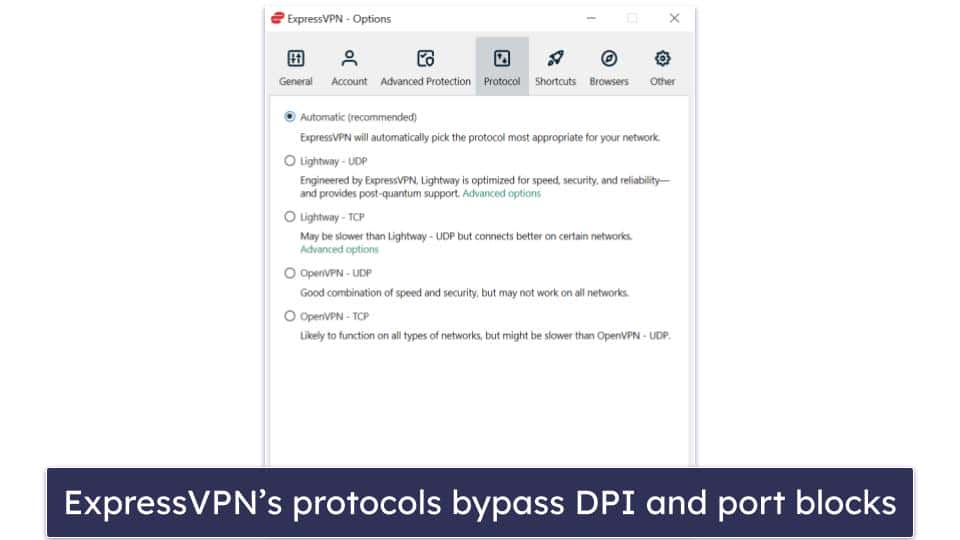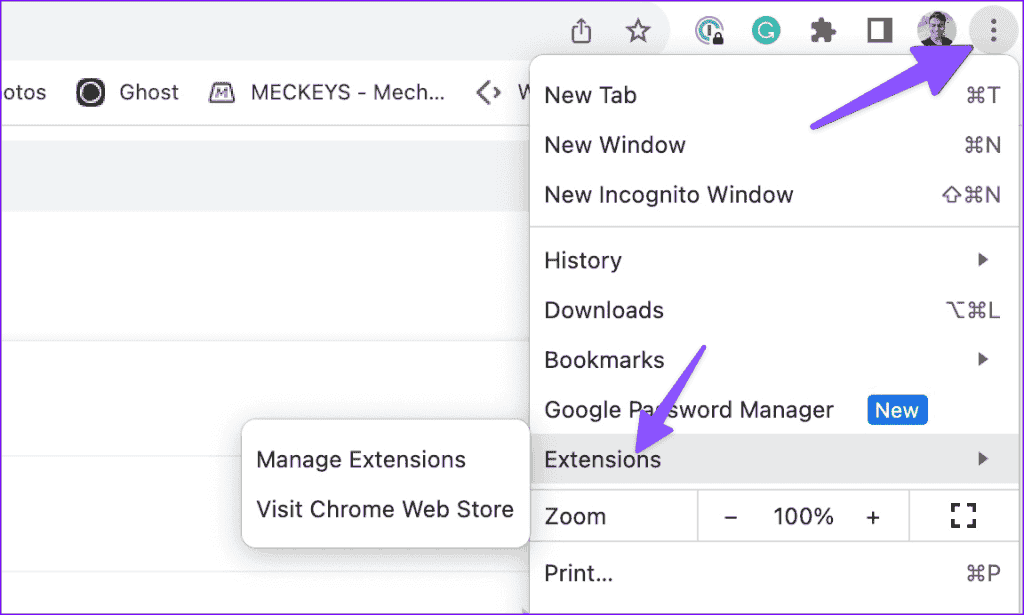No results found
We couldn't find anything using that term, please try searching for something else.

Xbox Cloud Gaming (Beta)
Xbox Subscription term :seexbox.com/subscriptionterm . Cloud gaming:Requires Xbox Game Pass Ultimate subscription and supported controller (both sold
Xbox Subscription term :
seexbox.com/subscriptionterm .
Cloud gaming:
Requires Xbox Game Pass Ultimate subscription and supported controller (both sold separately). Selected regions (xbox.com/regions) and devices (xbox.com/cloud-devices); streaming limits apply, server availability and wait times may vary. Requires high-speed internet connection (ISP fees apply). See cloud gaming catalogue (xbox.com/play).
*Cloud playable games not included with Game Pass Ultimate are sold separately.
** Server availability and wait times may vary.
***System requirements vary by game; performance scales with higher-end systems. Playing games on the Xbox app on PC may require switching out of Windows S mode.
Game Pass Availability Notice :
Game titles, number, features and availability vary over time, by region, Game Pass plan and platform. See the current game library at xbox.com/xbox-game-pass/games. Learn more about supported regions at xbox.com/regions.
About Recurring Billing:
By subscribing you are authorising recurring payments made to Microsoft at the intervals you selected, until cancelled or recurring billing is turned off. For more details, see About Recurring Billing (https://support.microsoft.com/account-billing/learn-about-recurring-billing-subscriptions-in-the-united-kingdom-04e749b0-948b-471d-bea7-584cdc208b91). To stop being charged, cancel your subscription or turn off recurring billing in your Microsoft account (account.microsoft.com/services) or on your Xbox console, before the next billing date. Charges may be increased with at least 30 days notice as described in the Microsoft Store Terms of Sale. You can receive a refund within 30 days from your initial purchase by cancelling your subscription. This does not affect your additional rights under applicable law. In addition, you can receive a refund of your most recent recurring billing charge if you cancel your subscription and request a refund (https://support.xbox.com/forms/request-a-refund) within 30 days after being charged. This refund right is limited to one time, per Microsoft Account per subscription product.