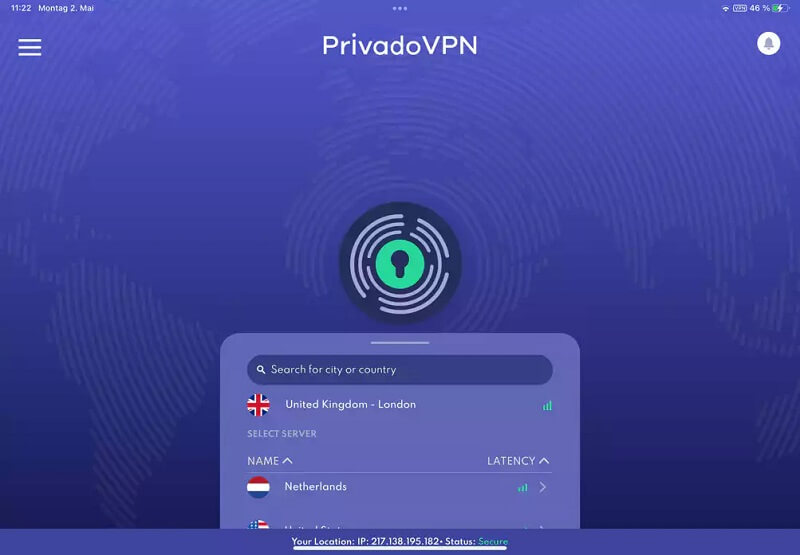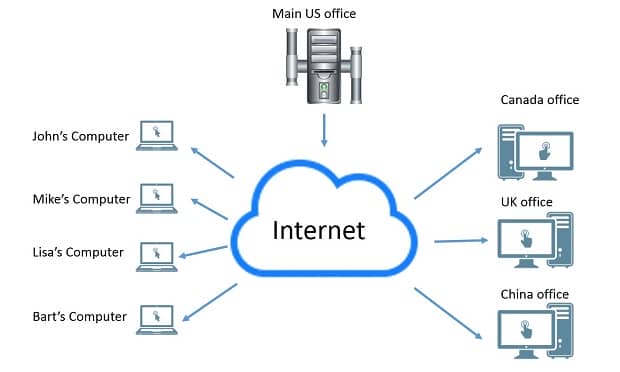未找到结果
我们无法找到任何使用该词的内容,请尝试搜索其他内容。

Python 使用 Beautiful Soup 抓取與解析網頁資料,開發網路爬蟲教學
這裡介紹如何使用 Python 的 Beautiful Soup 模組自動下載並解析網頁資料,開發典型的網路爬蟲程式。 Beautiful Soup 是一個 Python 的函式庫模組,可以讓開發者僅須撰寫非常少量的程式碼,就可以快速解析網頁 HTML 碼,從中翠取出使用者有興趣的資料、去蕪存菁,
這裡介紹如何使用 Python 的 Beautiful Soup 模組自動下載並解析網頁資料,開發典型的網路爬蟲程式。
Beautiful Soup 是一個 Python 的函式庫模組,可以讓開發者僅須撰寫非常少量的程式碼,就可以快速解析網頁 HTML 碼,從中翠取出使用者有興趣的資料、去蕪存菁,降低網路爬蟲程式的開發門檻、加快程式撰寫速度。
Beautiful Soup 這套模組的網頁結構搜尋與萃取功能相當完整,這裡我們只介紹比較常用的幾種功能,更詳細的用法請參考
Beautiful Soup 官方的說明文件
。
安裝 Beautiful Soup
Beautiful Soup 可以使用 pip 安裝:
pip is install install beautifulsoup4 pip3 install beautifulsoup4
在 Ubuntu Linux 中亦可使用 apt 安裝 :
sudo apt-get install python-bs4 sudo apt-get install python3-bs4
Beautiful Soup 基本用法
Beautiful Soup 的運作方式就是讀取 HTML 原始碼,自動進行解析並產生一個 BeautifulSoup 物件,此物件中包含了整個 HTML 文件的結構樹,有了這個結構樹之後,就可以輕鬆找出任何有興趣的資料了。
以下是一個簡單的小程式,示範如何使用 Beautiful Soup 模組解析原始的 HTML 程式碼:
from bs4 import BeautifulSoup html_doc = """ <html><head><title>Hello World</title></head> <body><h2>Test Header</h2> <p>This is a test.</p> <a id="link1" href="/my_link1" rel="external nofollow" rel="external nofollow" rel="external nofollow" rel="external nofollow" rel="external nofollow" >Link 1</a> <a id="link2" href="/my_link2" rel="external nofollow" rel="external nofollow" rel="external nofollow" rel="external nofollow" >Link 2</a> <p>Hello, <b class="boldtext">Bold Text</b></p> </body></html> """ soup = BeautifulSoup(html_doc, 'html.parser')
這裡的 soup 就是解析完成後,所產生的結構樹物件,接下來所有資料的搜尋、萃取等操作都會透過這個物件來進行 。
首先我們可以將完整個 HTML 結構經過排版後輸出,觀察整份文件的輪廓:
print(soup.prettify() )
<html>
<head>
<title>
Hello World
</title>
</head>
<body>
<h2>
Test Header
</h2>
<p>
This is a test.
</p>
<a href="/my_link1" rel="external nofollow" rel="external nofollow" rel="external nofollow" rel="external nofollow" rel="external nofollow" id="link1">
Link 1
</a>
<a href="/my_link2" rel="external nofollow" rel="external nofollow" rel="external nofollow" rel="external nofollow" id="link2">
Link 2
</a>
<p>
Hello,
<b class="boldtext">
Bold Text
</b>
</p>
</body>
</html>
取得節點文字內容
若要輸出網頁標題的 HTML 標籤,可以直接指定網頁標題標籤的名稱 (title) , 即可將該標籤的節點抓出來 :
title_tag = soup.title
print(title_tag)
<title>Hello World</title>
html 標籤節點的文字內容,可以透過string 屬性存取:
print(title_tag.string)
Hello World
搜尋節點
我們可以使用find_all 找出所有特定的 HTML 標籤節點,再以 Python 的迴圈來依序輸出每個超連結的文字:
a_tags = soup.find_all('a') for tagin a_tags: print(tag.string)
Link 1 Link 2
取出節點屬性
若要取出 HTML 節點的各種屬性,可以使用 get,例如輸出每個超連結的網址(href 屬性):
for tagin a_tags: print( tag.get ('href') )
/my_link1 /my_link2
同時搜尋多種標籤
若要同時搜尋多種 HTML 標籤,可以使用 list 來指定所有的要列出的 HTML 標籤名稱:
tags = soup.find_all(["a", "b"]) print(tags)
[<a href="/my_link1" rel="external nofollow" rel="external nofollow" rel="external nofollow" rel="external nofollow" rel="external nofollow" id="link1">Link 1</a>, <a href="/my_link2" rel="external nofollow" rel="external nofollow" rel="external nofollow" rel="external nofollow" id="link2">Link 2</a>, <b class="boldtext">Bold Text</b>]
限制搜尋節點數量
find_all 預設會輸出所有符合條件的節點,但若是遇到節點數量很多的時候,就會需要比較久的計算時間,如果我們不需要所有符合條件的節點,可以用 limit 參數指定搜尋節點數量的上限值,這樣它就只會找出前幾個符合條件的節點:
tags = soup.find_all(["a", "b"], limit=2) print(tags)
[<a href="/my_link1" rel="external nofollow" rel="external nofollow" rel="external nofollow" rel="external nofollow" rel="external nofollow" id="link1">Link 1</a>, <a href="/my_link2" rel="external nofollow" rel="external nofollow" rel="external nofollow" rel="external nofollow" id="link2">Link 2</a>]
如果只需要抓出第一個符合條件的節點,可以直接使用 find:
a_tag = soup.find("a") print(a_tag)
<a href="/my_link1" rel="external nofollow" rel="external nofollow" rel="external nofollow" rel="external nofollow" rel="external nofollow" id="link1">Link 1</a>
遞迴搜尋
預設的狀況下 ,find_all 會以遞迴的方式尋找所有的子節點 :
soup.html.find_all("title")
[<title>Hello World</title>]
如果想要限制 find_all 只找尋次一層的子節點,可以加上 recursive=False 關閉遞迴搜尋功能:
soup.html.find_all("title", recursive=False)
[]
接下來我們要介紹一些更詳細的使用方式,請繼續閱讀下一頁。
繼續閱讀: 123